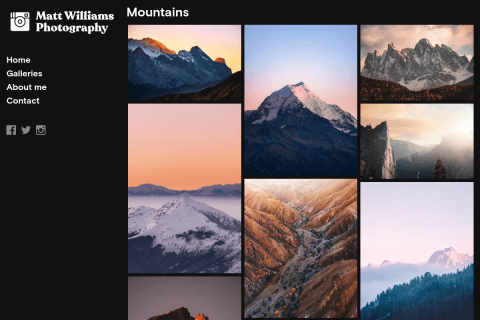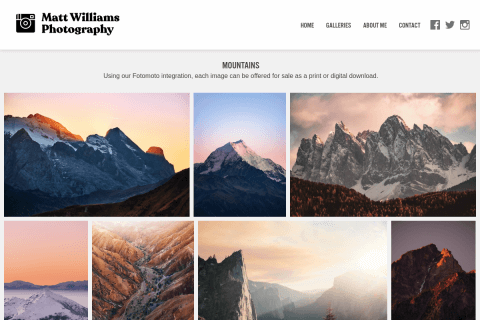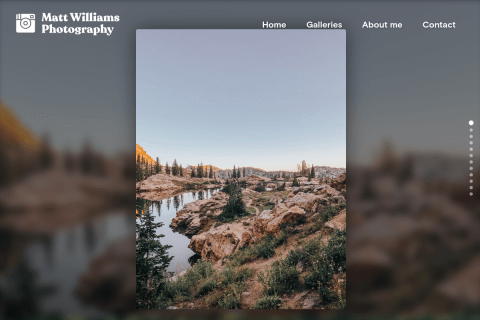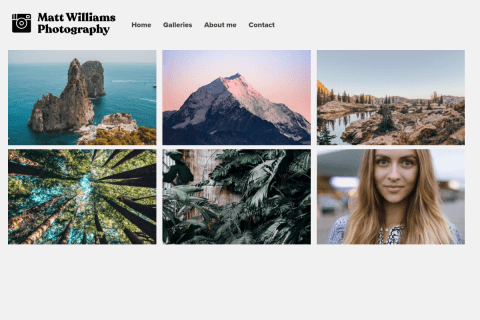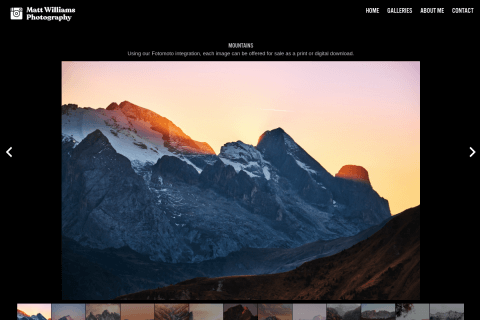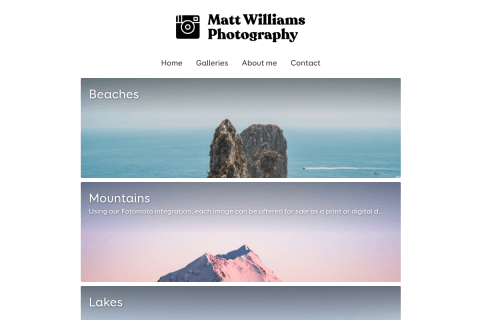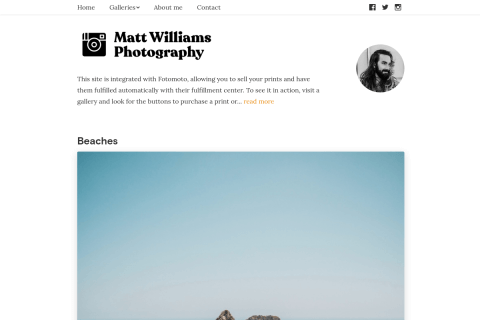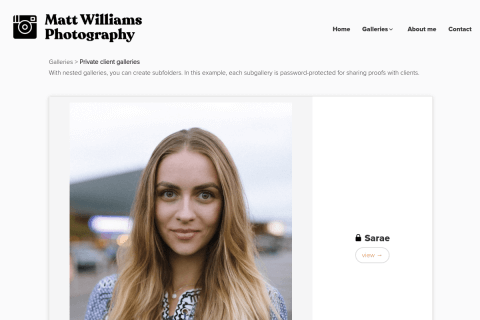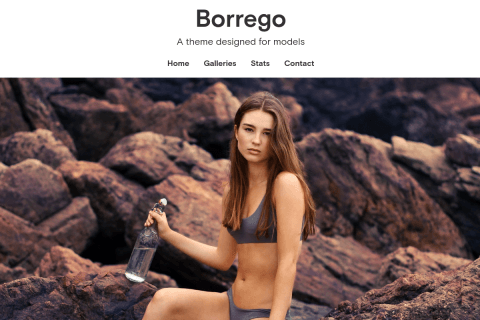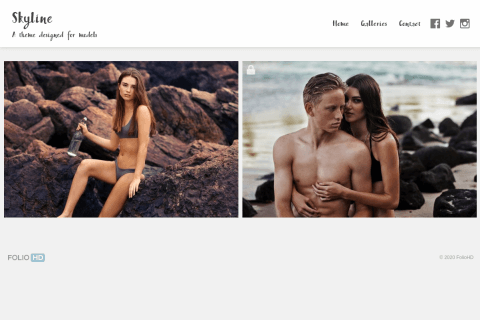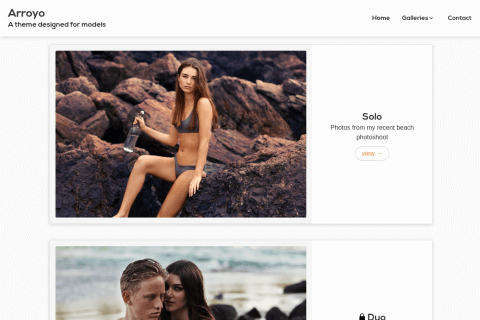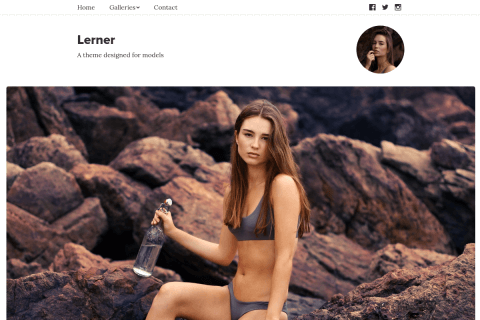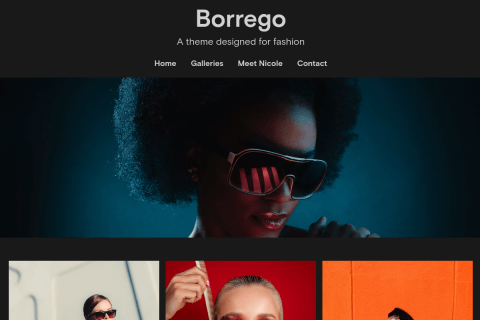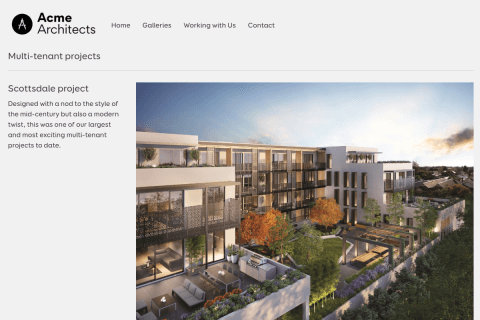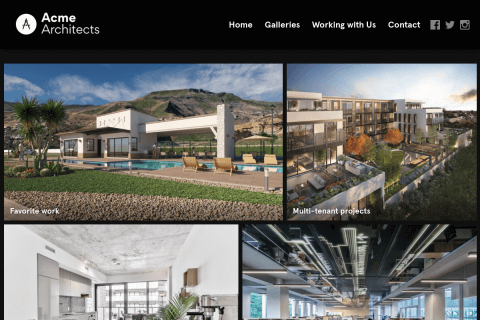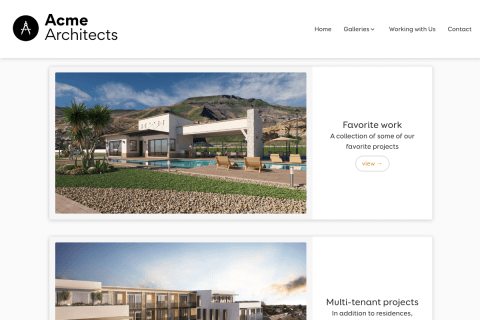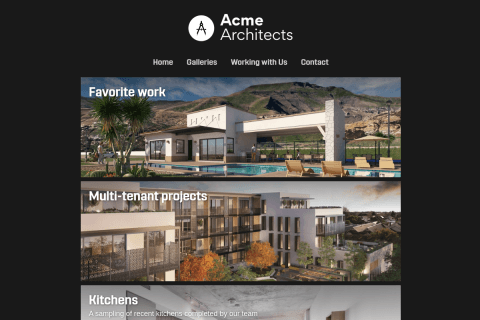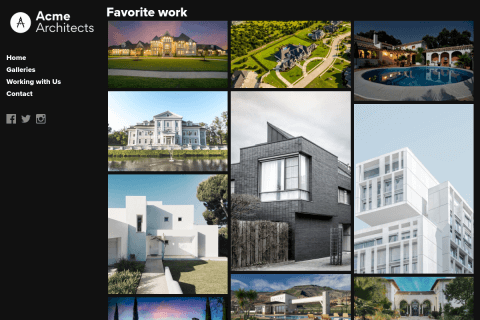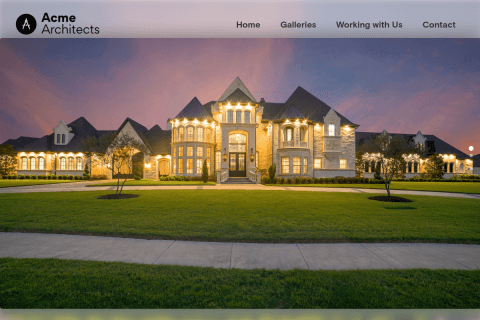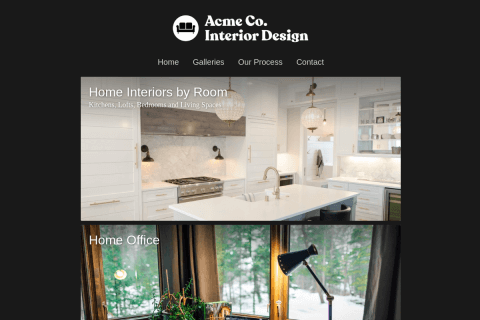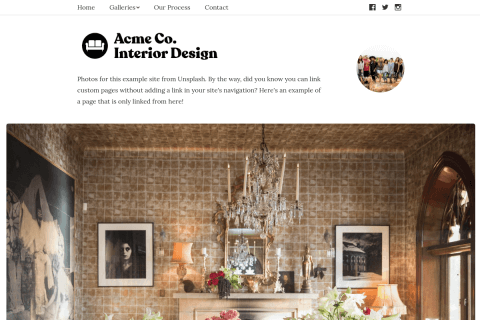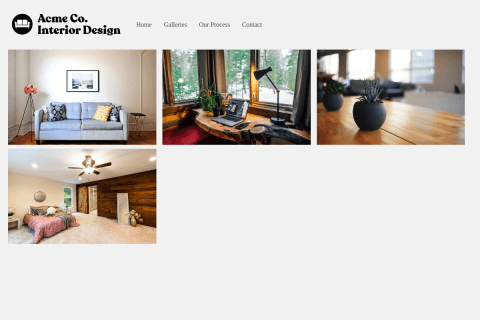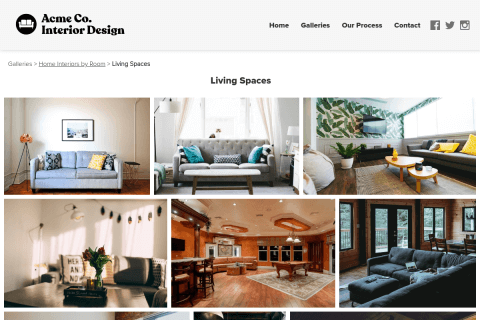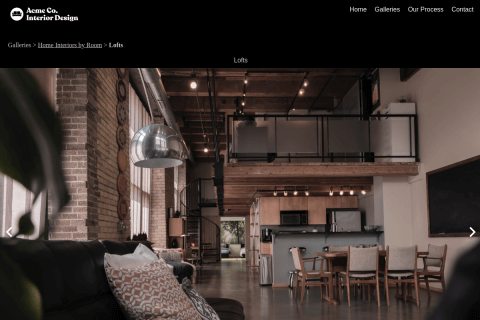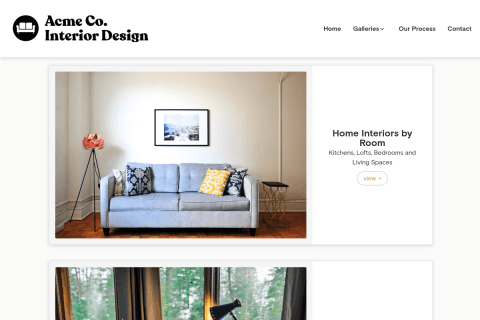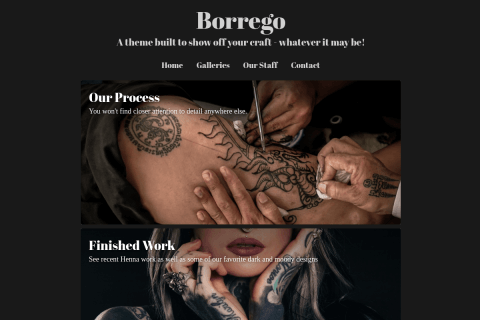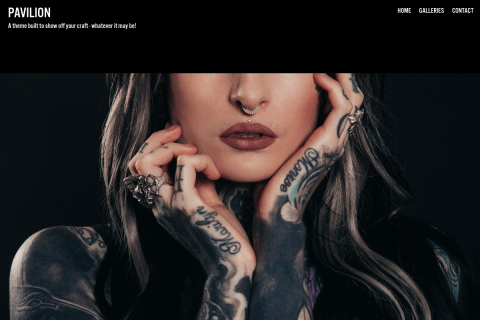-
After logging in, click Domains.

-
Under DNS Settings, click Modify next to any of the A Records (on the right side).

-
Delete both records, then click Update.

-
Now click on the “hamburger menu” and choose Add Record.

-
Choose CNAME and click Add.

-
For Subdomain, enter www, and under Alias For, enter
hosting.foliohd.com, then click Update.
-
Unfortunately Crazy Domains limits the ability to add other domain name records without charging extra, so the workaround below is not ideal. However, it will work but there may be risks involved. Contact us for more info.
Click the hamburger menu again, then choose Add Record again.
This time, choose A Record and continue.

-
Leave Subdomain blank and enter
52.5.50.145in the IP Address field, then click Update.
-
You can now finish the setup on FolioHD. Follow these instructions to finish your domain’s setup on FolioHD.
Questions?
Ask us anything and we'll do our best to answer here. (Be sure not to include any private information like passwords or credit cards.)