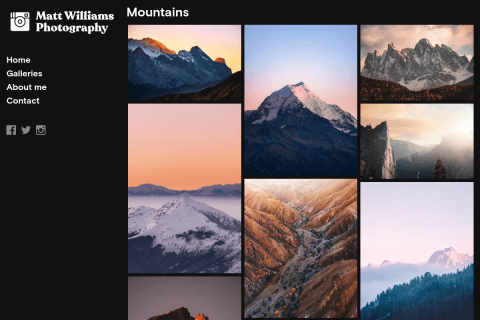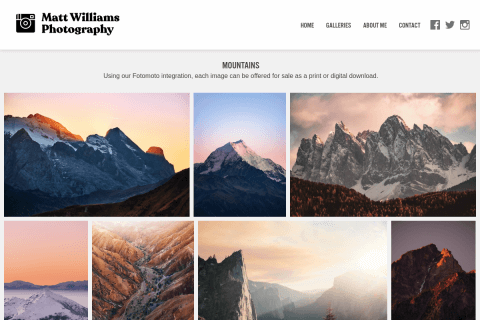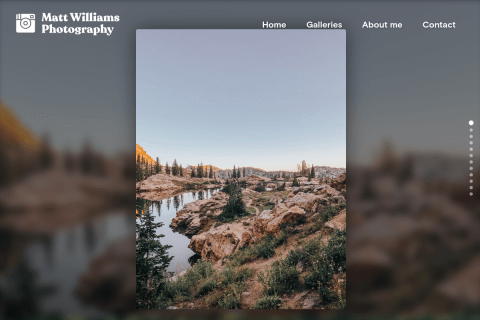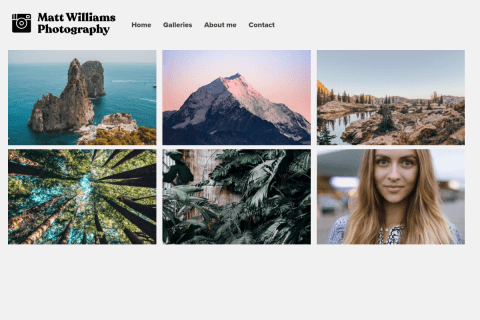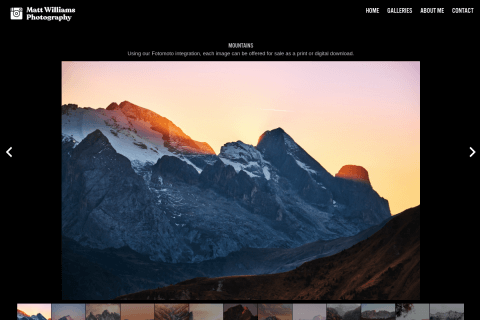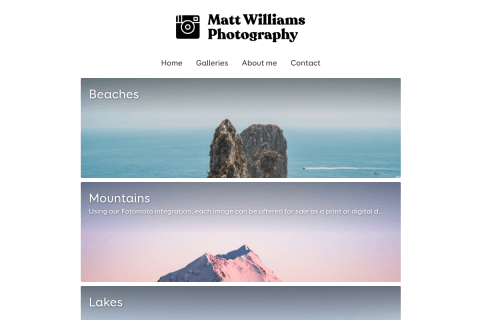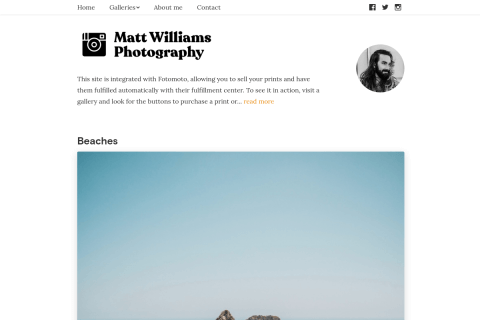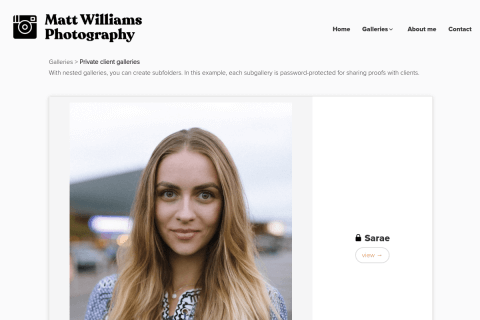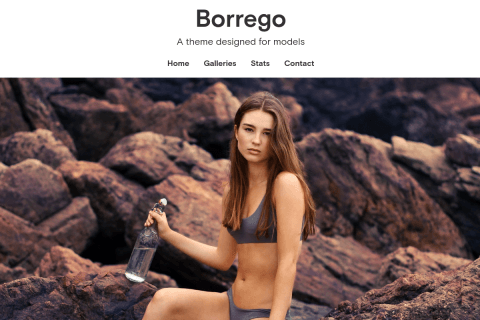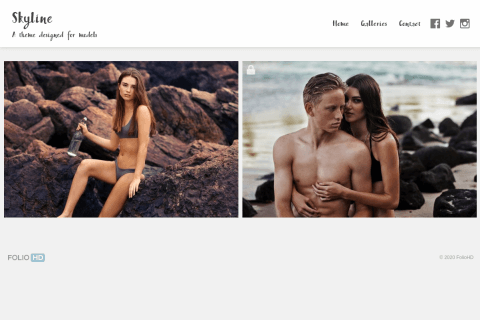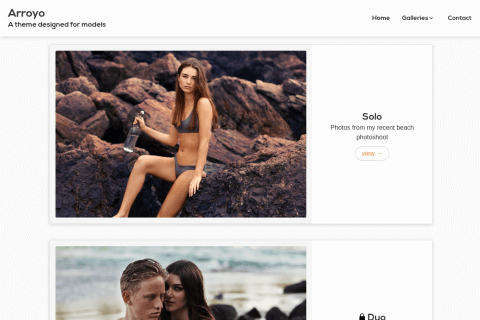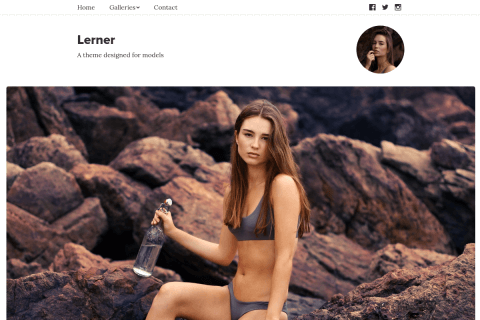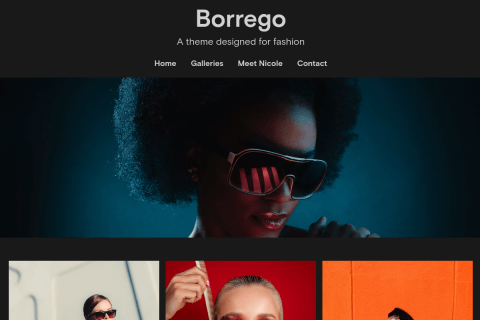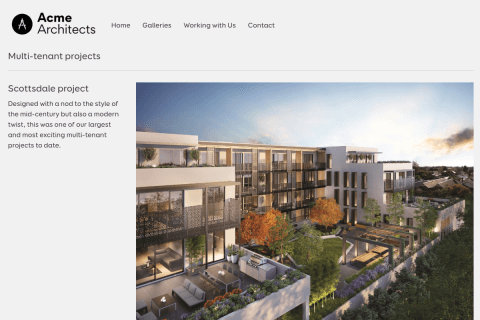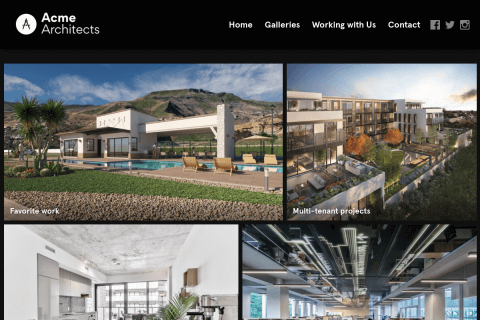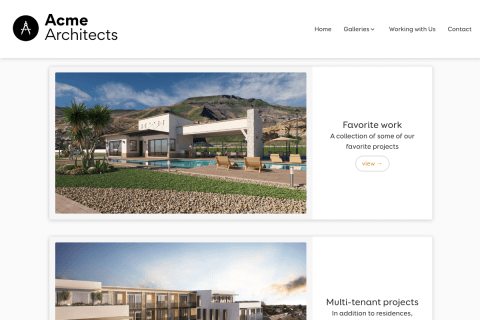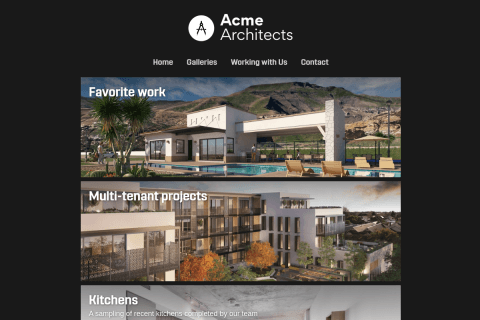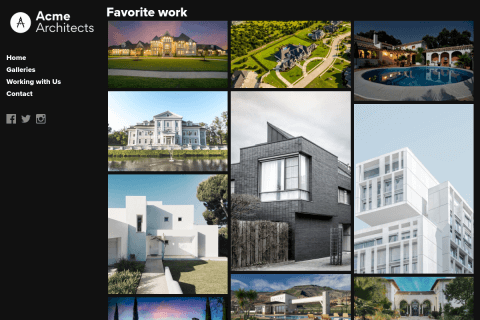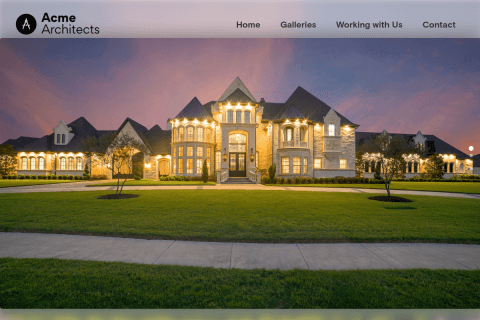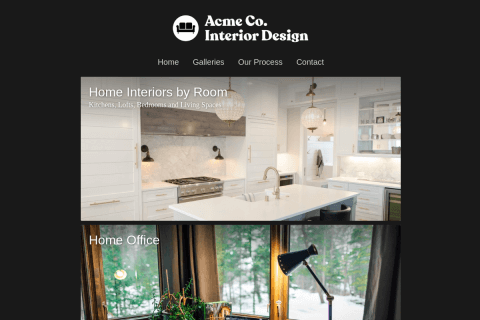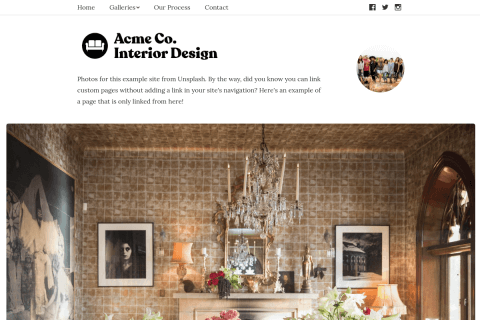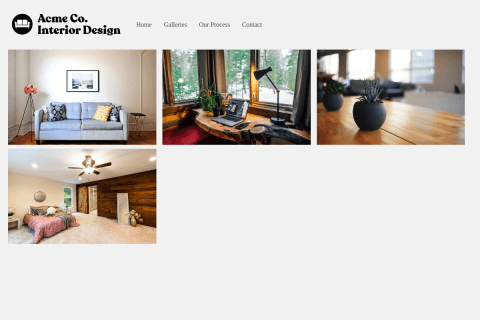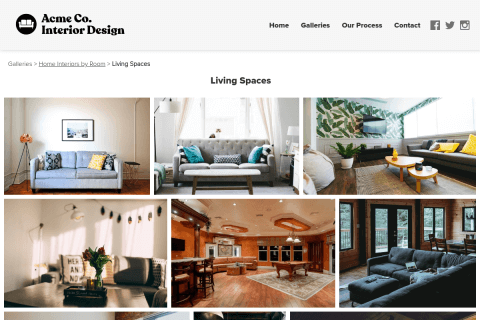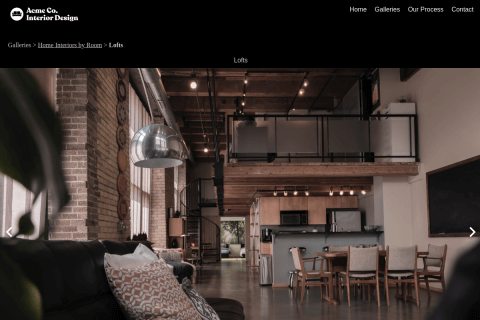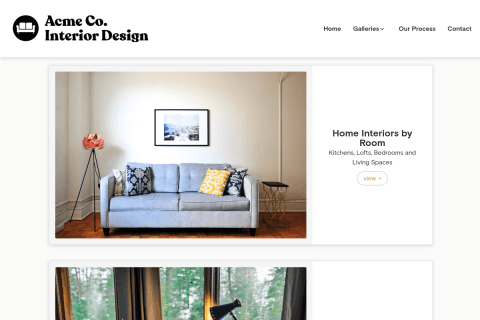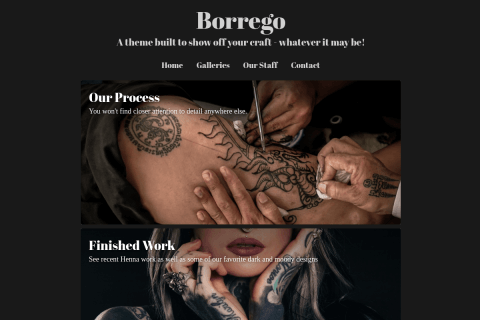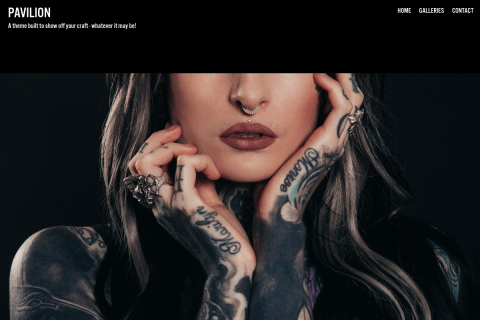If you recently purchased your domain name with Godaddy, you might see something different than the screenshots on our normal instructions. These instructions will guide you through Godaddy’s “simplified” interface to help you configure your domain.
-
From the top right where you see your name, click to open the menu, then click My Products.

-
Expand the Domains section, then click Manage DNS next to the domain you’d like to point to FolioHD.


-
Under Records, look for an existing record with the following information:

Type: CNAME Name: www
Does this record ALREADY exist in the list?
Click the pencil/edit icon on that row and proceed to Step 4.
Don’t see this record in the list?
If this record does not already exist, click ADD near the bottom of the Records section and choose CNAME from the dropdown, then proceed to Step 4:

-
Enter the following information on that record:

Host: www Points to: hosting.foliohd.com TTL: leave as default
Click Save.
-
Scroll down toward the bottom until you see the Forwarding section. Click ADD next to the DOMAIN section.

-
Enter your domain name WITH www as the Forward To destination, as seen below. Ensure Update my nameservers and DNS settings to support this change is checked, then click Save.

Important: Enter your domain like www.yourdomain.com - DO NOT enter yoursite.foliohd.com or www.yoursite.foliohd.com.
-
You can now finish the setup on FolioHD. Follow these instructions to finish your domain’s setup on FolioHD.
Note: If you previously had a Godaddy hosting account, you can safely cancel this plan if you’re using FolioHD. With FolioHD, you don’t need a hosting account, as we host your website for you. Unless you are using your Godaddy hosting for other purposes, it is safe to cancel your Godaddy hosting plan and only continue registering your domain name with them. (Domain name registration through Godaddy is separate from website hosting.)
Questions?
Ask us anything and we'll do our best to answer here. (Be sure not to include any private information like passwords or credit cards.)