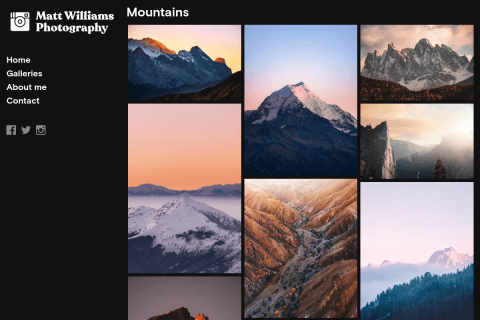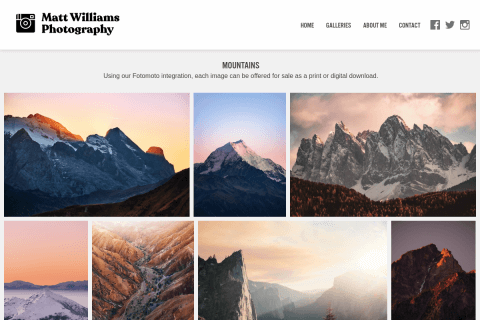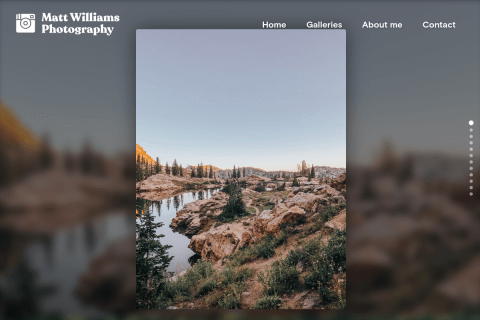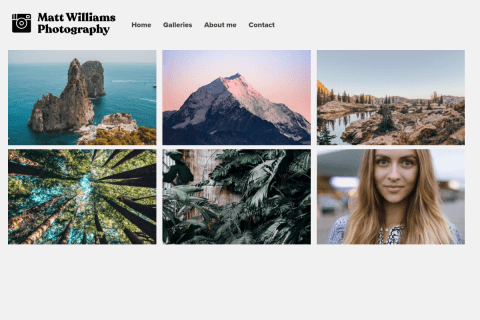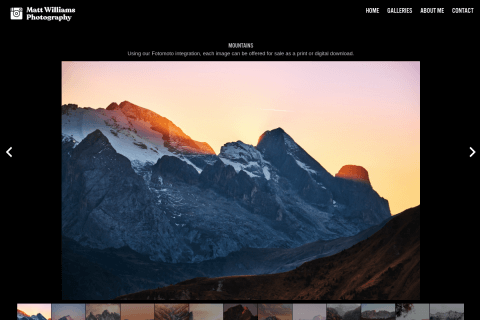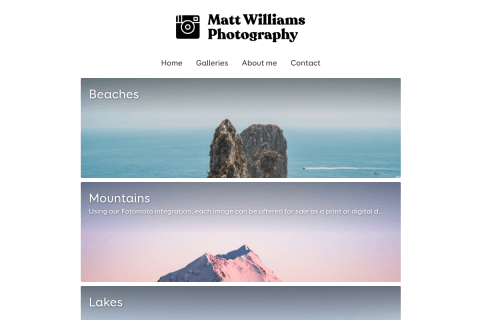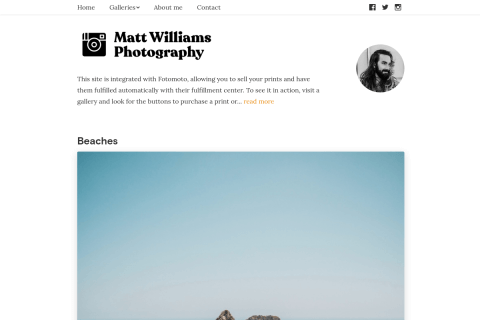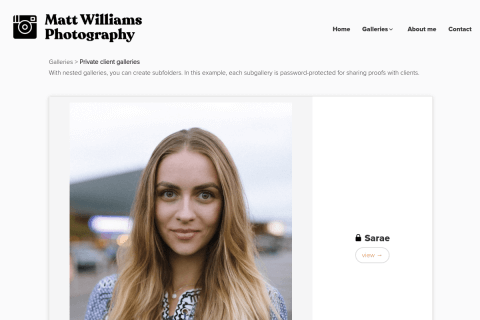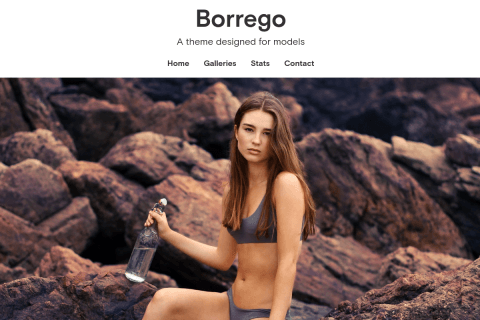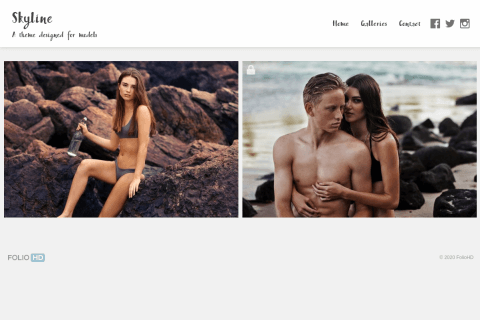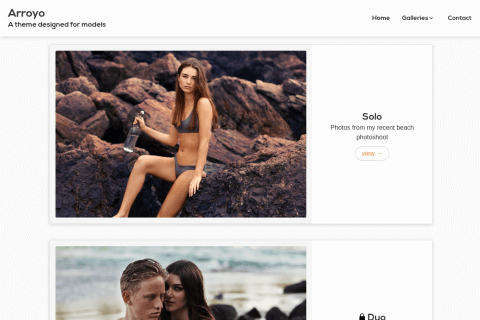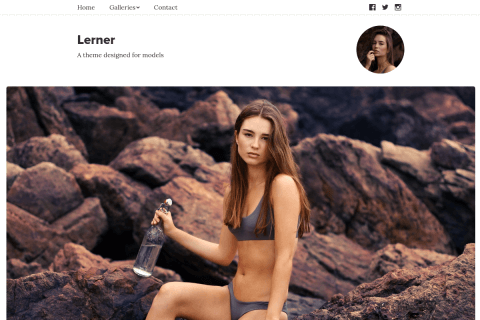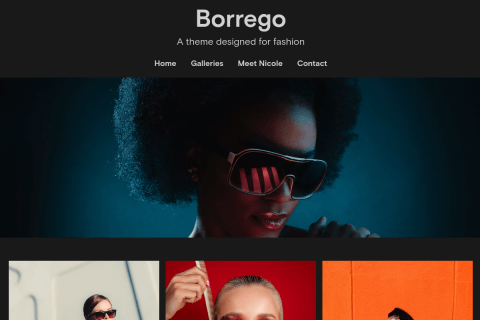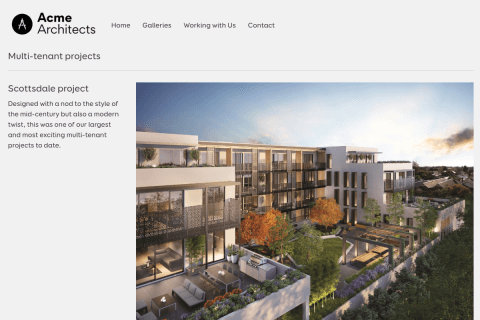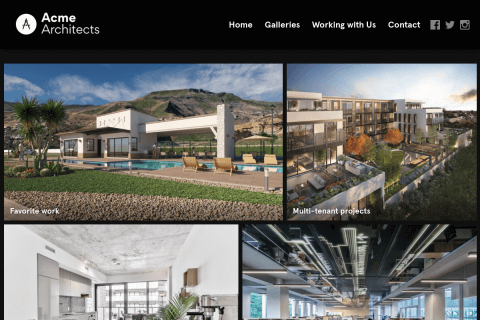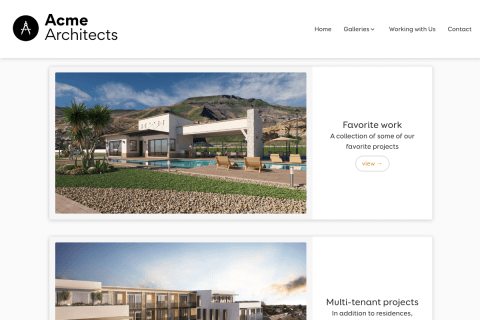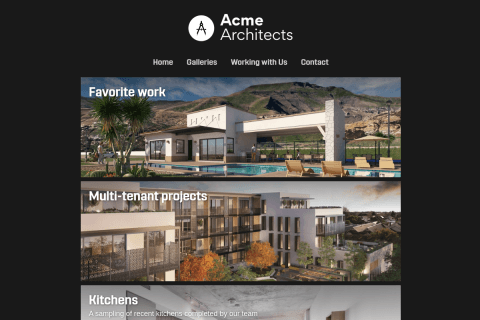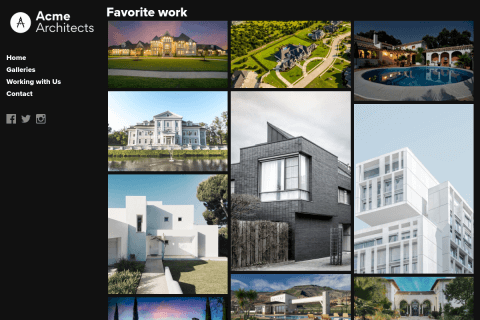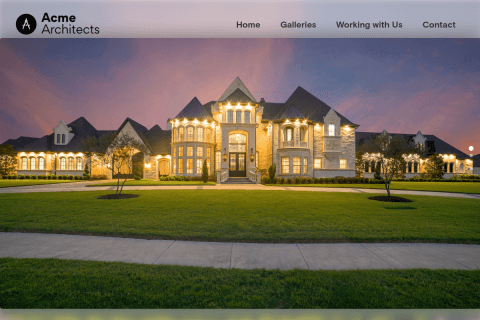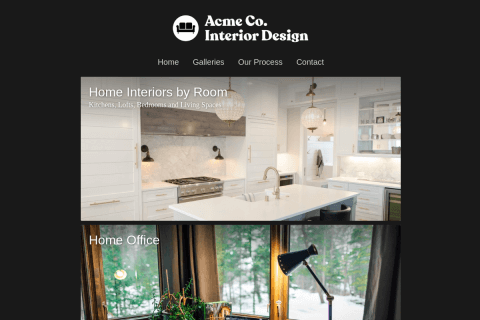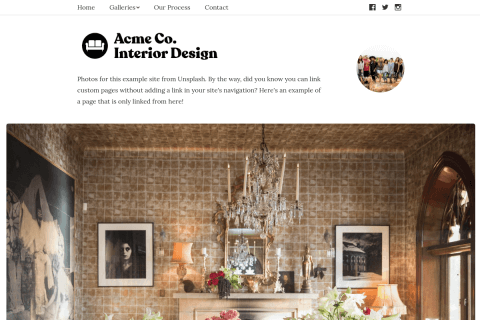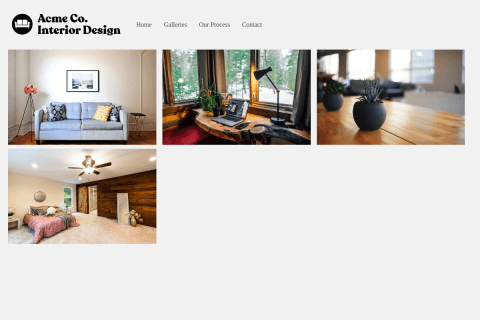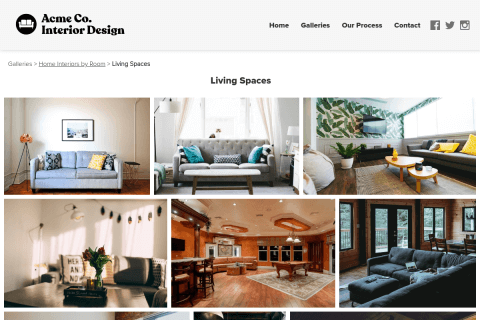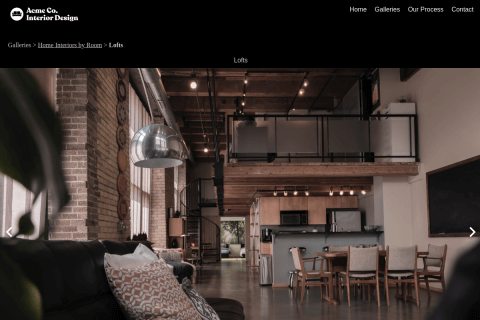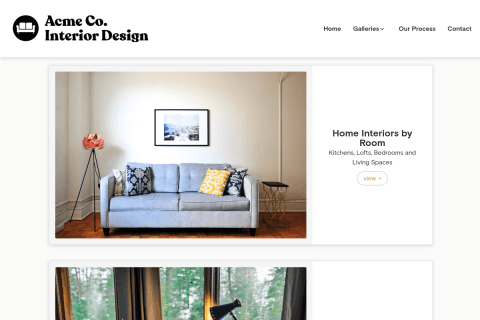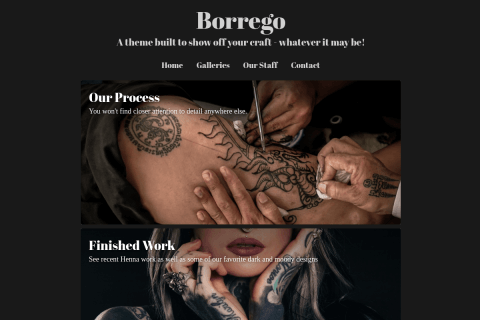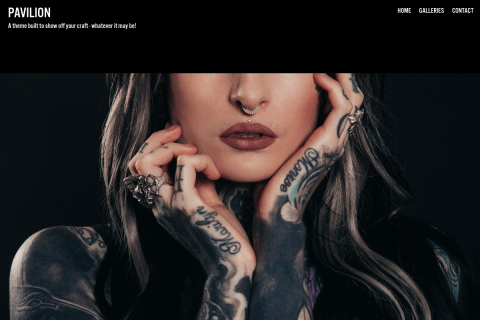-
Click the DNS button for the domain you wish to manage.

-
Scroll down to Synthetic Records and enter the following information so it matches the screenshot below:
Type Value Type Subdomain ForwardSubdomain @Destination URL www.yoursite.comRedirect Permanent redirect (301)Forwarding Forward pathThen click Add.
Important: Be sure to include www in your site URL

-
Under Custom Resource Records, create a new record with the following information so it matches the screenshot below:
Type Value Name wwwType CNAMETTL leave as default 1hData hosting.foliohd.comThen click Add.

-
You can now finish the setup on FolioHD. Follow these instructions to finish your domain’s setup on FolioHD.
Questions?
Ask us anything and we'll do our best to answer here. (Be sure not to include any private information like passwords or credit cards.)