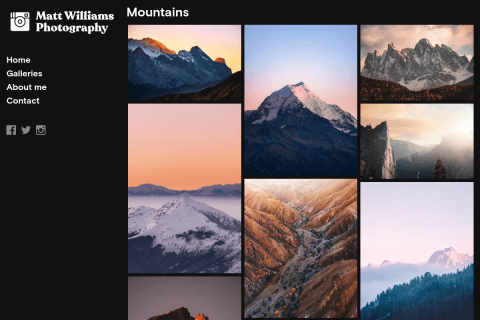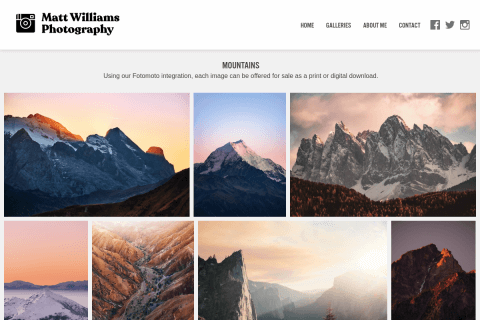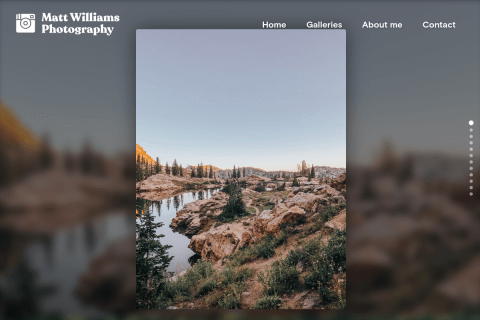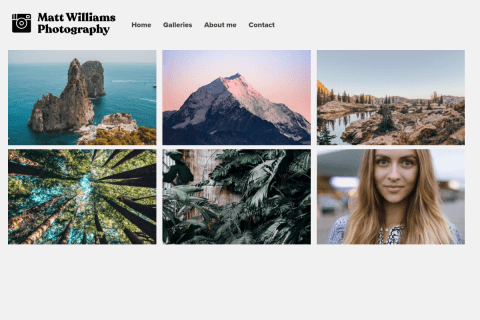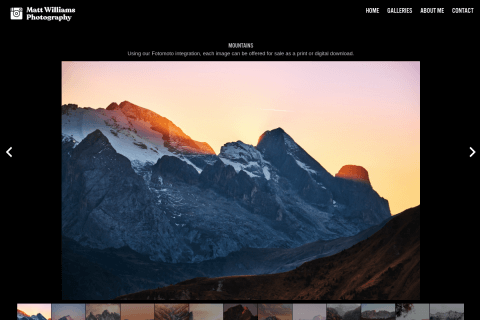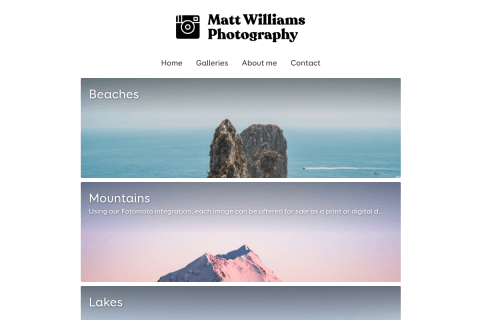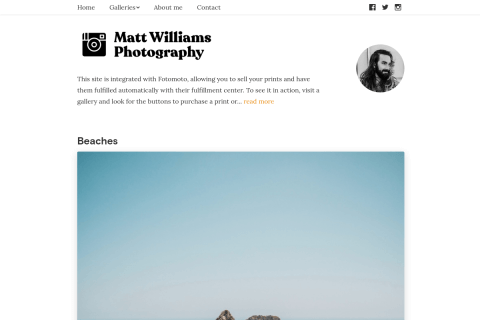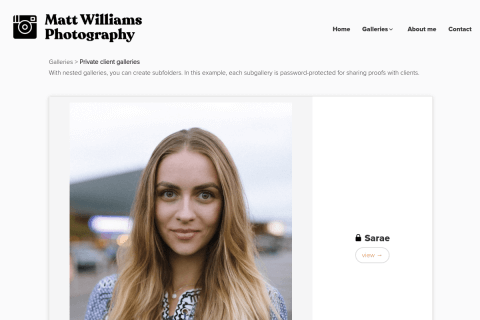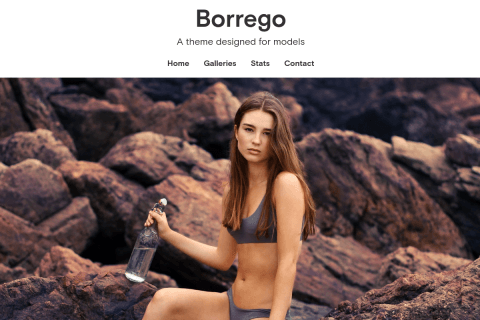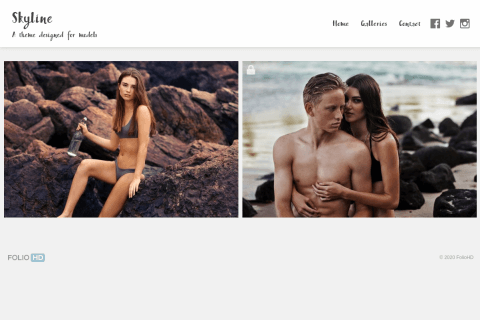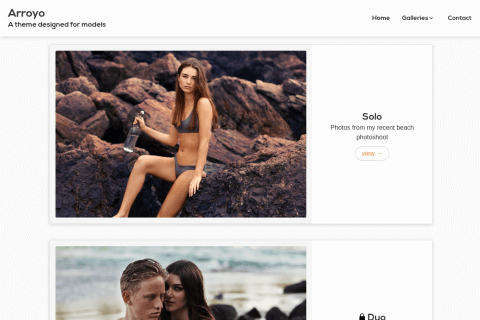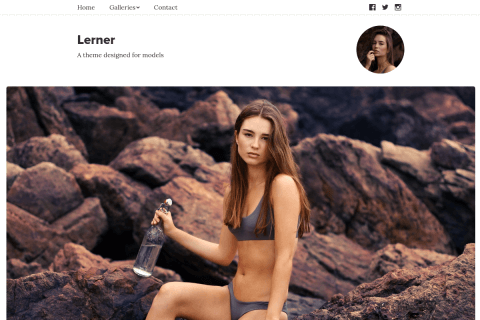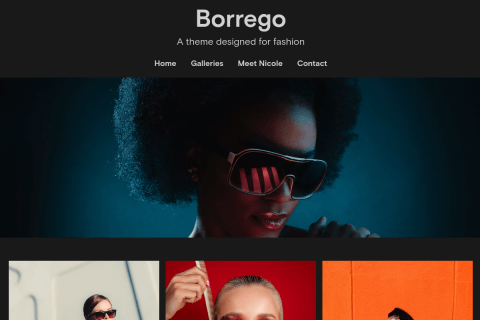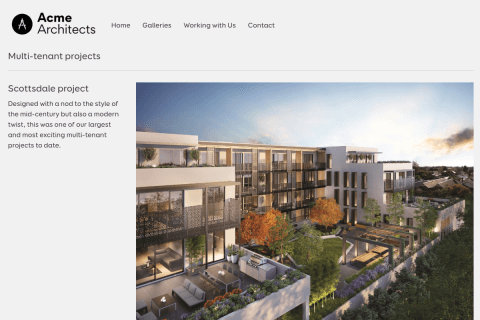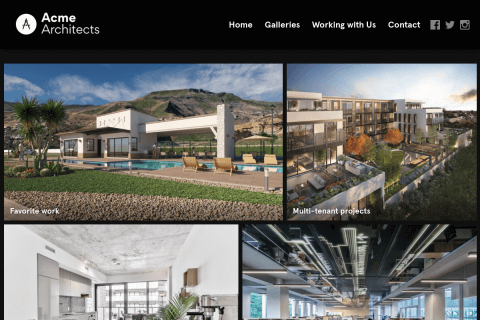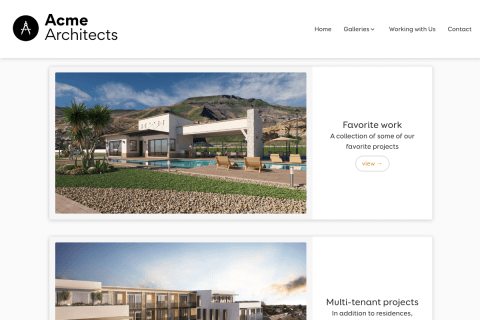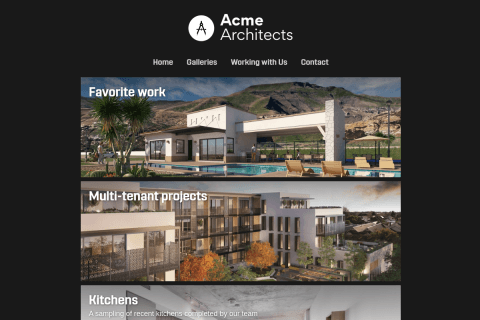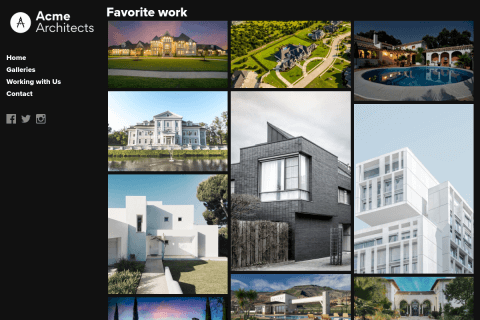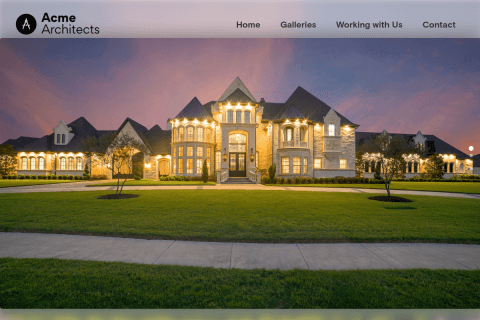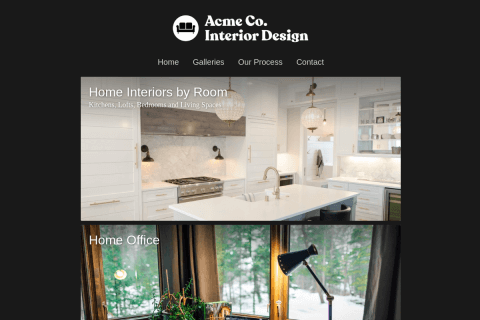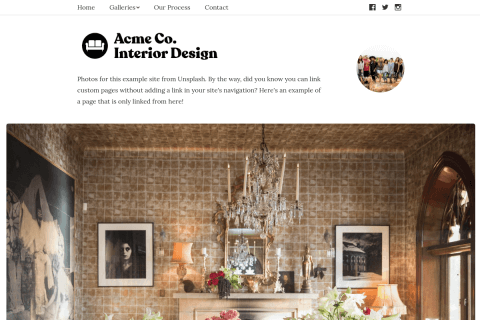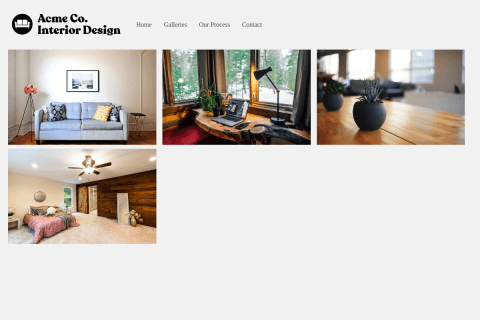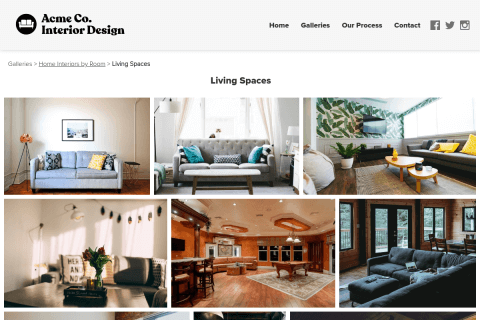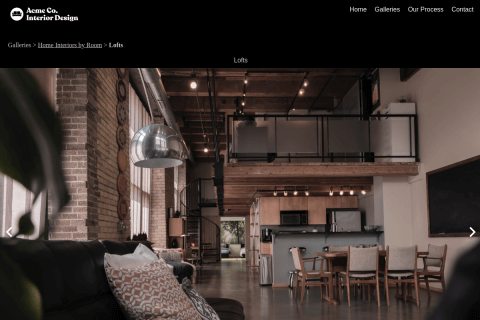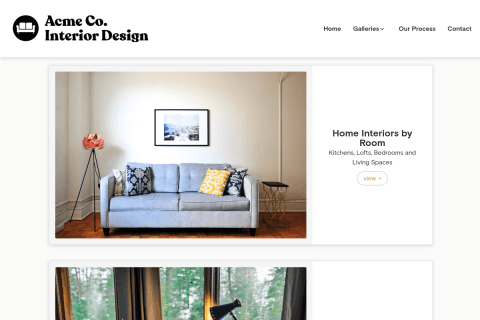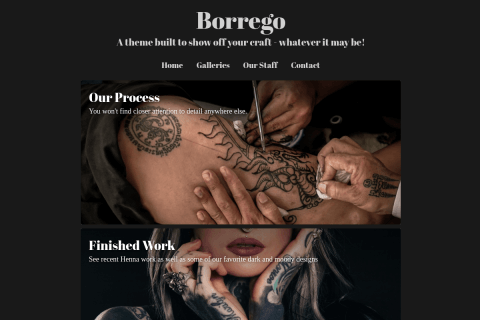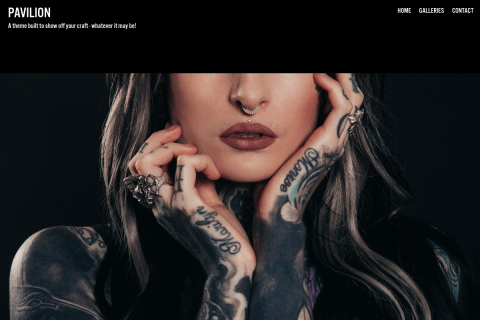-
From the control panel, click DomainCentral.

-
Click the domain name you want to configure, then click the DNS tab.
Don’t see a DNS tab? Apparently some customers don’t have access to this tab. Contact iPage support and ask them to create a CNAME on your behalf. If your account doesn’t have access to the DNS tab, they will offer to charge you $3.95/mo to enable it. However, they’ll do it for you for free if you ask them to.
Also… Your Nameservers must be pointed to
ns1.ipage.comandns2.ipage.com. You will need to ensure those are set properly before the records below are created. -
Under Modify, select CNAME Alias.

-
Enter the following information:
Host: www
Points to: hosting.foliohd.com
-
Click the Pointers tab. Select the URL option and enter your domain name starting with “www.”, then click Save.

(It’s okay to ignore the security warning, since your site will now be managed and secured by FolioHD.)
-
You can now finish the setup on FolioHD. Follow these instructions to finish your domain’s setup on FolioHD.
Questions?
Ask us anything and we'll do our best to answer here. (Be sure not to include any private information like passwords or credit cards.)