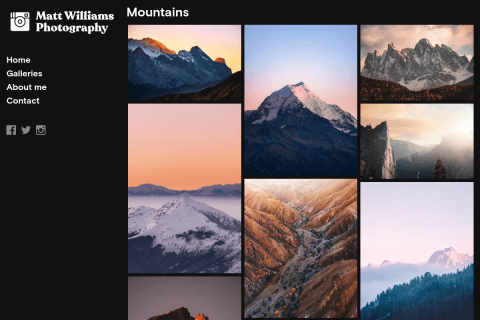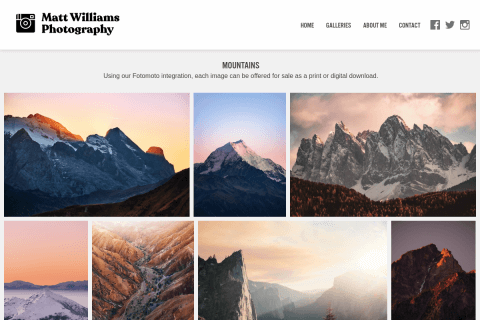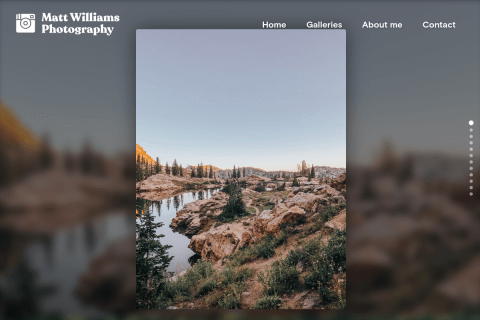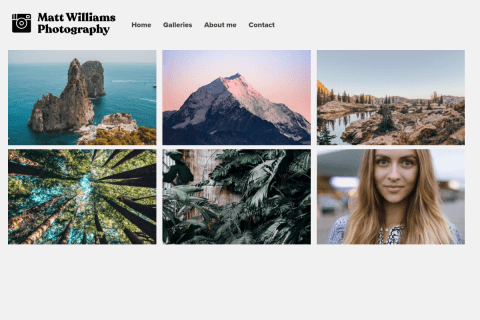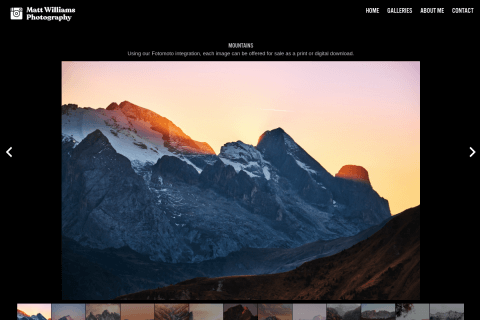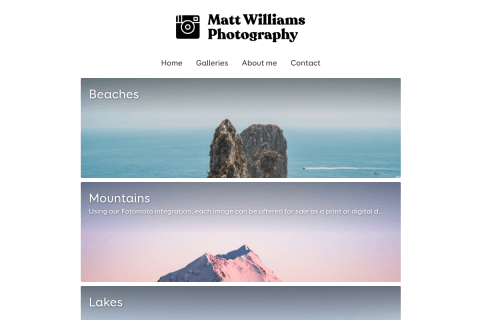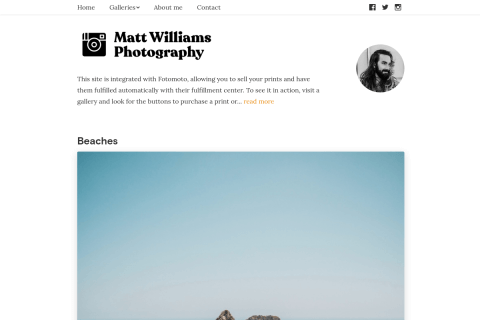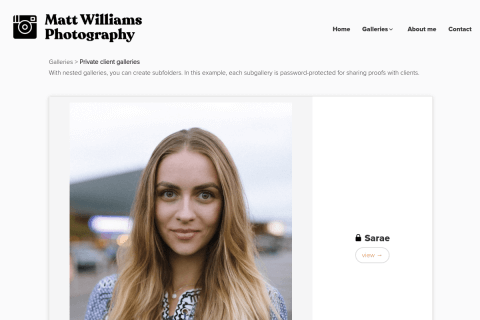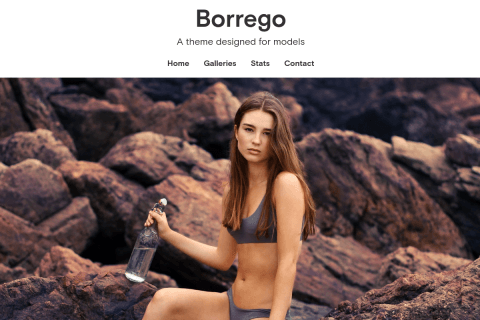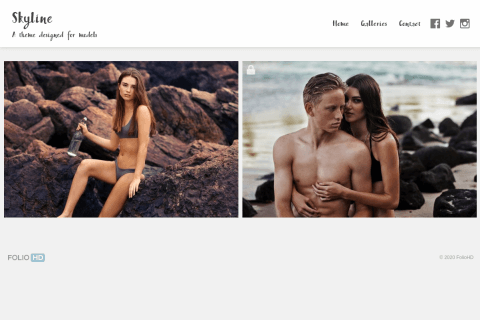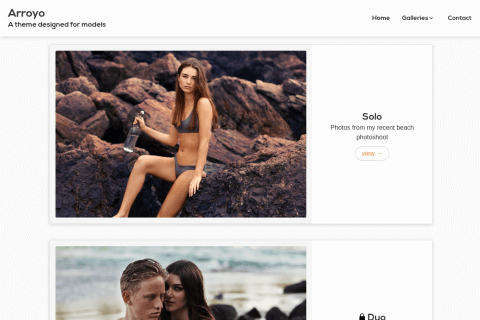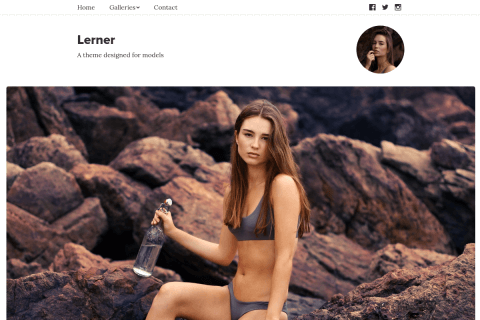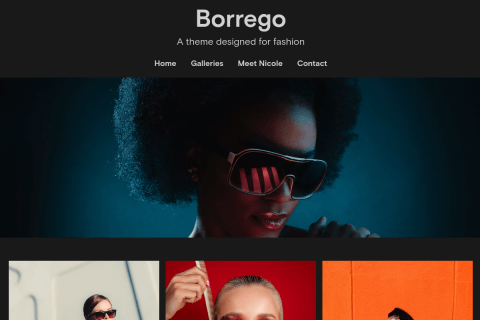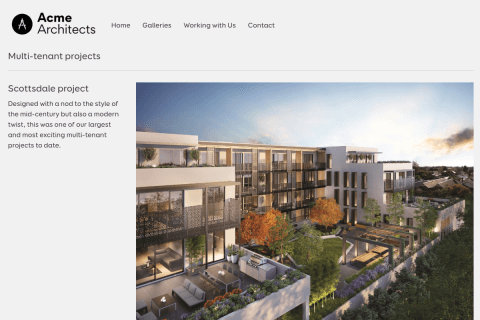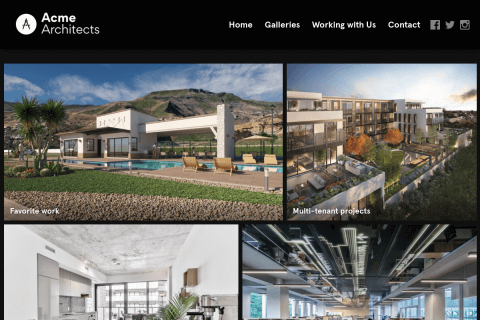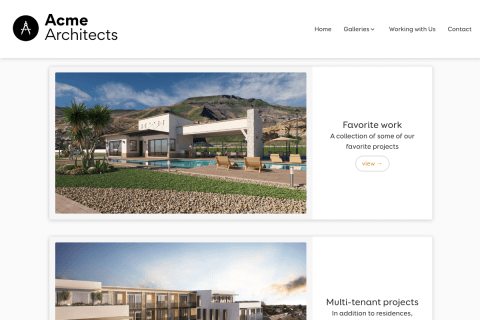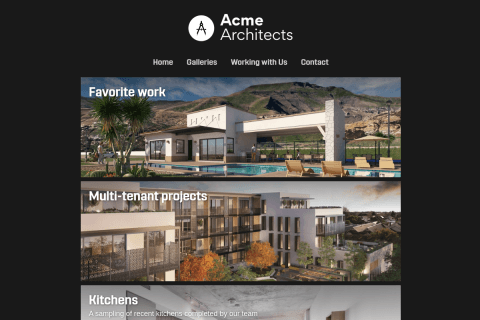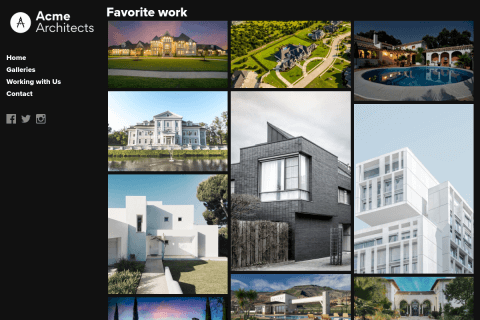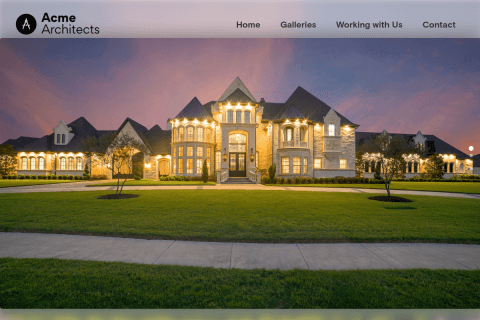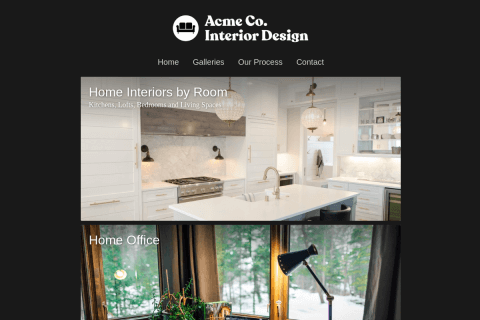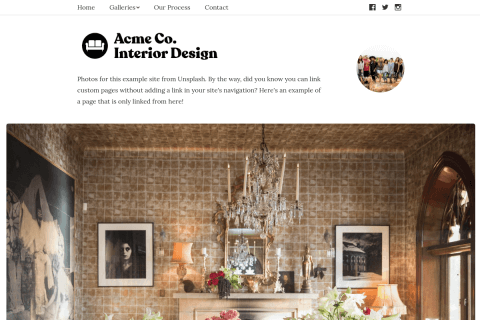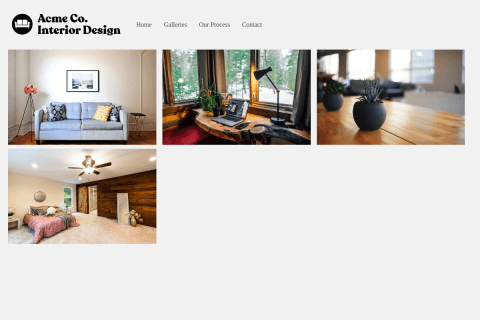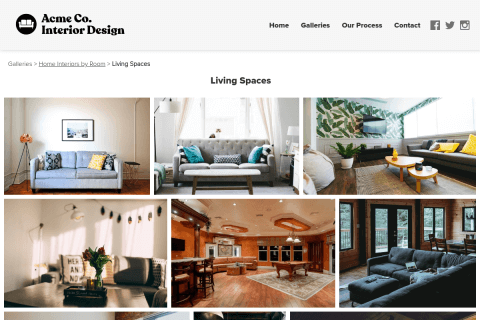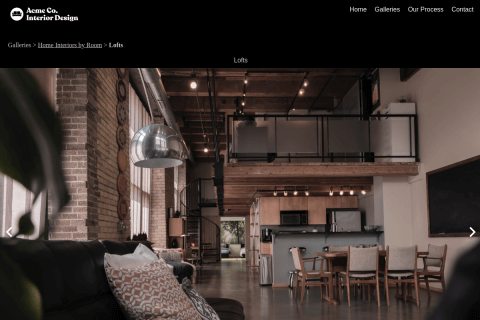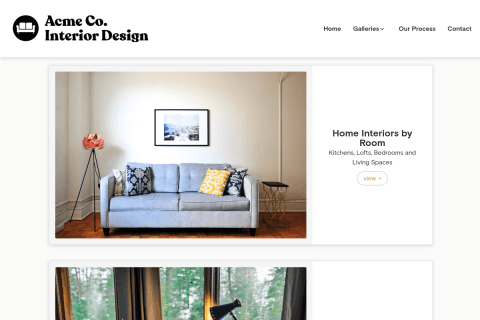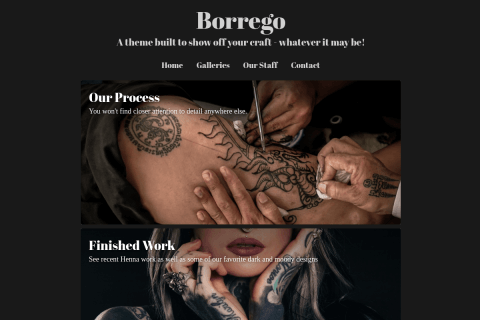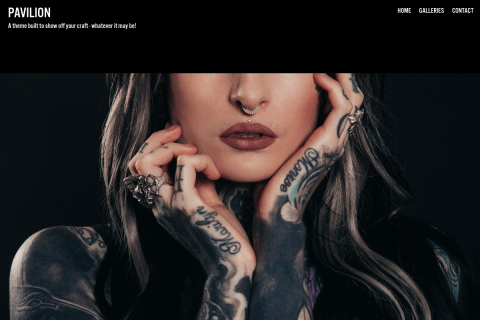-
Click Domain List, then click Manage on the domain you wish to point to FolioHD
-
Click the domain name you wish to configure
-
On the Domain tab, look for the Redirect Domain section. Match the following structure:
Source URL: yoursite.com
Destination URL: http://www.yoursite.com/Note how the Source URL does not have http://www. and the Destination URL does.

After entering this, click the check mark to confirm the change.
-
Now click the Advanced DNS tab.
Under Host Records, you should see a record that looks similar to the following:
CNAME Record www parkingpage.namecheap.com 30 min -
Click parkingpage.namecheap.com to change the Value for the www record. Enter hosting.foliohd.com and click the green check to confirm the change.
Once this is complete, your Advanced DNS Host Records section should appear like this:

(The domain name under URL Redirect Record should match your domain name, with the http://www. but this should already be set up automatically from Step 3.)
-
You can now finish the setup on FolioHD. Follow these instructions to finish your domain’s setup on FolioHD.
Questions?
Ask us anything and we'll do our best to answer here. (Be sure not to include any private information like passwords or credit cards.)