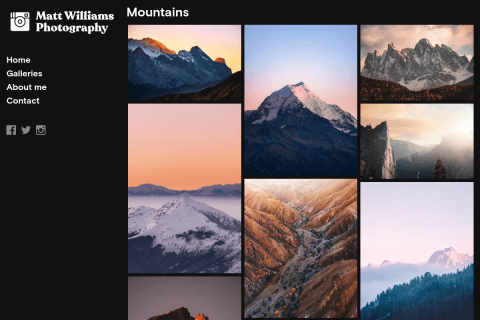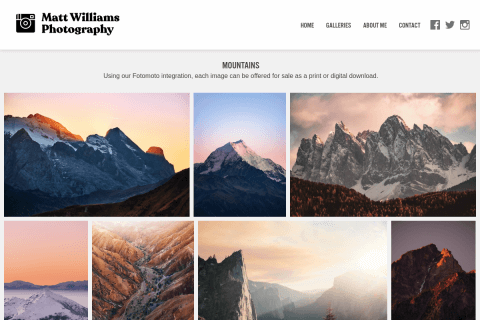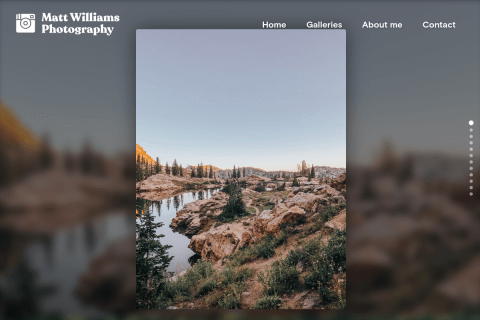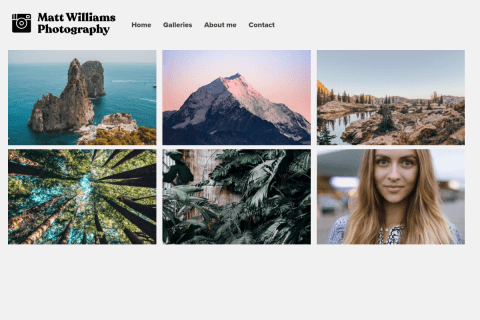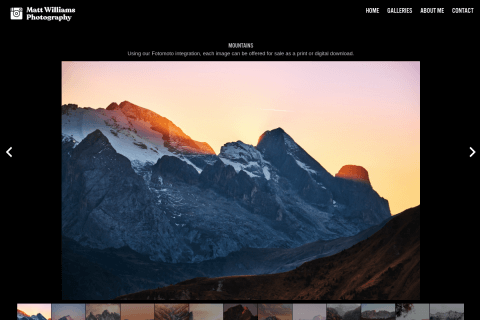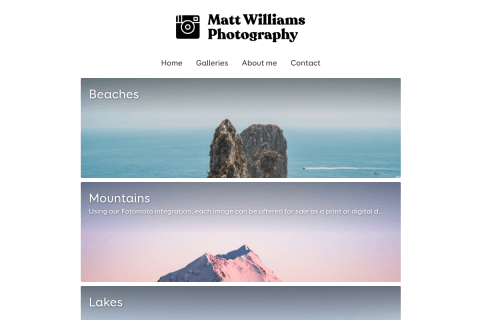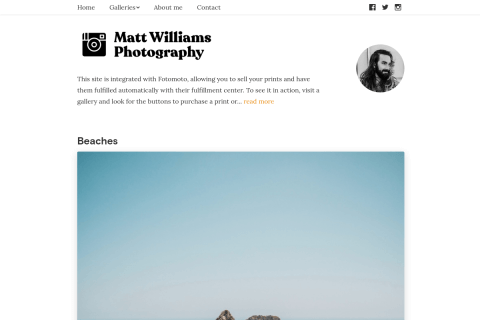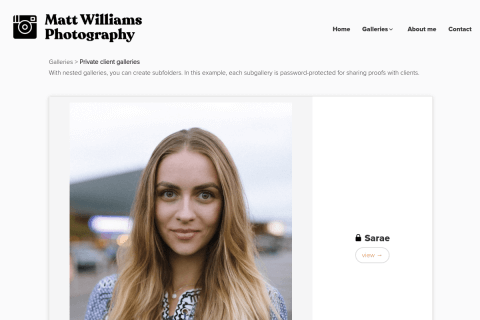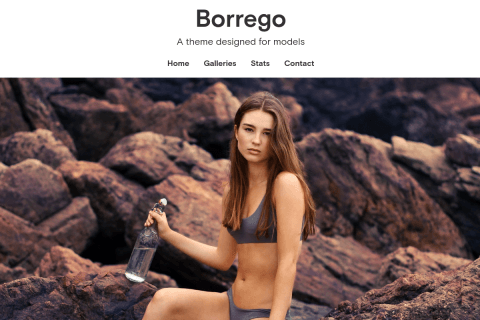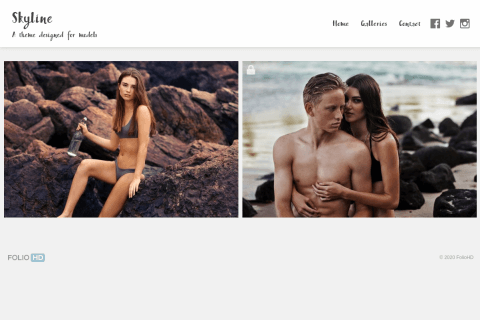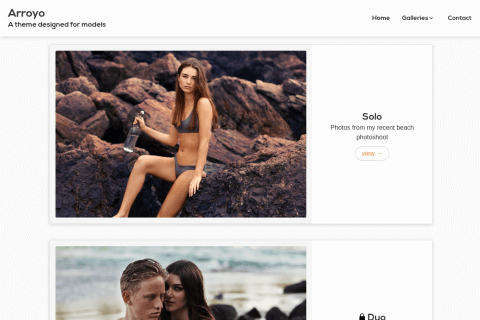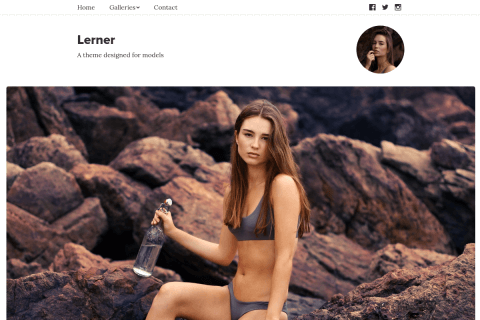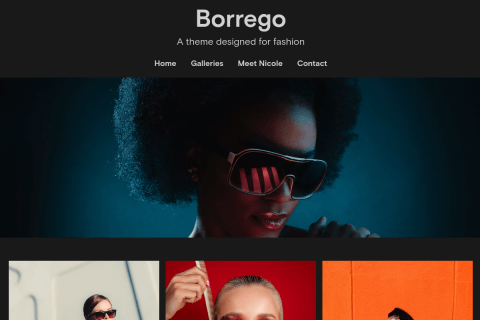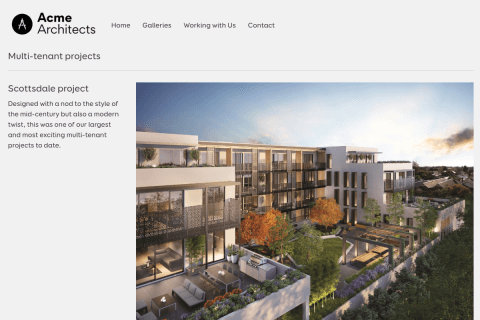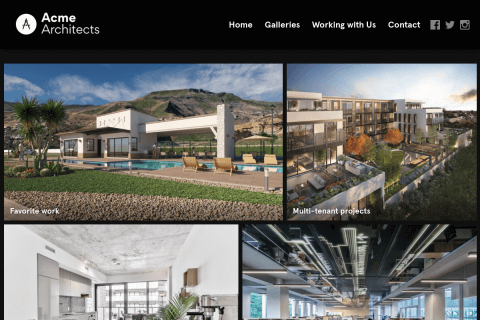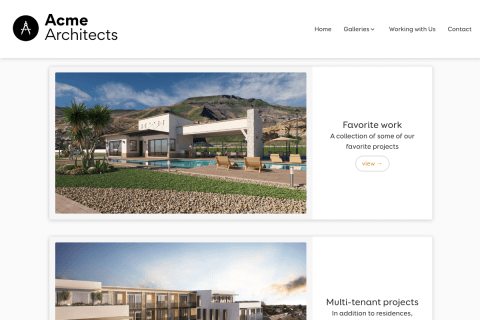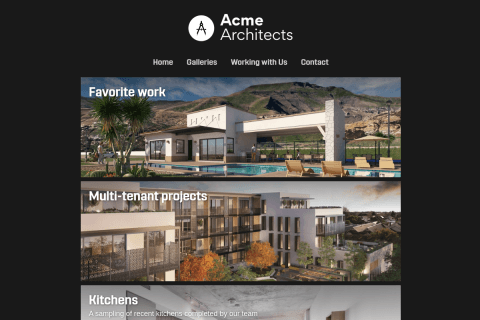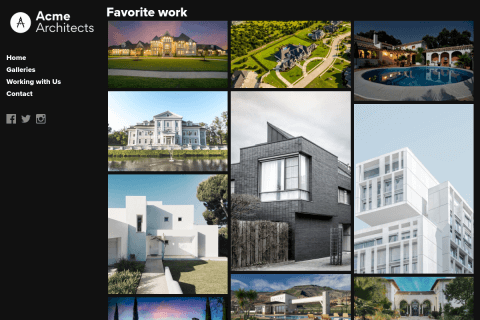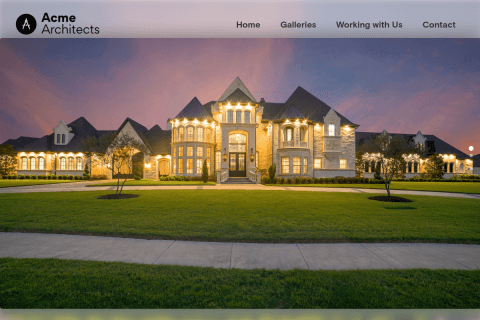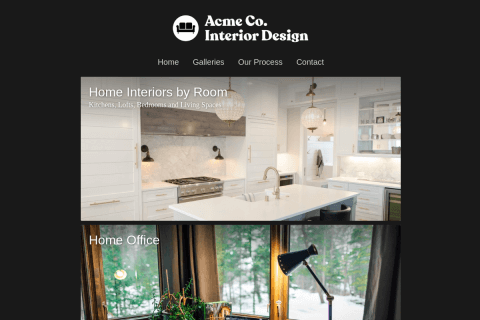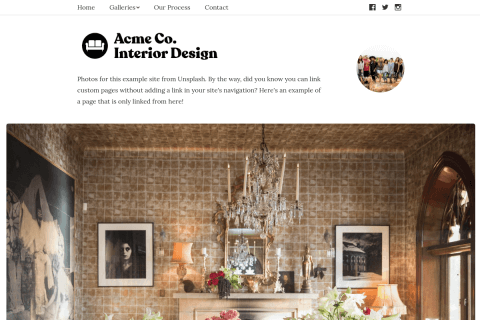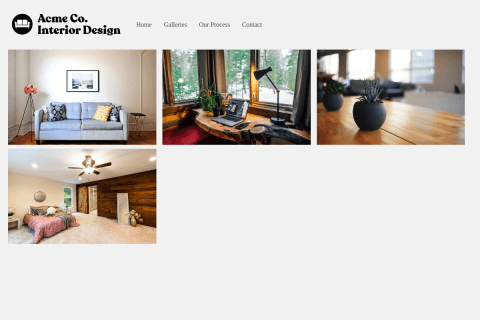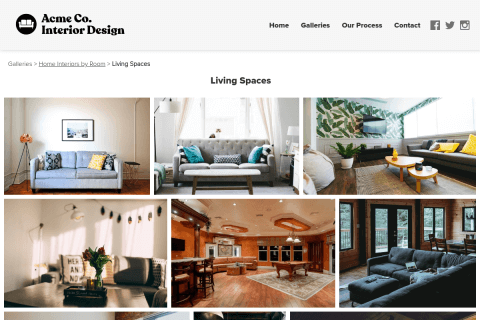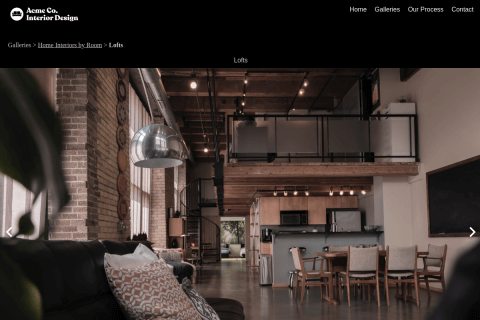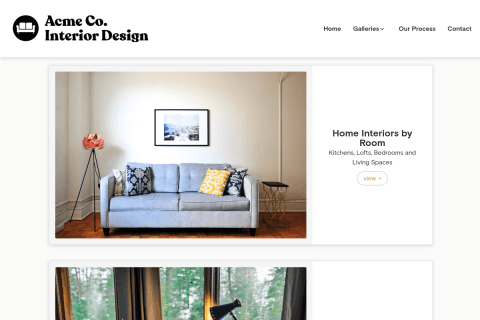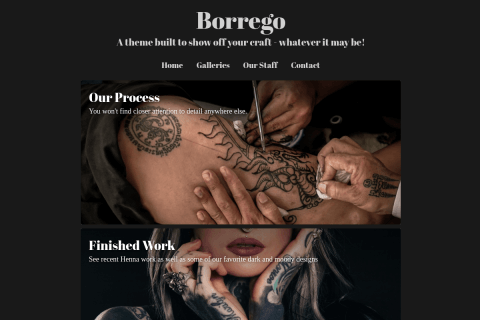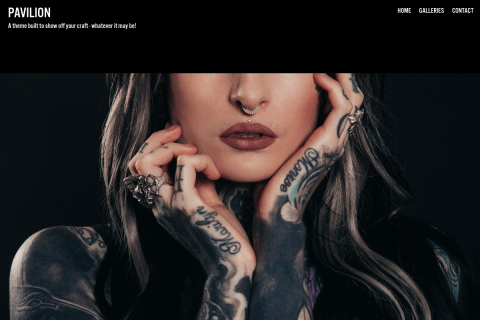-
Click on the domain name you wish to manage.
-
Under DNS Zone File, click Change DNS Zone File

-
Click Add Record.
-
Choose
Type: CNAMEand entering the following information:
Type Value Type CNAMEAlias wwwPoints to hosting.foliohd.comThen click Add.
-
Click Add Record again and create an A record:

Type Value Type AHost leave blank Points to 52.5.50.145Then click Save, then Save Changes.
-
You can now finish the setup on FolioHD. Follow these instructions to finish your domain’s setup on FolioHD.
Questions?
Ask us anything and we'll do our best to answer here. (Be sure not to include any private information like passwords or credit cards.)