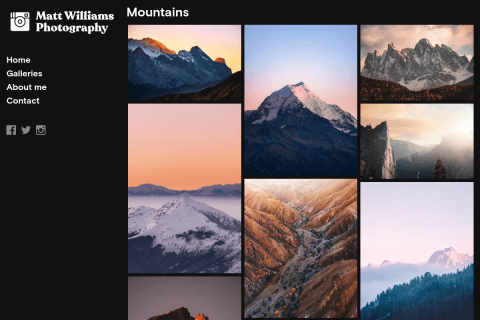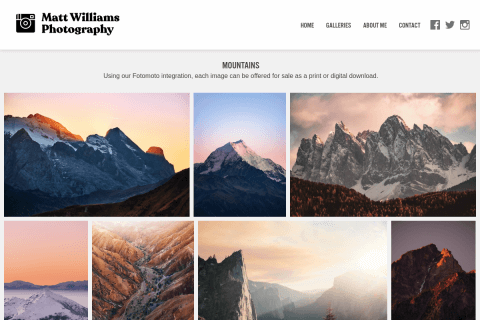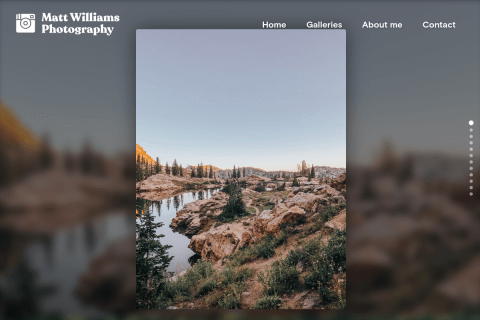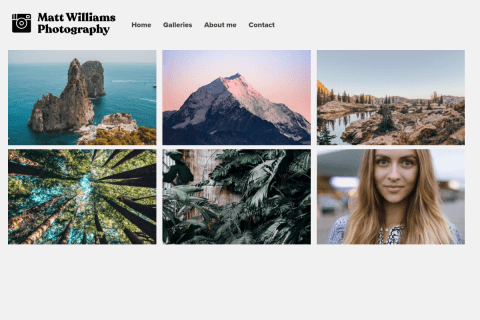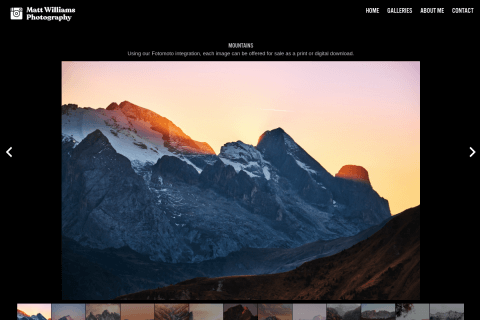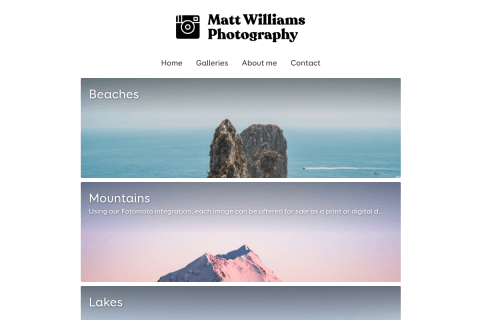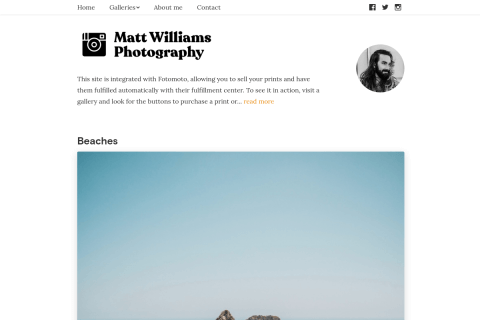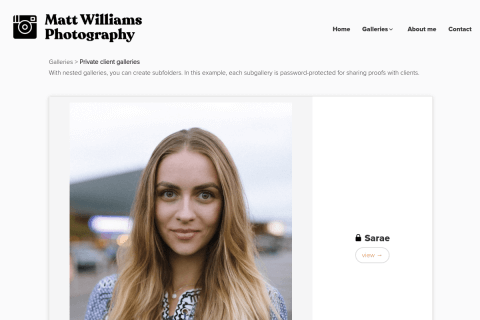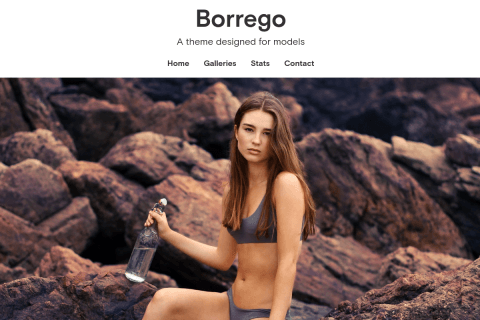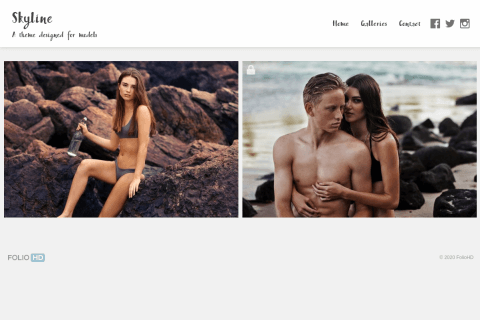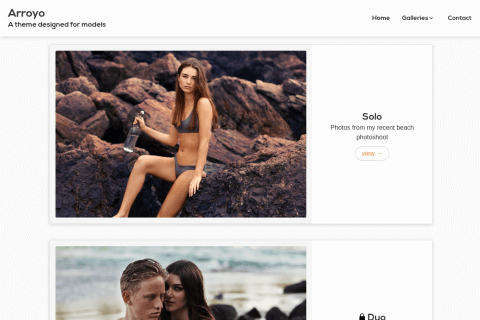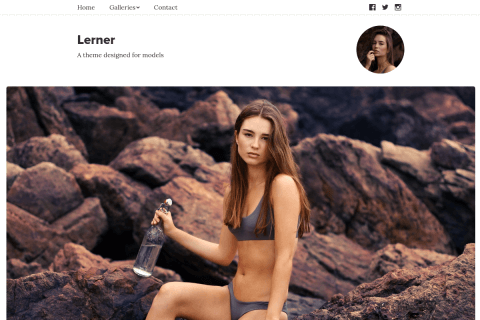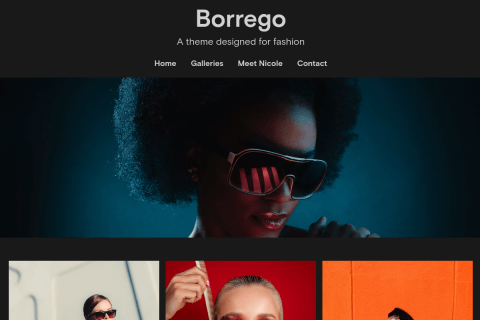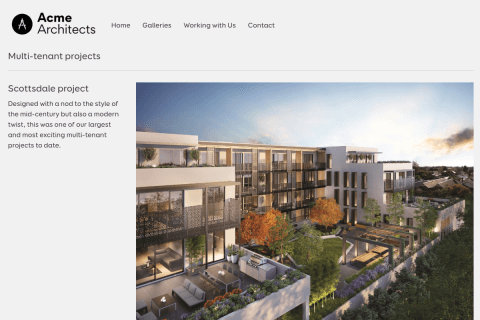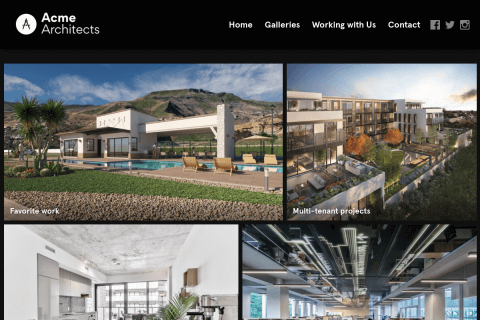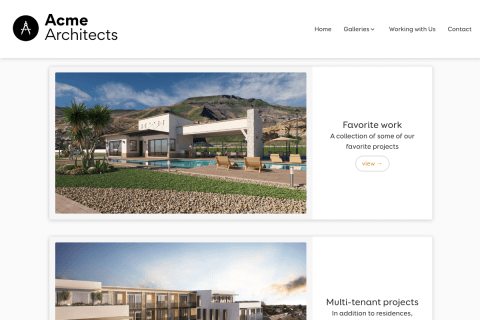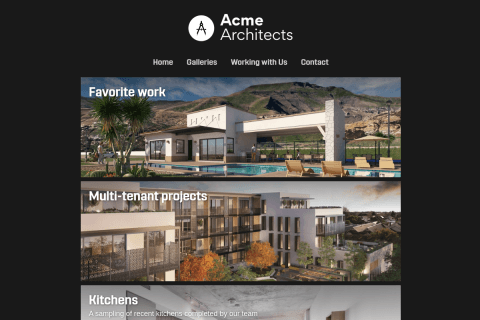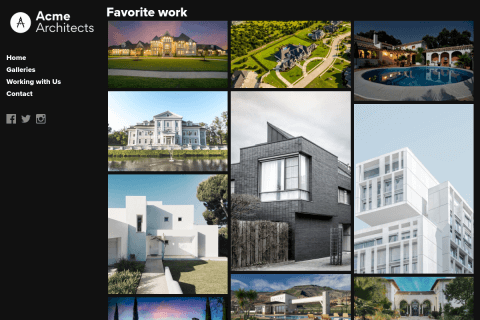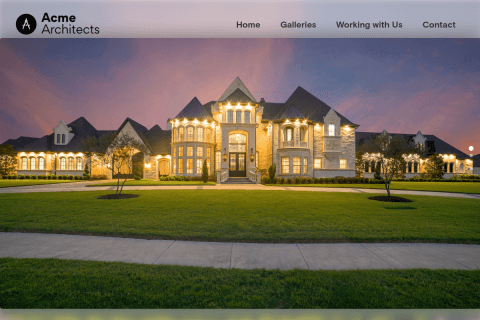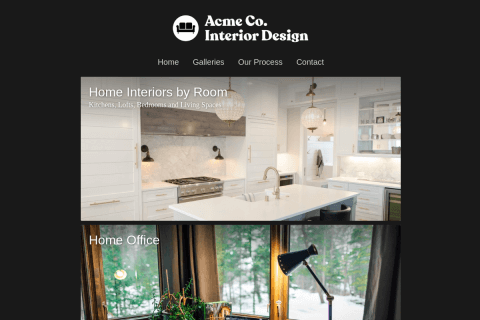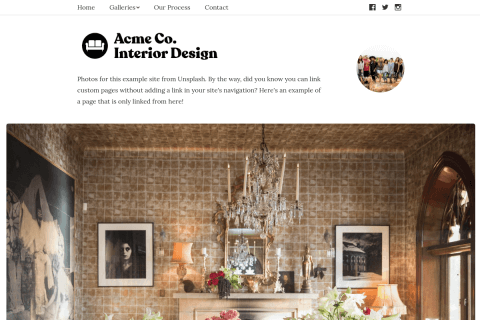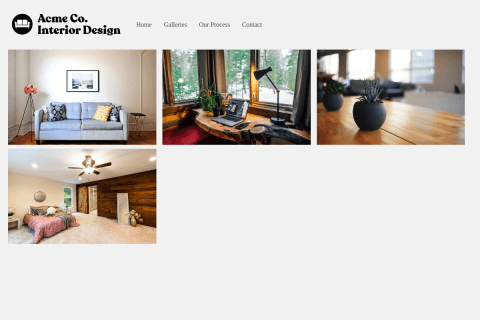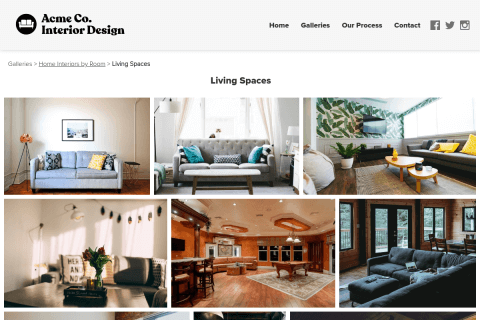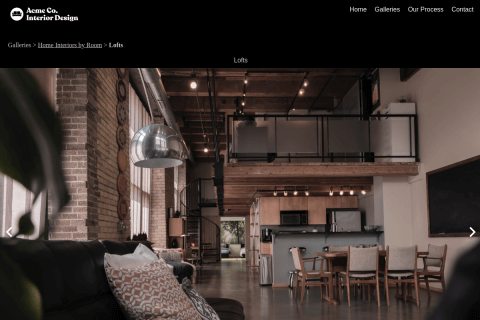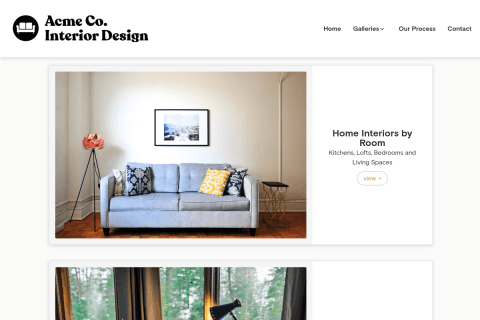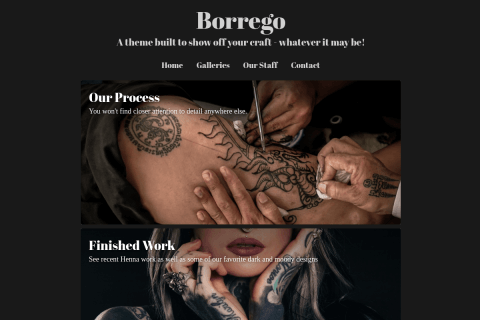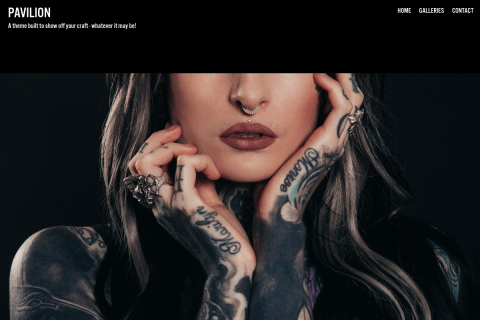-
After logging in, click My Domain Names.

-
Find your domain name and click Advanced DNS Settings: Edit

-
Under A Records, click Edit. Select the checkbox for the www record and click Continue.

-
Find CNAME Records and click Edit. Add a record with the following information:

Alias: www
TTL: leave as is
Select Other host
Value: hosting.foliohd.comAfter entering this information, click Continue.
-
You can now finish the setup on FolioHD. Follow these instructions to finish your domain’s setup on FolioHD.
We do not have setup instructions for forwarding your root domain name to your site. As a result, your site will only work with the www in front. Contact us for more info.
Questions?
Ask us anything and we'll do our best to answer here. (Be sure not to include any private information like passwords or credit cards.)