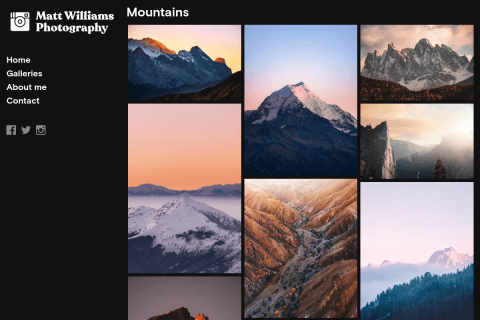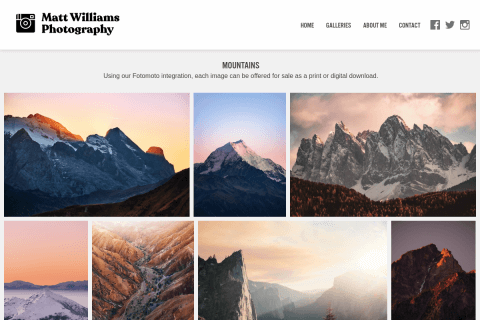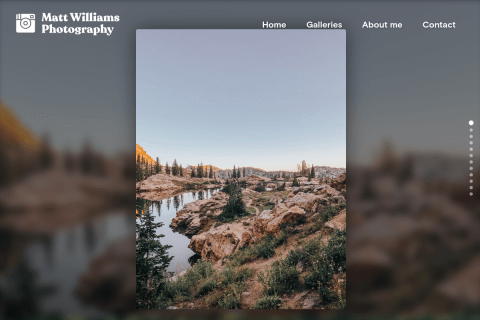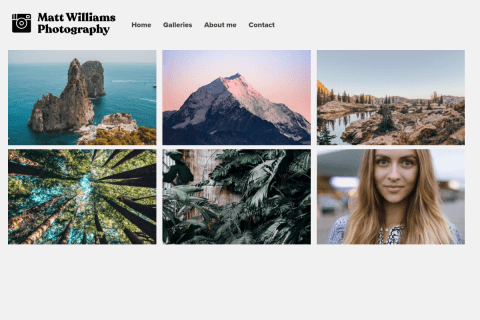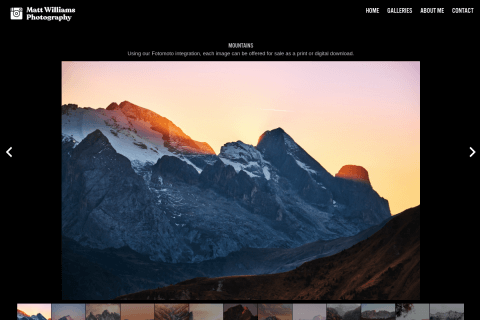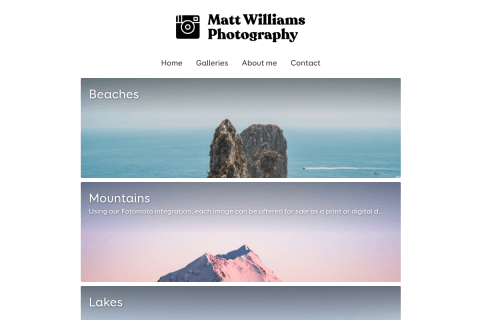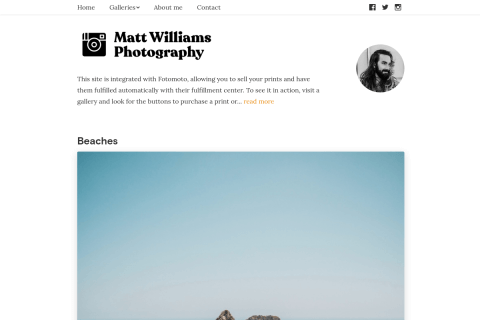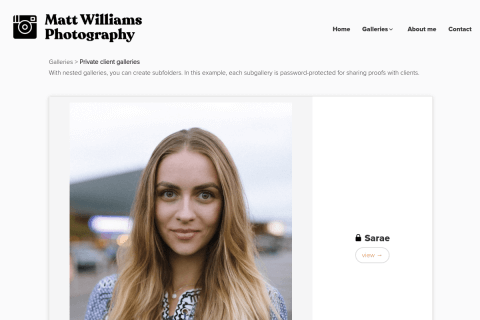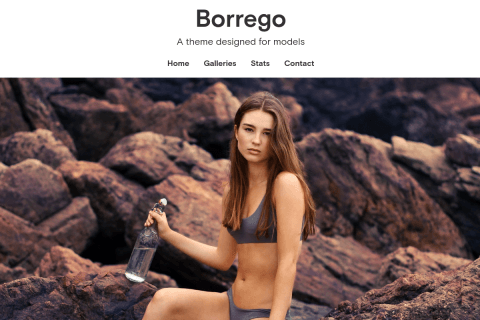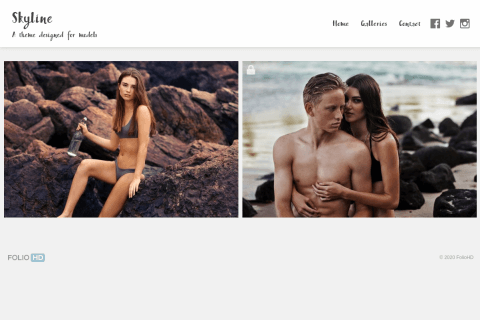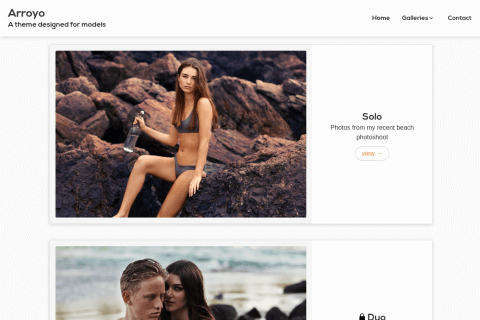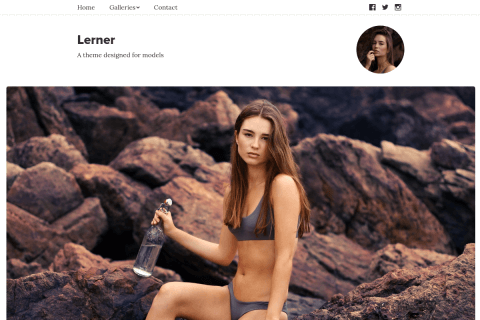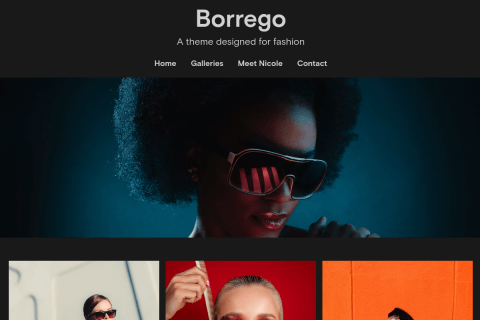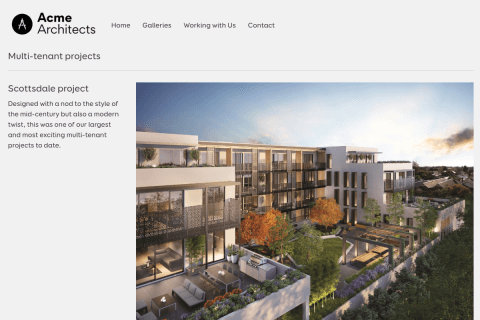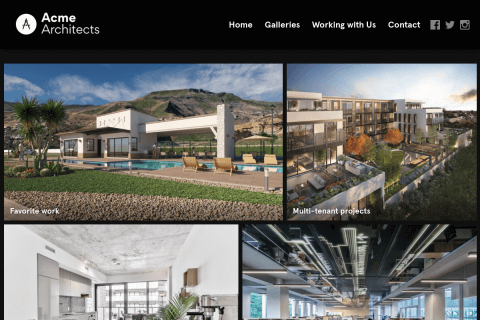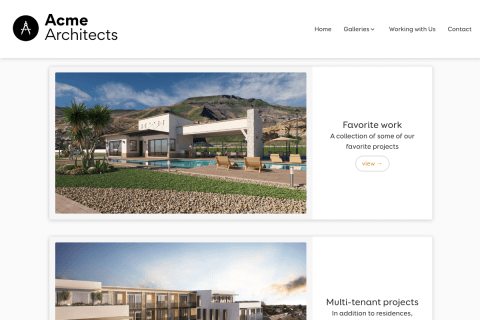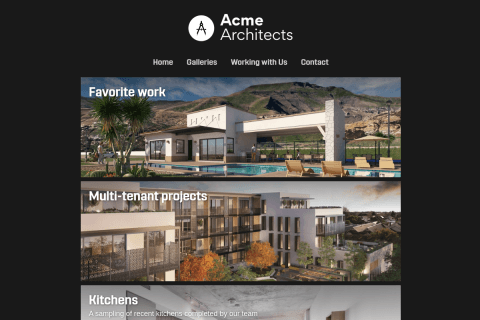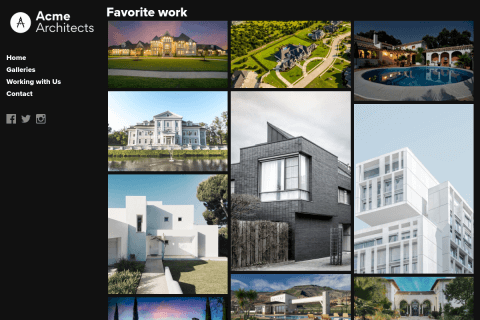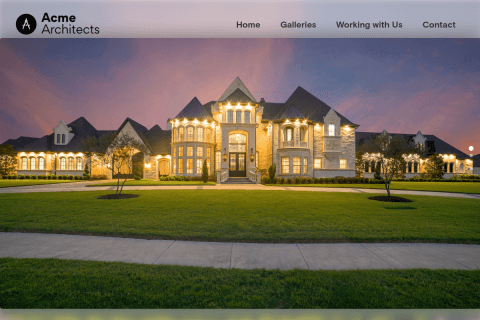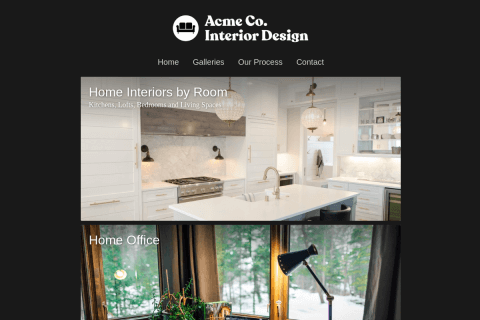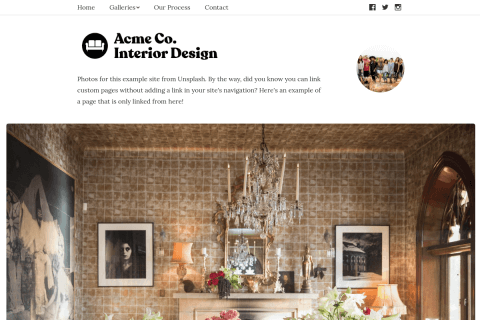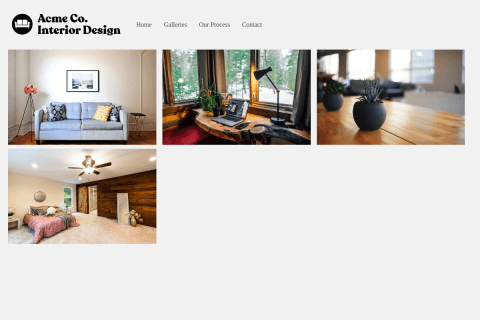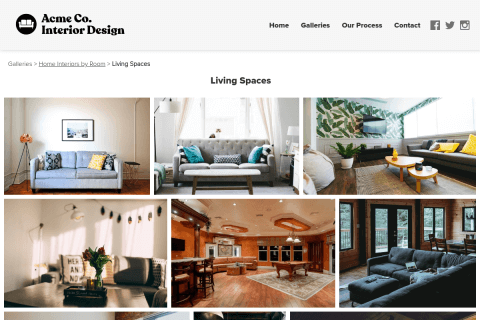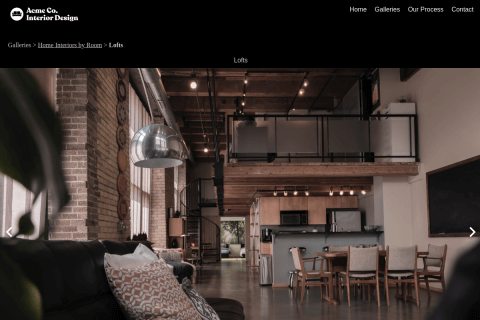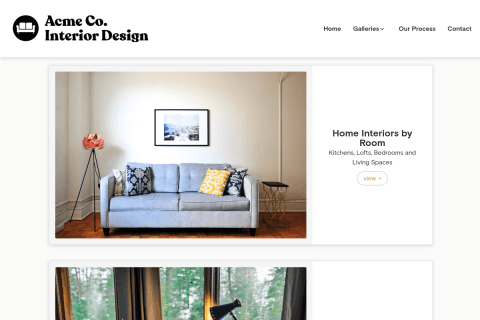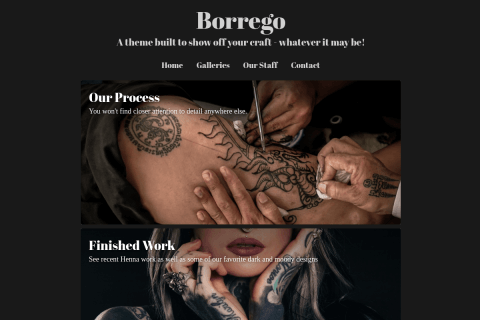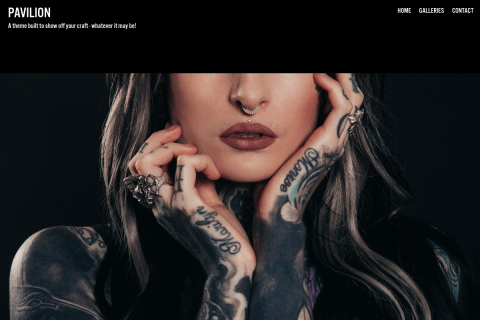-
After logging in and selecting your domain, click the DNS button, then the Web DNS tab.

-
Find the two records for www.yourdomain.com and yourdomain.com and disable them using the toggle on the right.

-
Under Personal web DNS settings, add two records as seen below:

Record #1
Domain: leave blank
Type: Web Forward
Value: http://www.yoursite.com - be sure to include the wwwRecord #2
Domain: www
Type: CNAME
Value: hosting.foliohd.comBe sure to save both of these records by clicking the green Plus icon on the right.
-
You can now finish the setup on FolioHD. Follow these instructions to finish your domain’s setup on FolioHD.
Questions?
Ask us anything and we'll do our best to answer here. (Be sure not to include any private information like passwords or credit cards.)