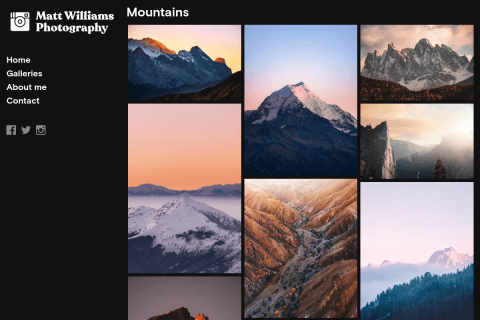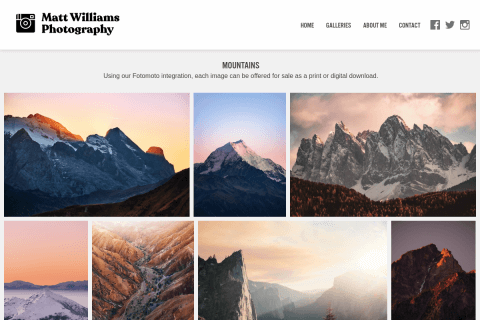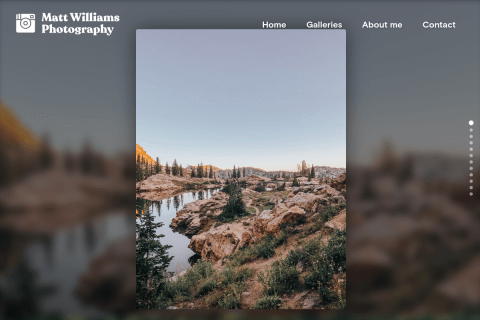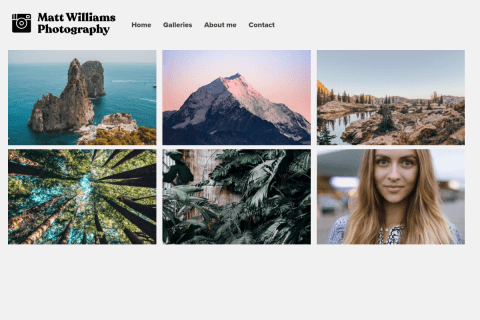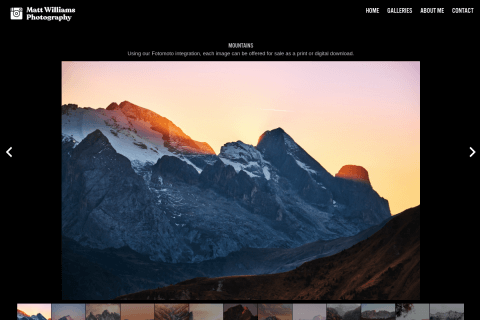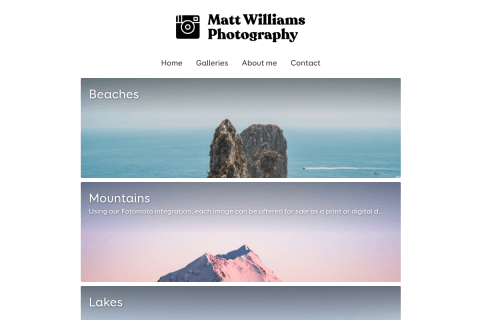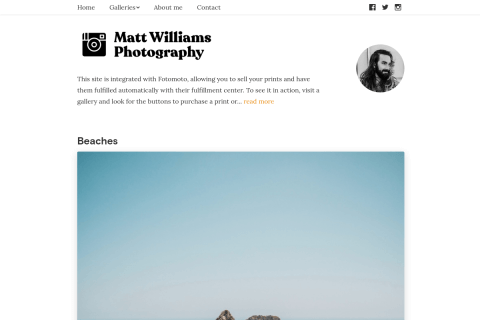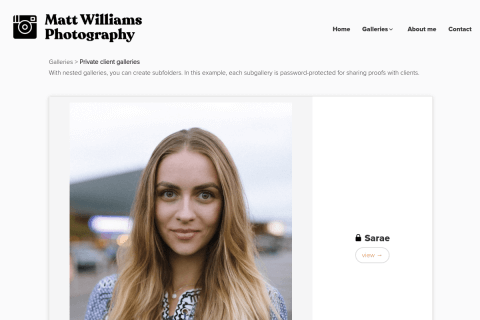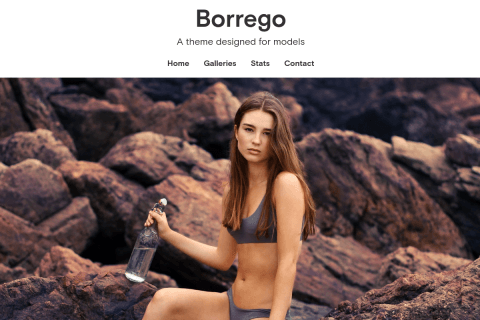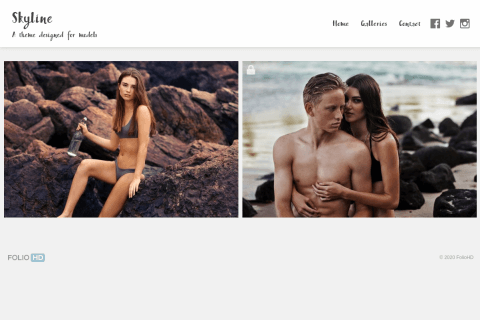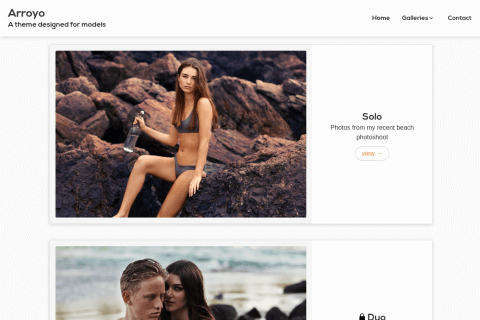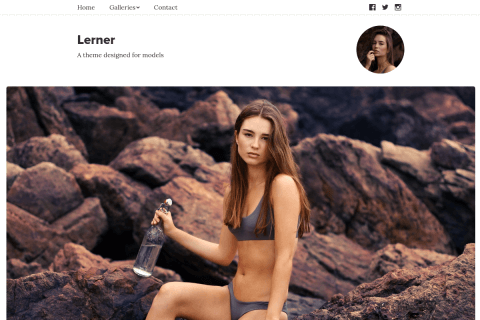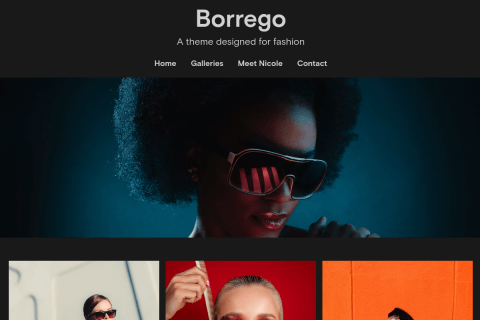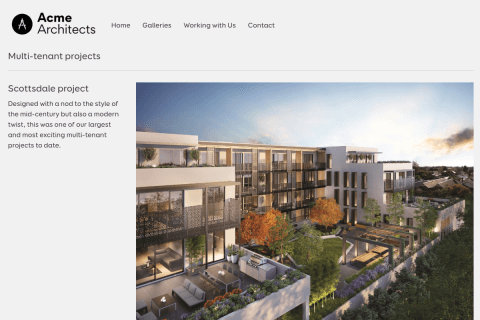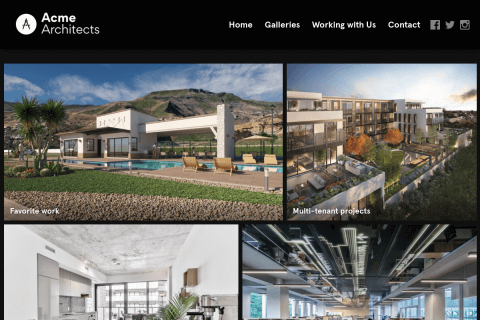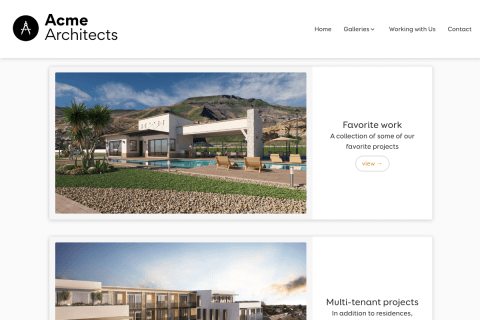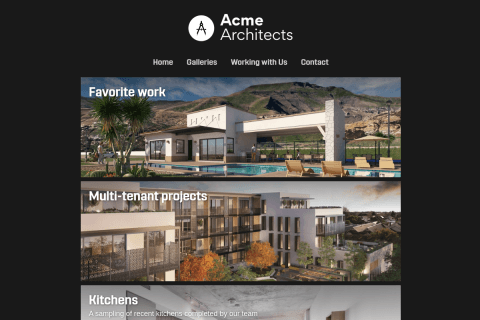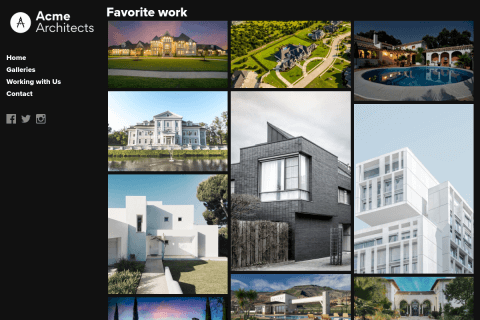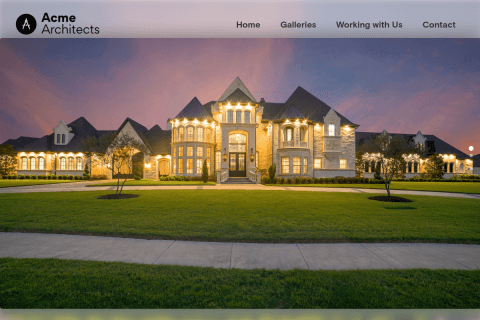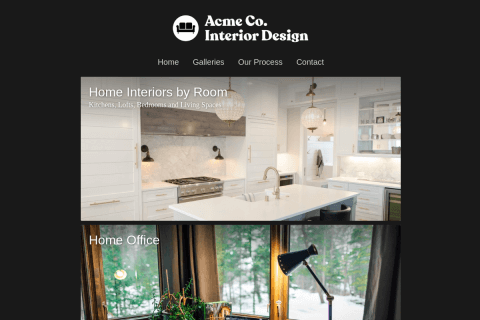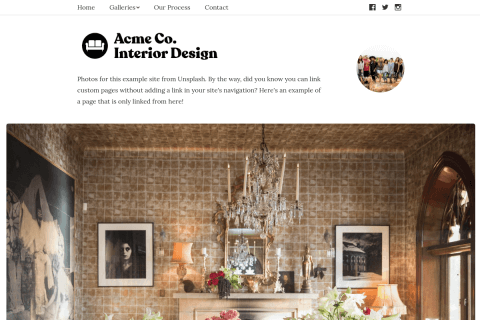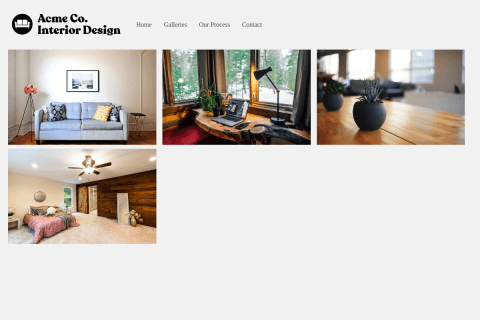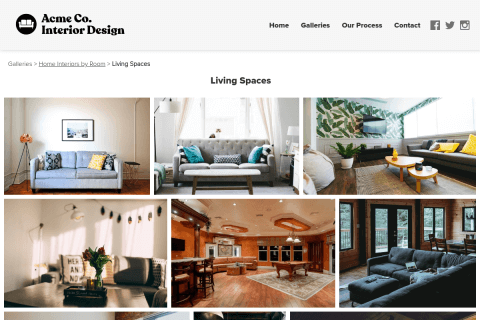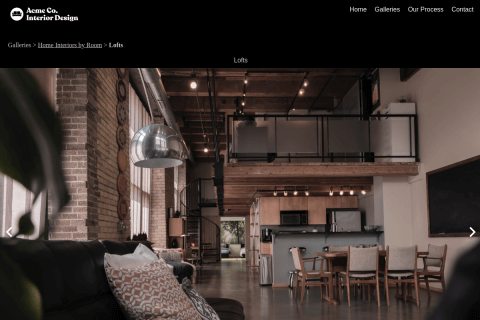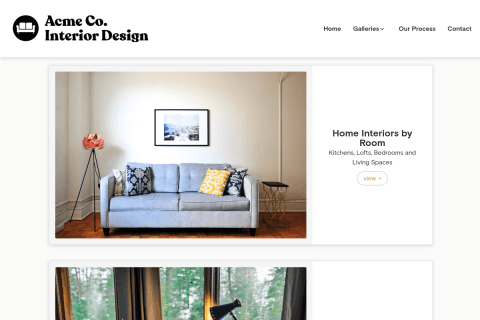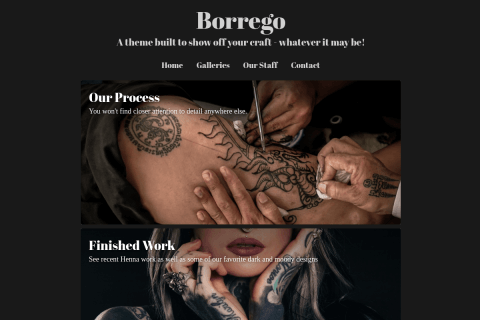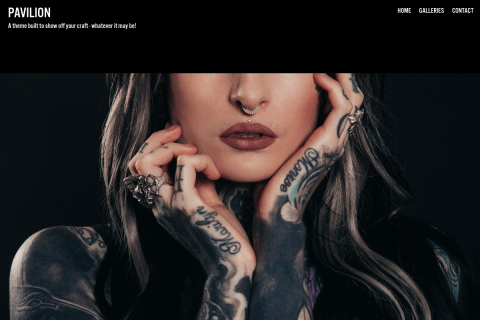Pointing your domain name to FolioHD requires two settings changes.
-
Click Basic Web Site Forwarding under the domain name you wish to use.
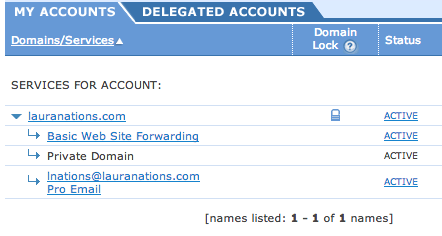
-
Forward your domain name like yoursite.com to www.yoursite.com and save.

-
On the My Accounts page, click the domain name you wish to use. Scroll toward the bottom and click on CNAME: Edit Domain Aliases Records.
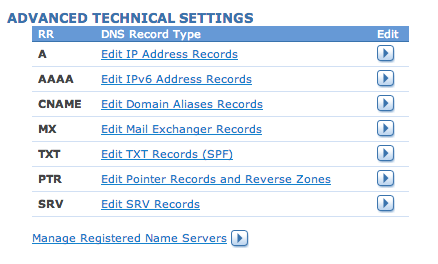
-
Add a record for www and point it to hosting.foliohd.com, then save.
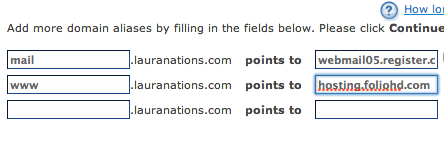
-
You can now finish the setup on FolioHD. Follow these instructions to finish your domain’s setup on FolioHD.
Questions?
Ask us anything and we'll do our best to answer here. (Be sure not to include any private information like passwords or credit cards.)