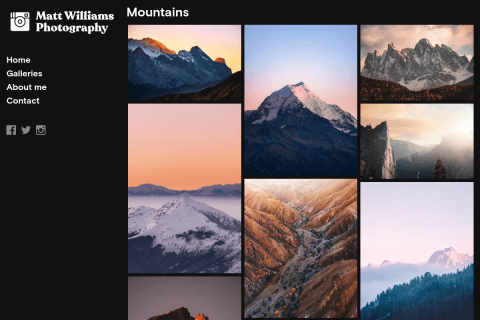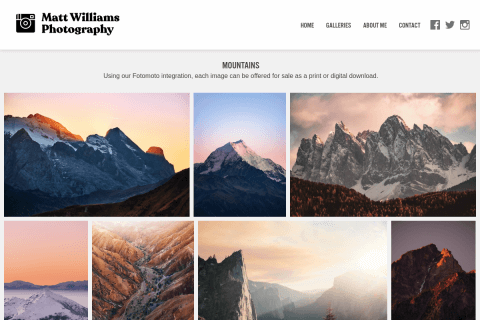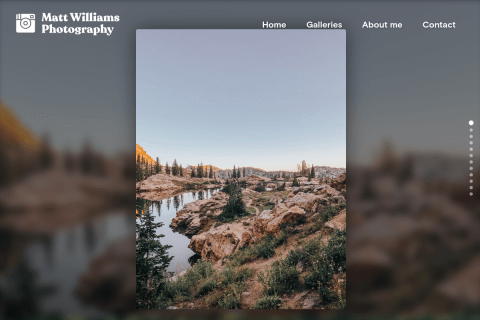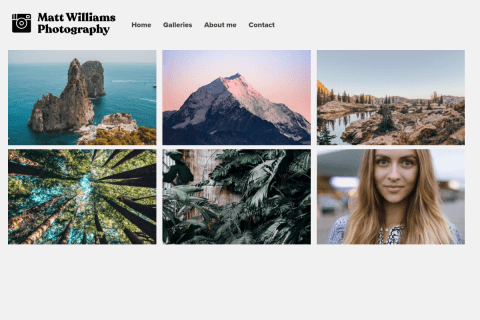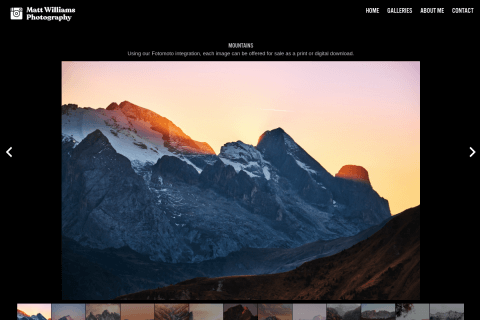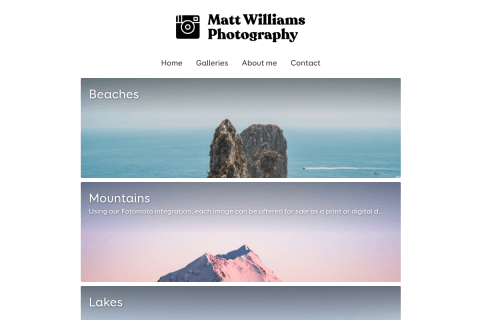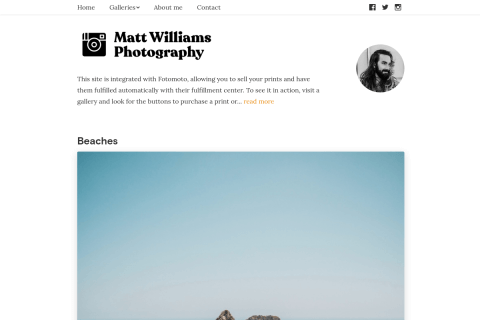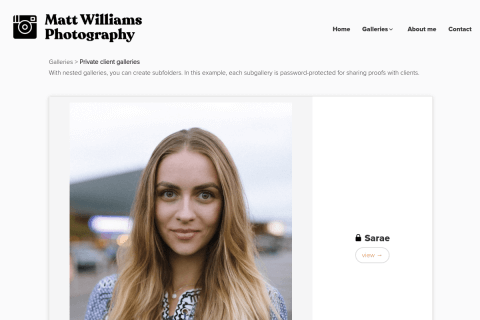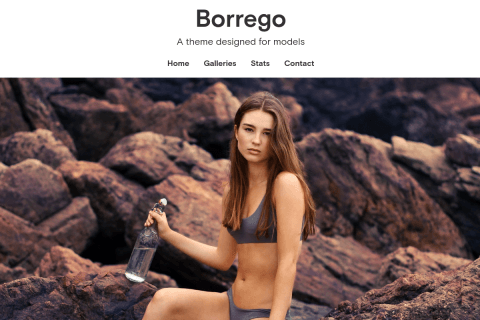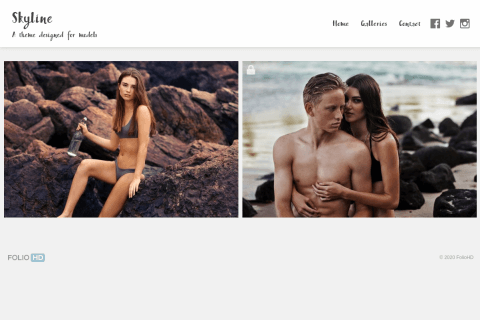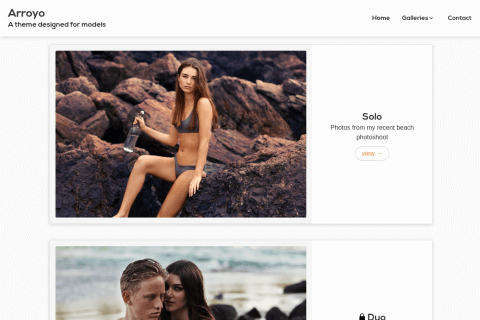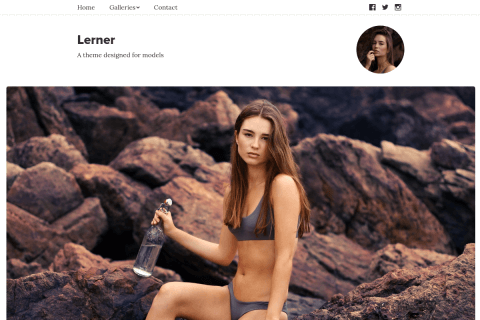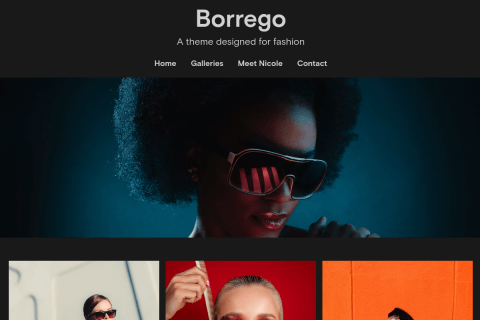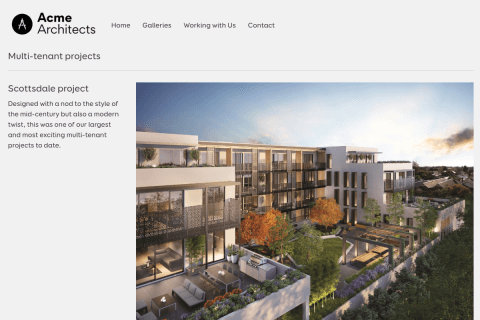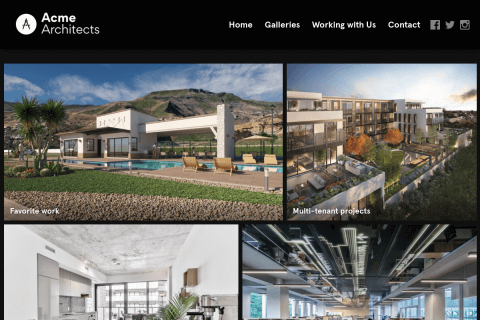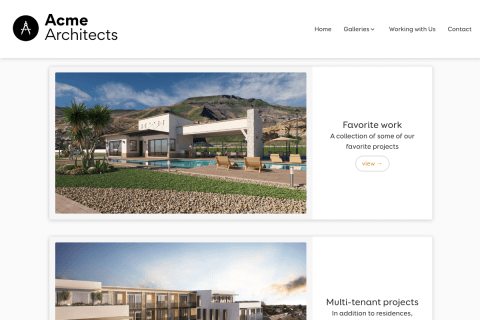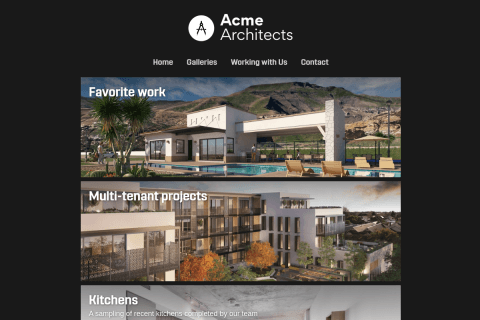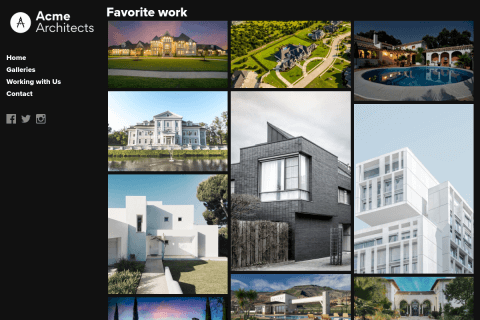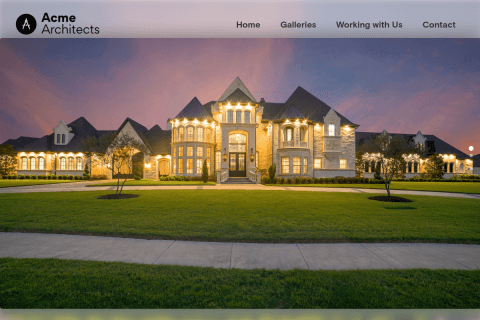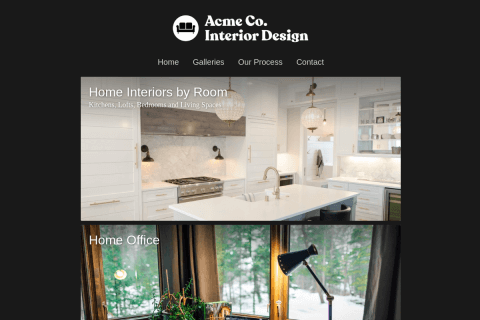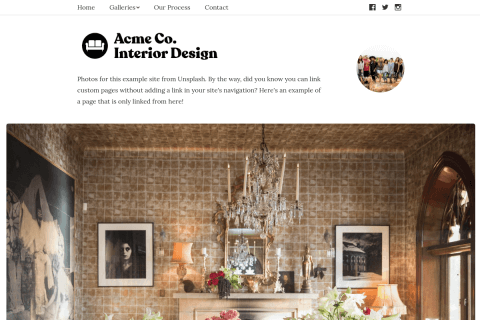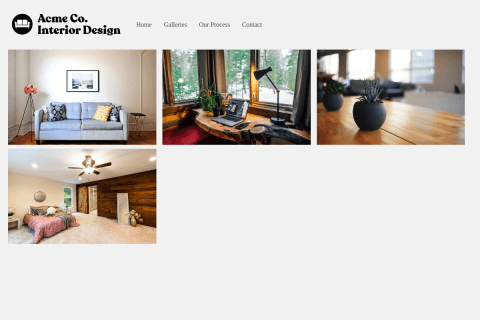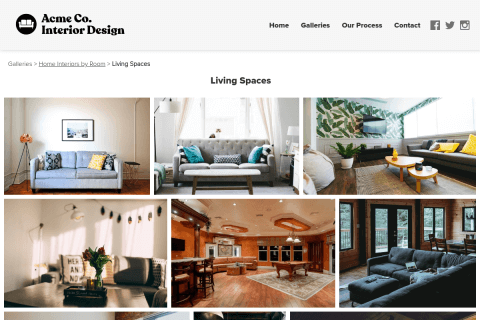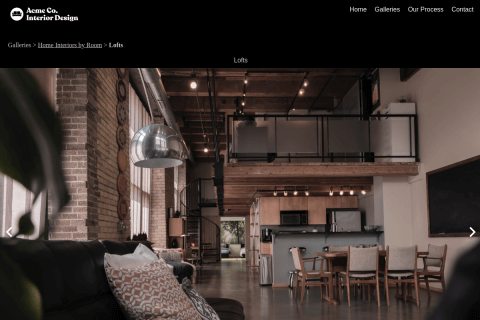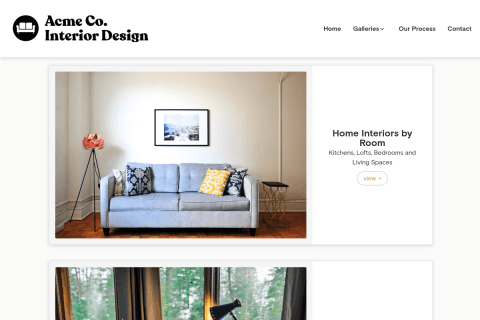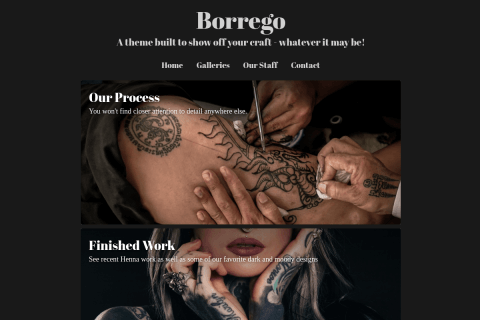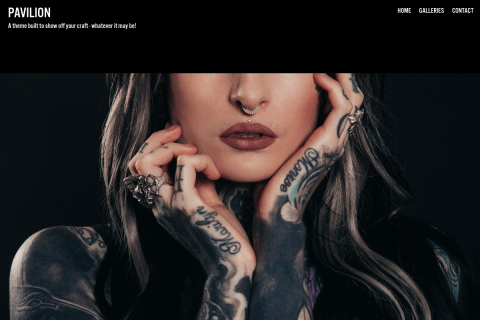-
After logging in, click Domains.

-
Click Manage next to the domain name you wish to point to FolioHD.

Under DNS, we’ll need to add a couple of records. If there are already a bunch of existing records listed, that’s okay!

-
Look for the two records like seen above. They will be listed as A records. If these exist, delete the one with the “www” in front of your URL. (In the above example, delete the second one, leaving only the record with the root domain - no www.)
-
In the remaining A record, change the IP address (the string of numbers) to the following: 52.5.50.145
It should result in looking like this:

-
Scroll to the bottom of this section and create a new record with the following info:
Type: CNAME Hostname: www.yoursite.com (be sure to replace yoursite.com obviously!) Destination CNAME: hosting.foliohd.com
It should look like this. Then click Add New.

-
Click Save Changes at the bottom, then confirm the Save Details dialog that pops up next.


Questions?
Ask us anything and we'll do our best to answer here. (Be sure not to include any private information like passwords or credit cards.)