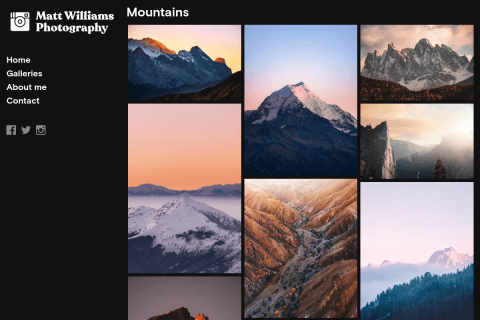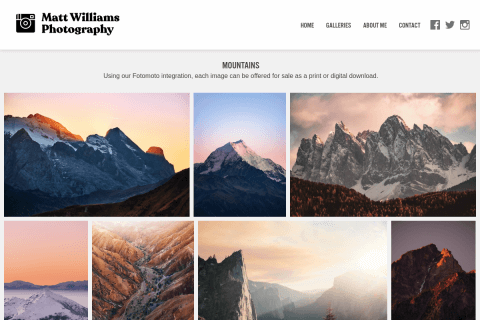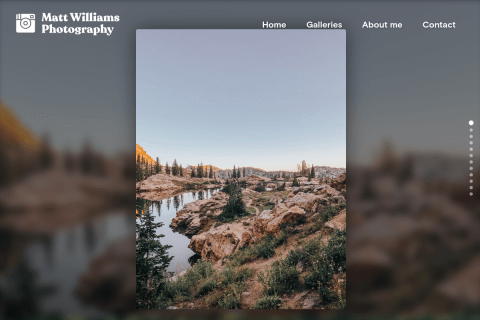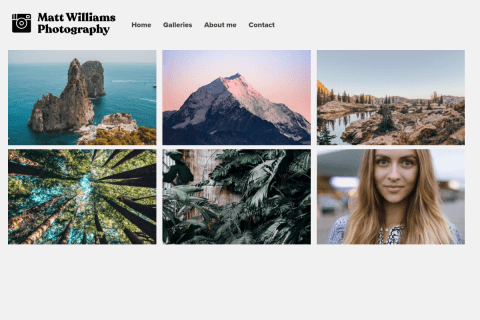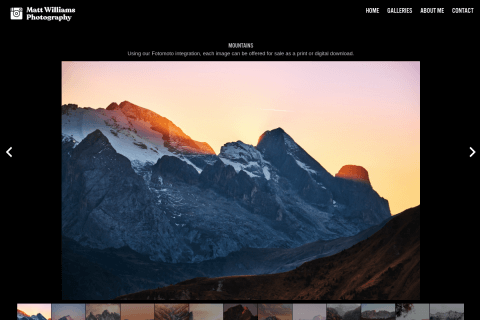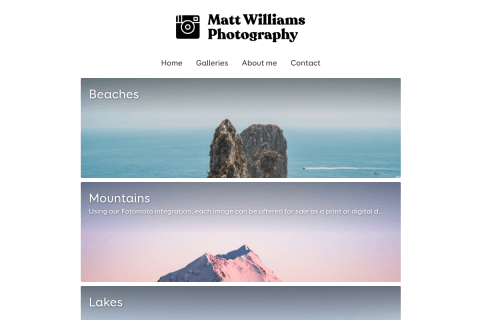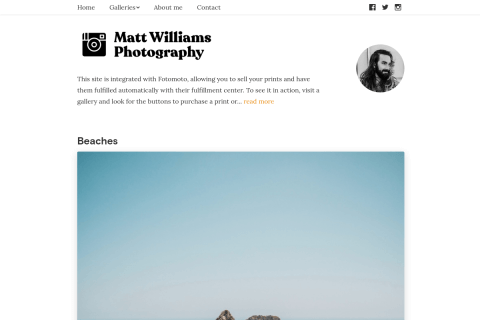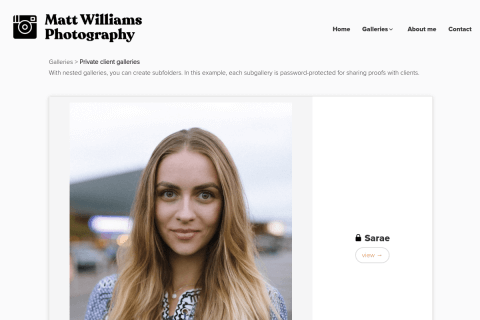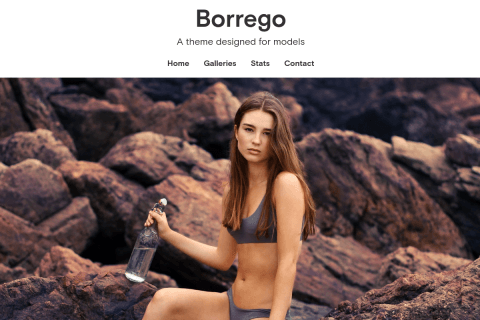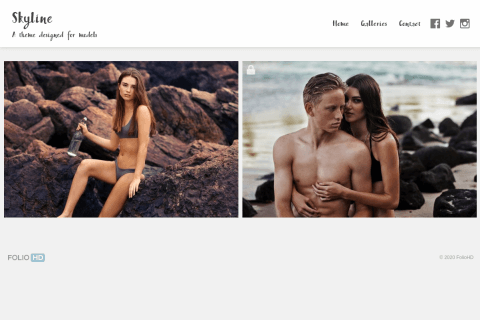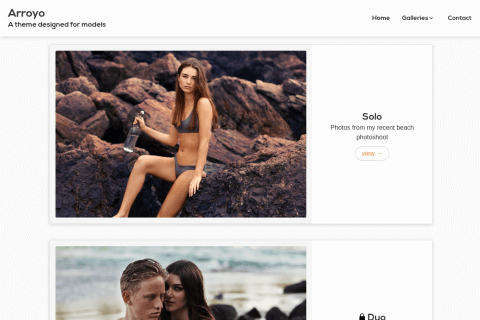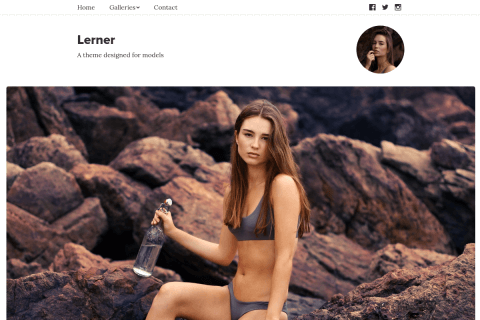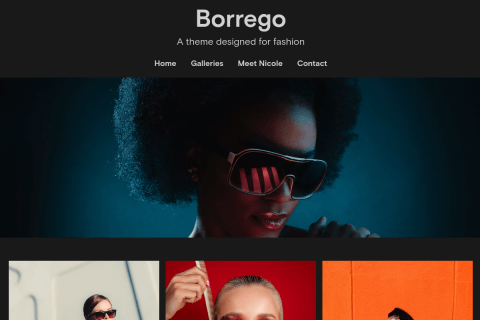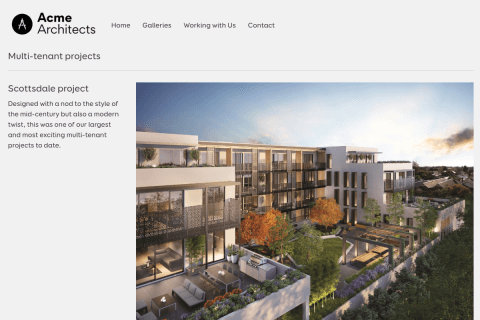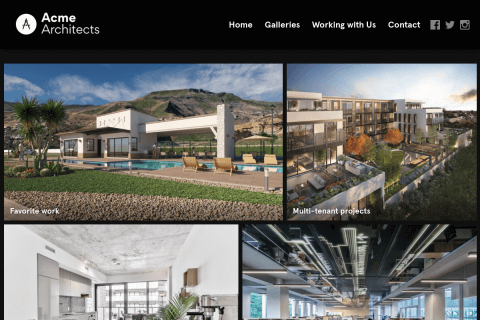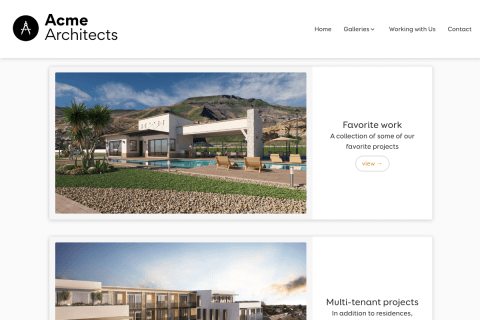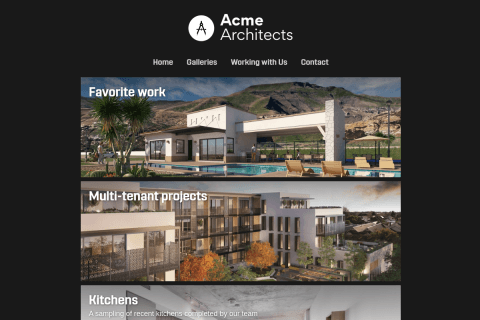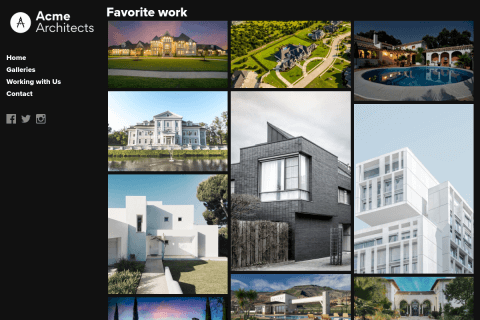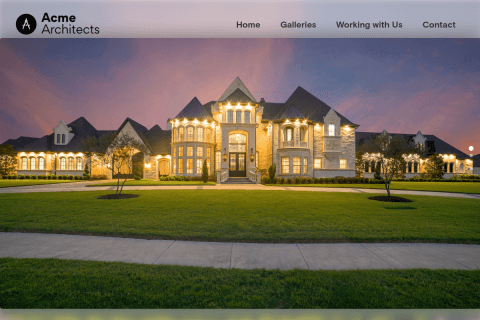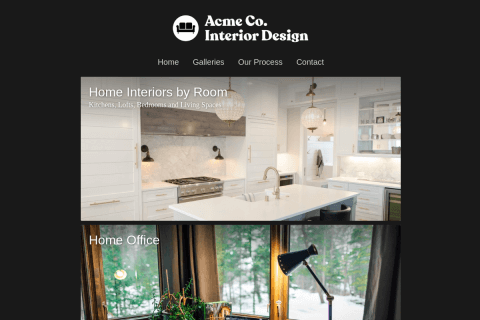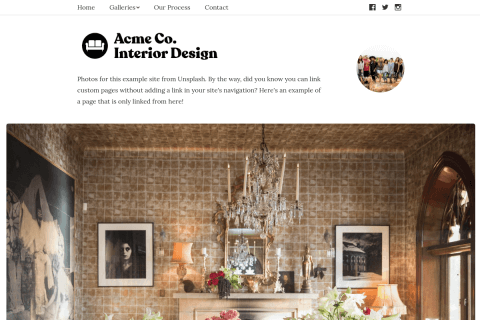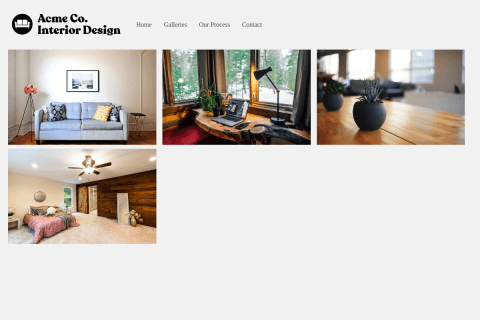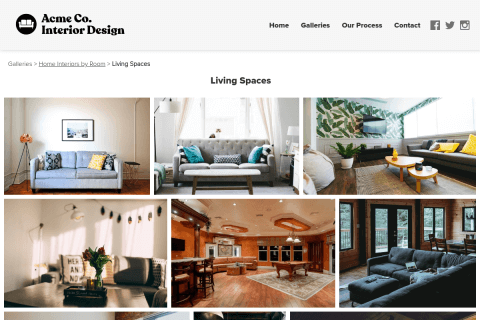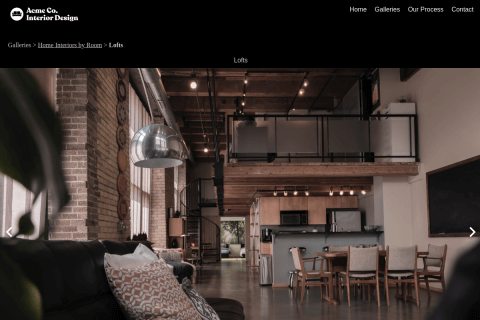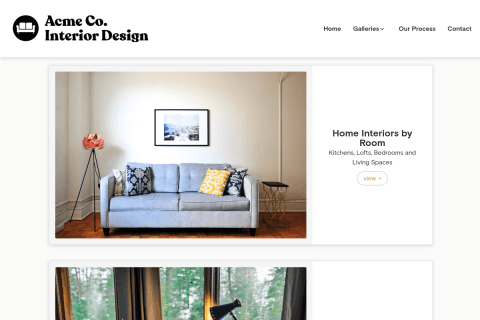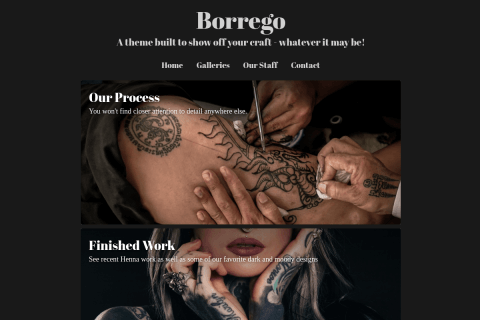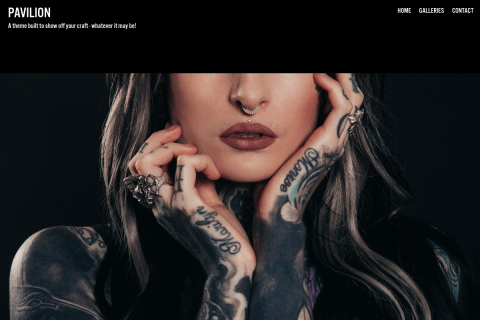You can point either your entire domain name to FolioHD, or a subdomain (like portfolio.yourname.com) which can be used in tandem with a Squarespace site.
-
After selecting your domain name, click Settings, then Domains.
-
Click the domain that is under the label, “Managed by Squarespace”
-
Click Advanced Settings

-
If you are planning on pointing your entire domain name to FolioHD, click the trash icon next to the existing records to remove them.
-
Create a new record with the following information, then click Add.

Type Value Host wwwRecord CNAMEData hosting.foliohd.comNote: If you are planning on using FolioHD on a subdomain and continue using Squarespace for your main site, enter the subdomain you wish to use in the Host column. For example, for
portfolio.mydomain.com, enterportfolioin the Host field. -
Now create another record with the following information and click Add.

Type Value Host @Record AData 52.5.50.145 -
Be sure to click SAVE in the top left.
-
You can now finish the setup on FolioHD. Follow these instructions to finish your domain’s setup on FolioHD.
Questions?
Ask us anything and we'll do our best to answer here. (Be sure not to include any private information like passwords or credit cards.)