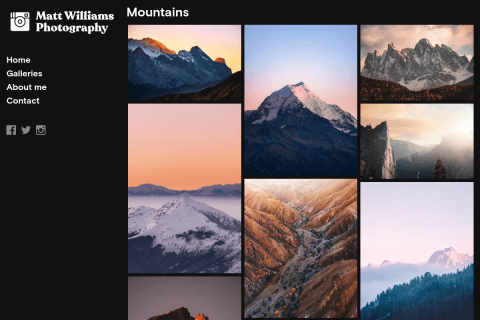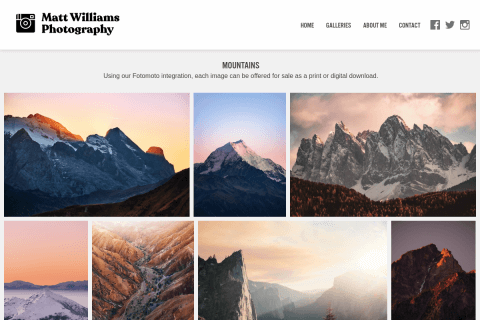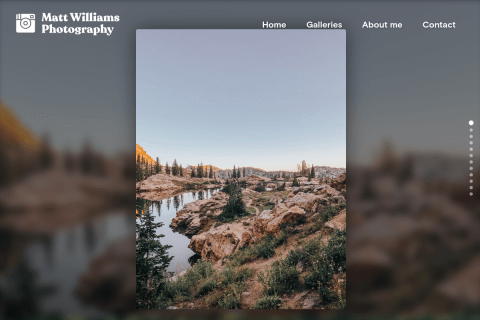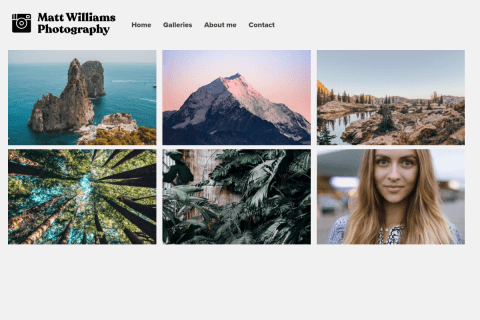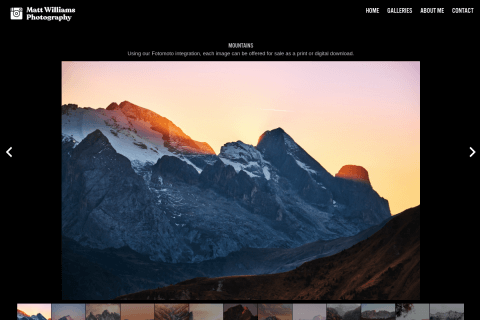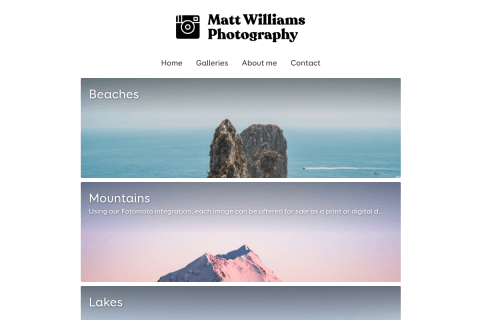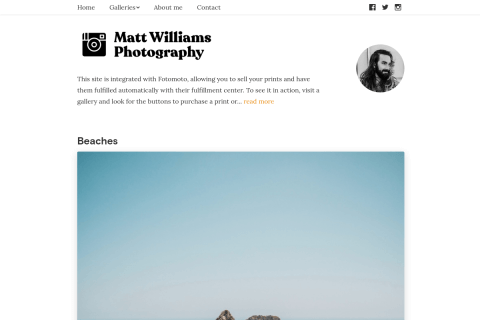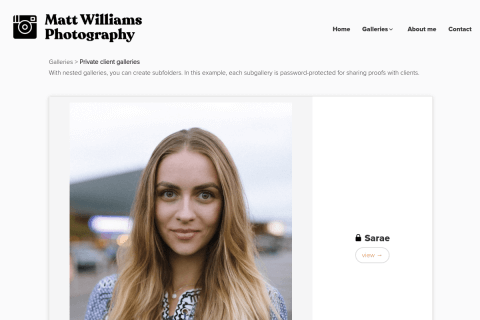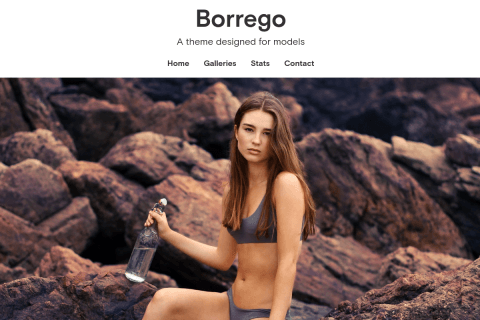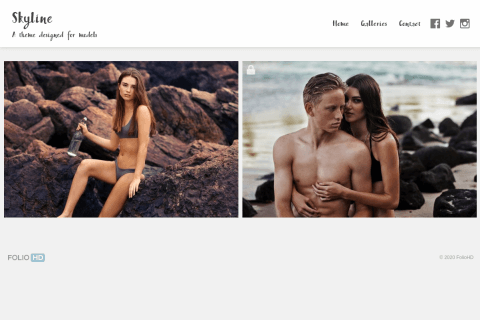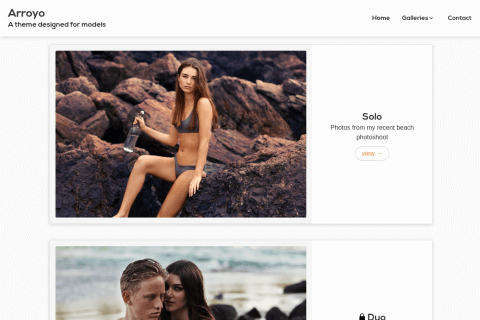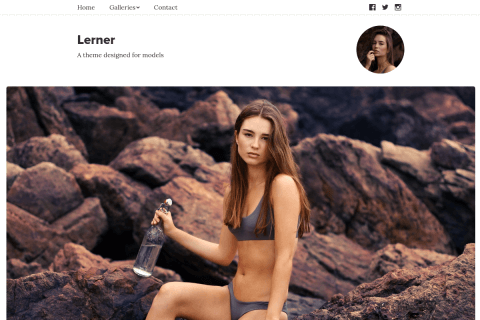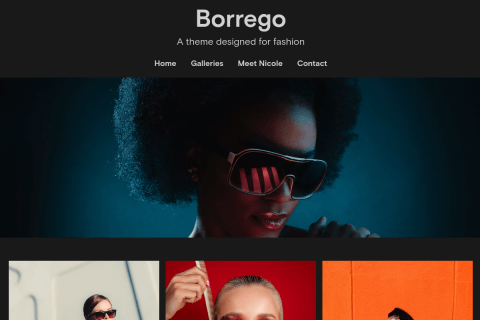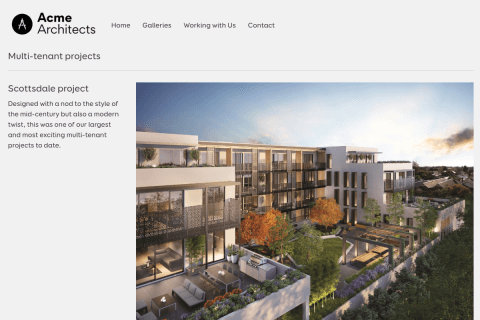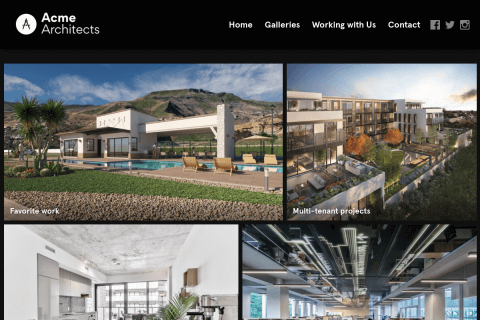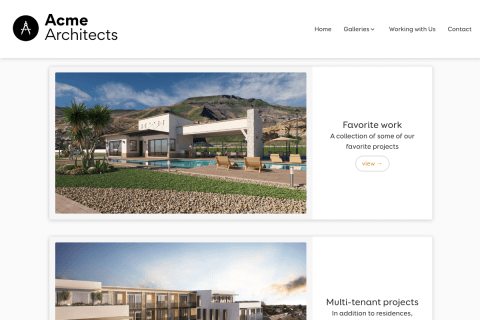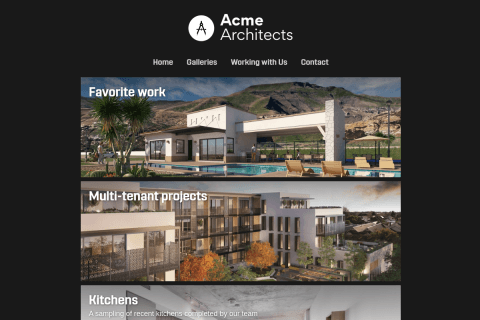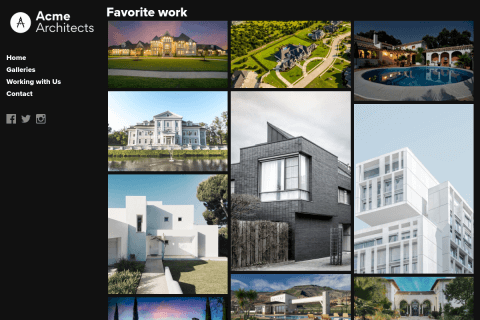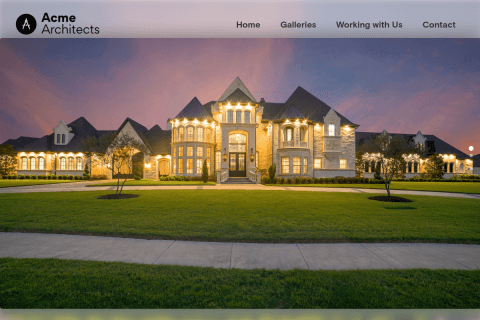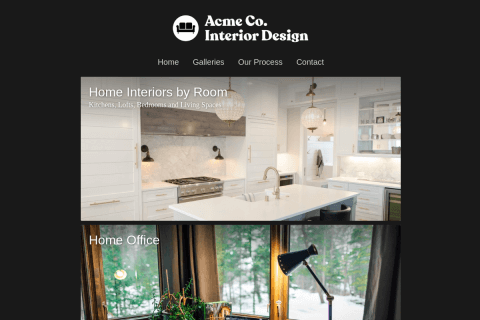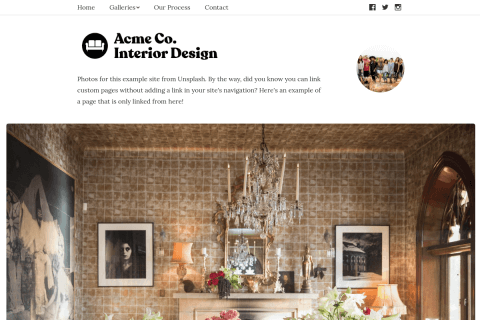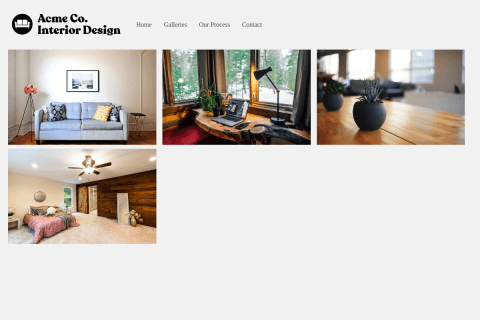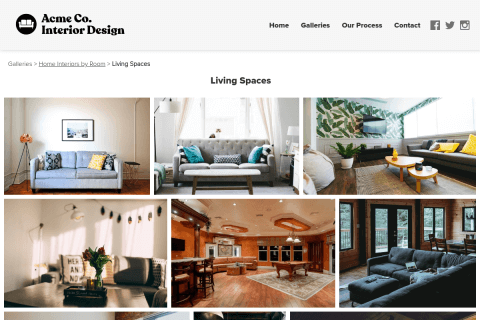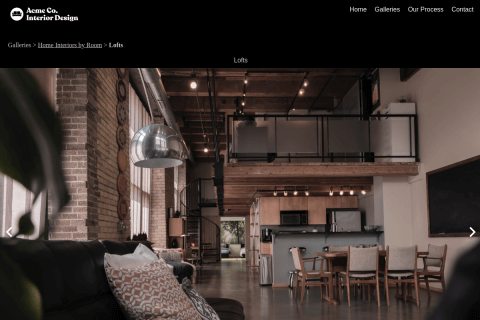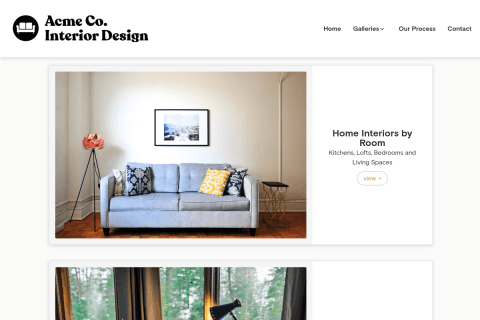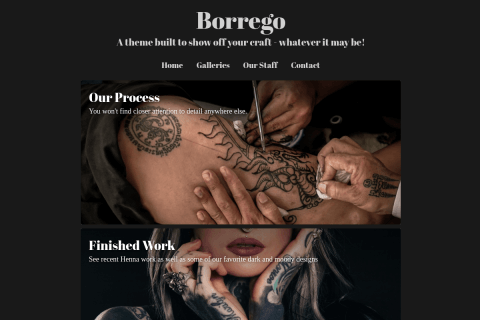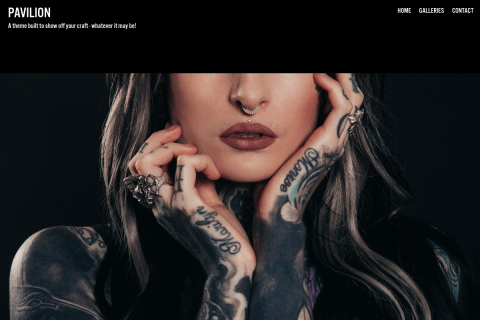If you purchased your domain name through Wix but would now like to use it with FolioHD, this article is for you.
Note: Wix does not fully support the options FolioHD needs to configure your domain name properly. For best results, we suggest transferring your domain name away from Wix to us or another service like Godaddy. learn more
-
Login to Wix and go to Subscriptions, then Domains.
-
Under the domain name you wish to connect, click Advanced

-
Click the Edit DNS button and go to the CNAME (Aliases) section.
-
Look for the input that shows www.yourdomain.com and in the Points to field, change it from its current value to
hosting.foliohd.com. -
You can now finish the setup on FolioHD. Follow these instructions to finish your domain’s setup on FolioHD.
Note: Your site will not work without the www because of the way Wix’s control panel is set up. Contact us for a workaround. (This can be fixed by moving your domain name to another registrar or domain management company like us or Godaddy.)
Questions?
Ask us anything and we'll do our best to answer here. (Be sure not to include any private information like passwords or credit cards.)