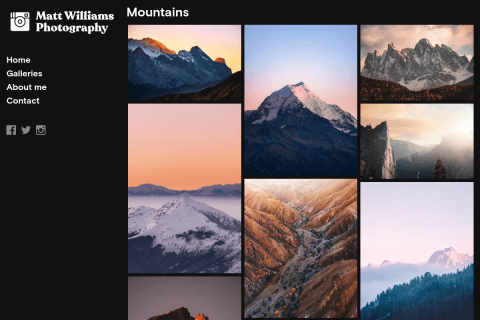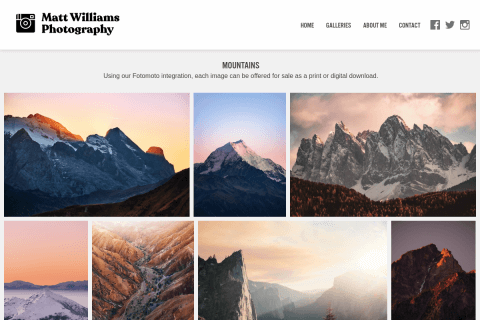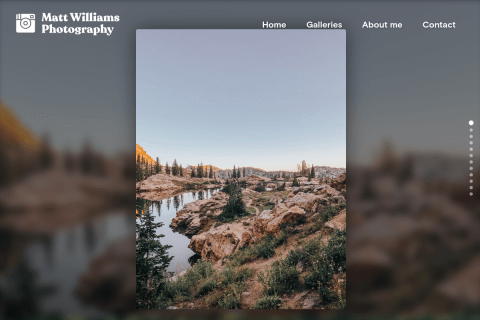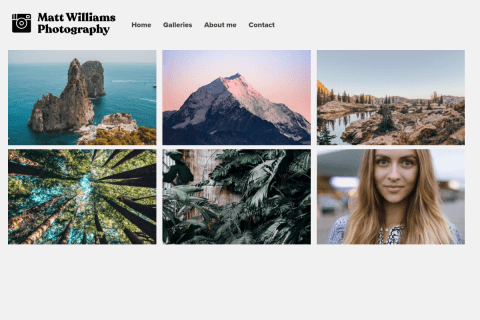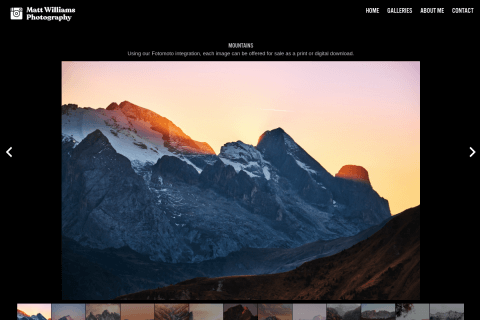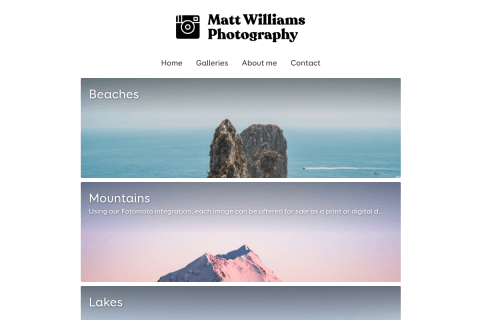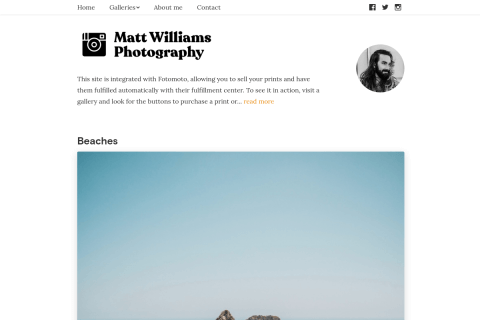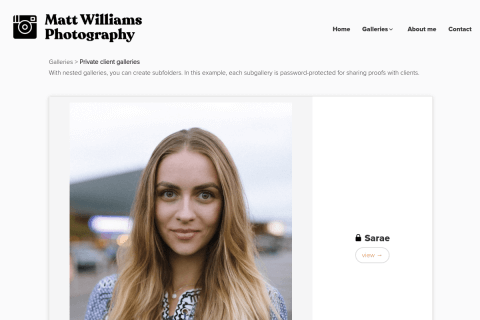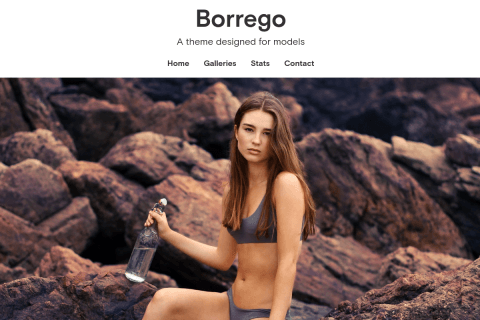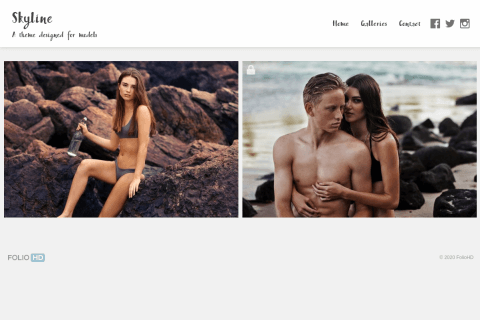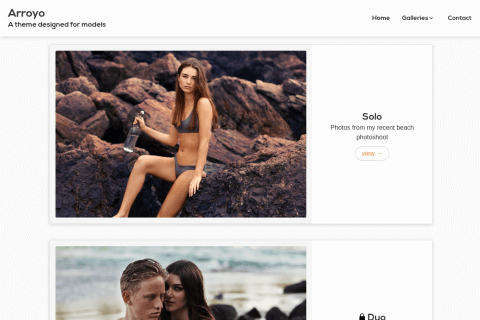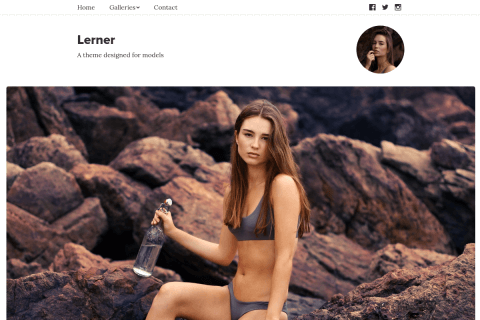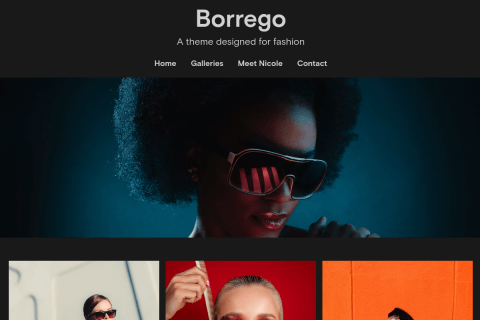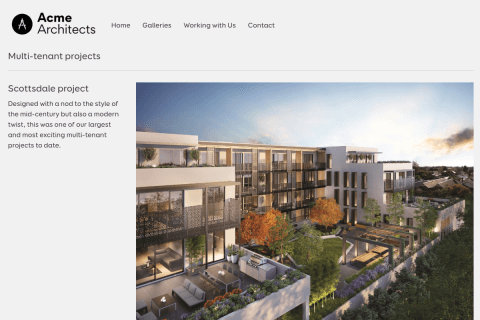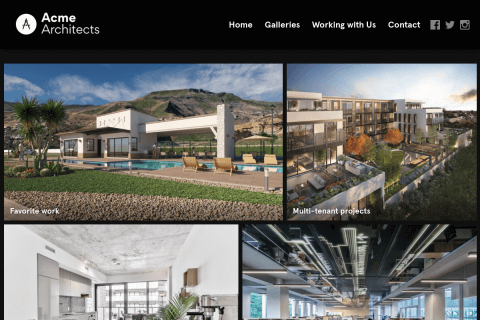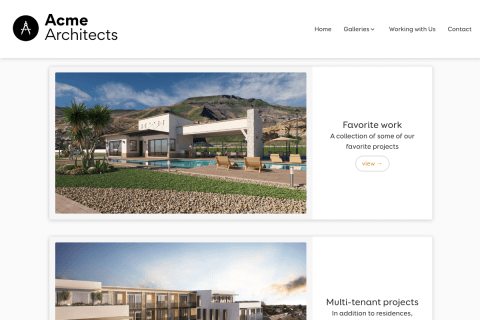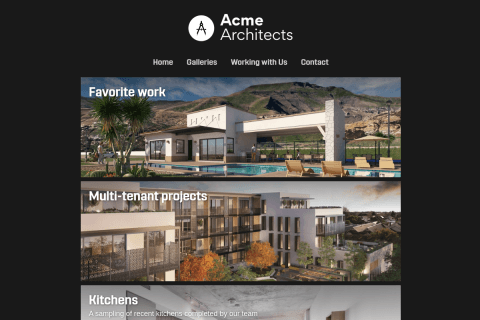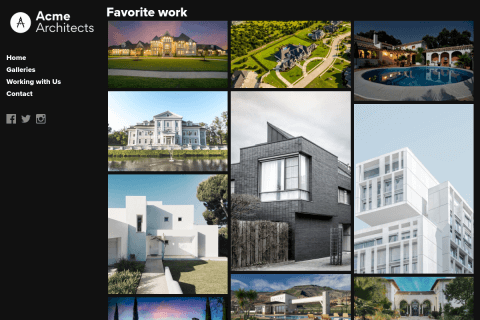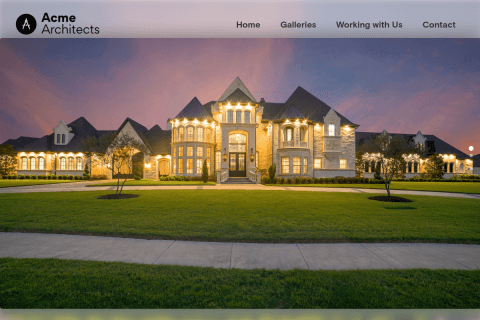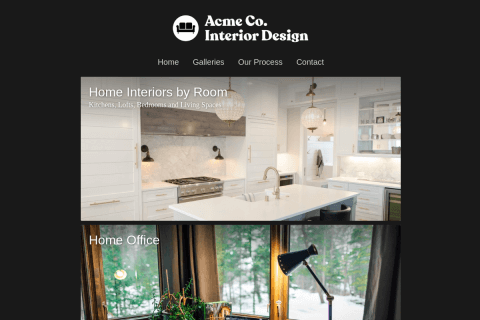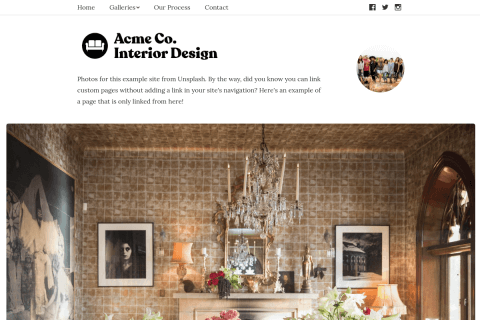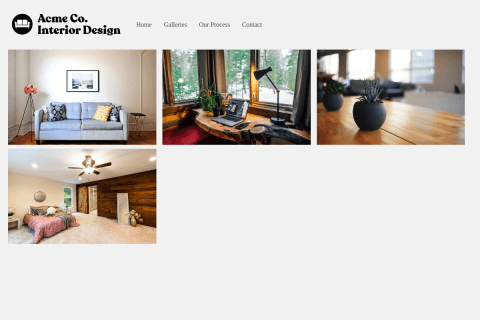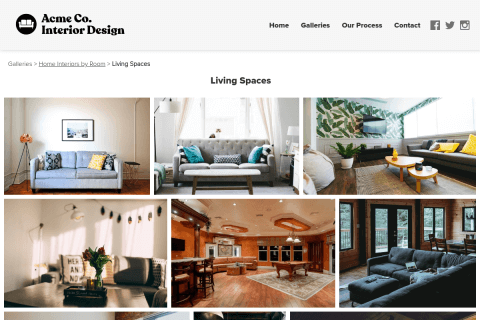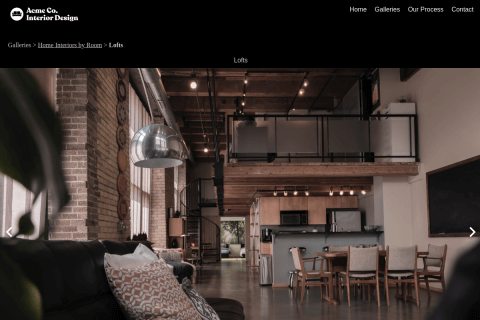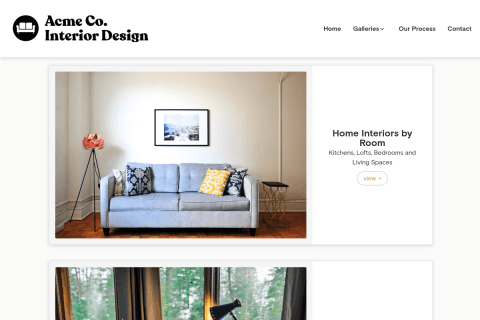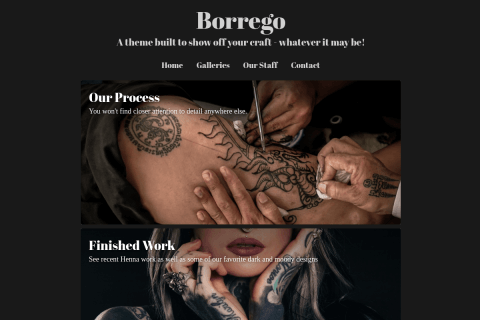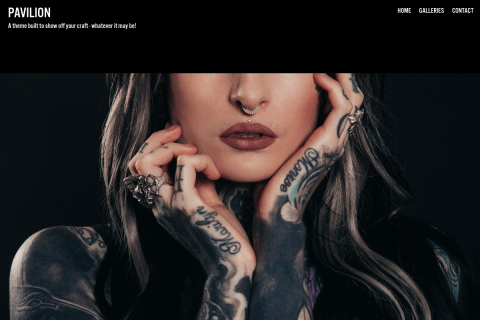Just about everything on FolioHD can be customized with a little bit of CSS. (If you’re not familiar with CSS, think of it as the design tools in Microsoft Word (where you can change your font size, color and alignment.) Following along with this video will allow you to easily modify the size and positioning of your logo.
header {
padding-bottom: 10px;
}
header .logo {
height: 75px;
margin-bottom: 0 !important;
max-width: 350px;
width: 350px;
}
#menu-contents nav {
margin-top: 17px;
}
Logo support is available on Power and Pro subscriptions.
Questions?
Ask us anything and we'll do our best to answer here. (Be sure not to include any private information like passwords or credit cards.)