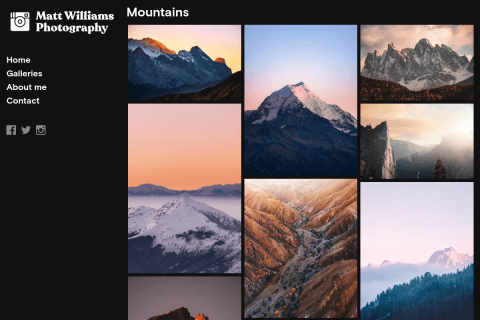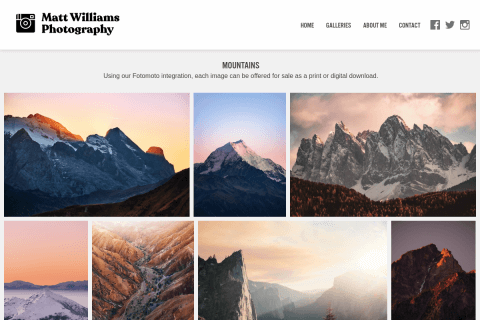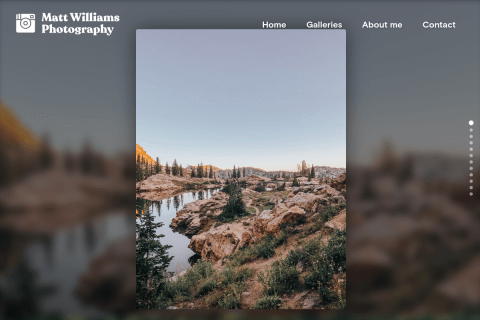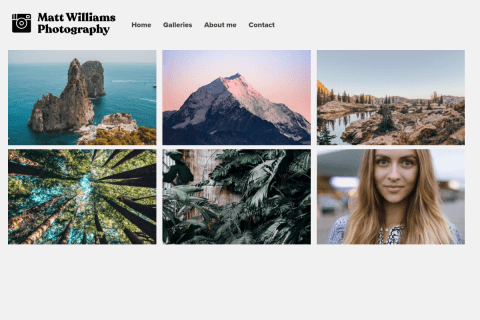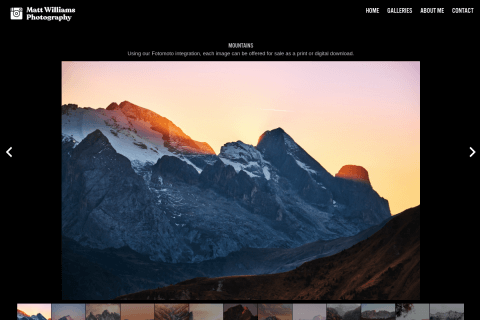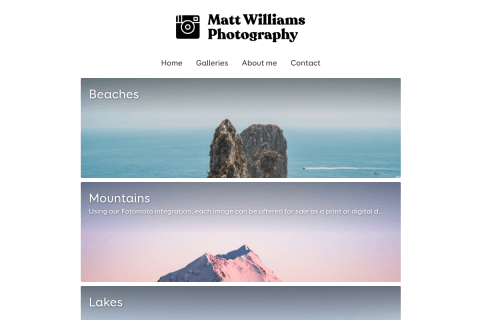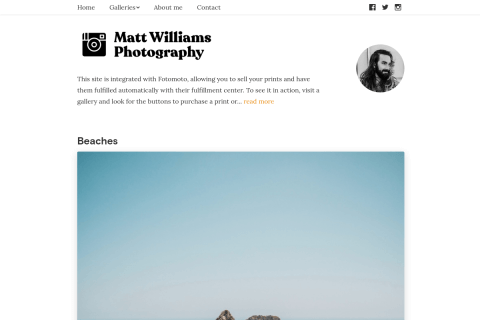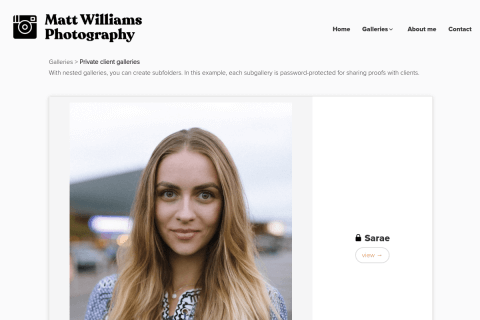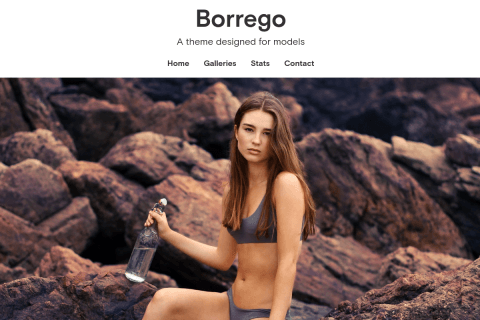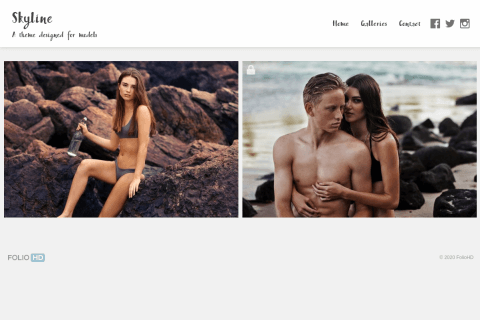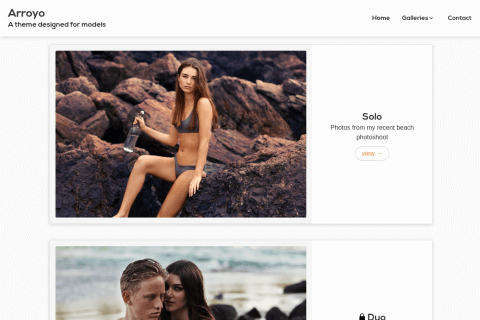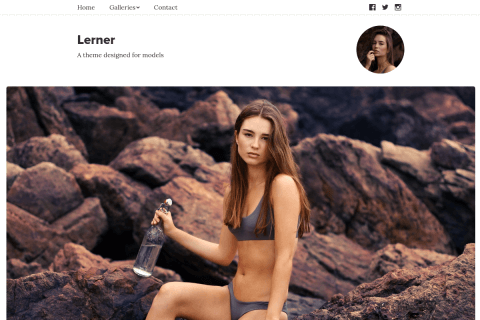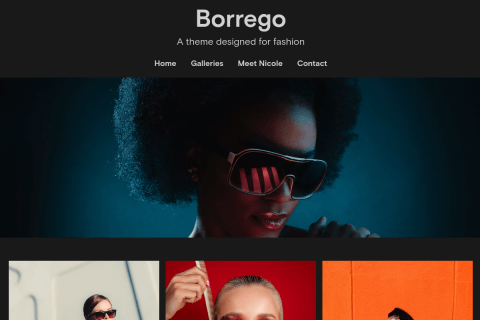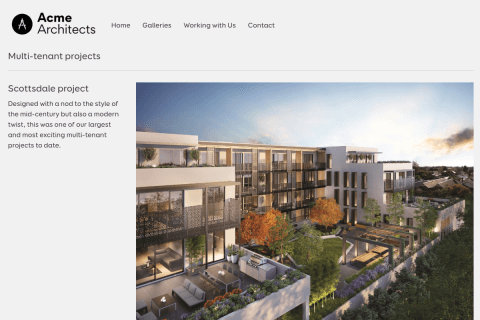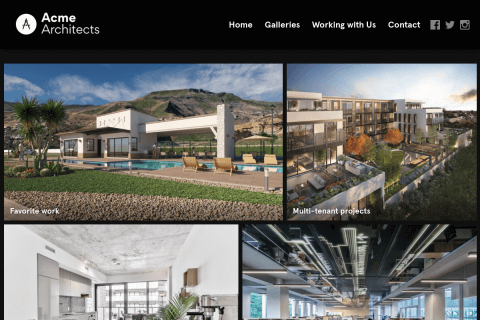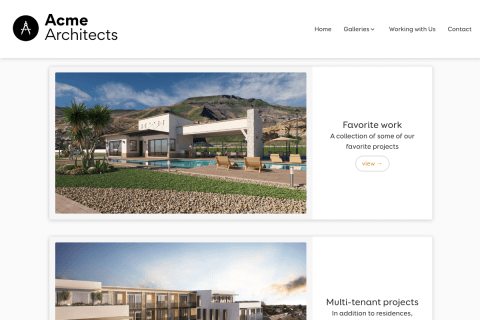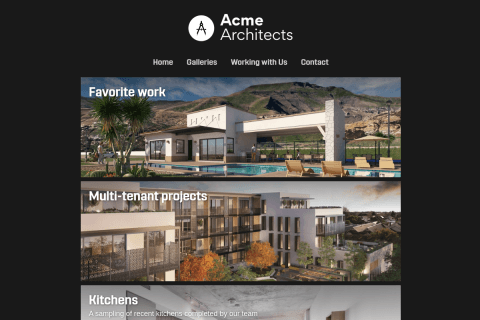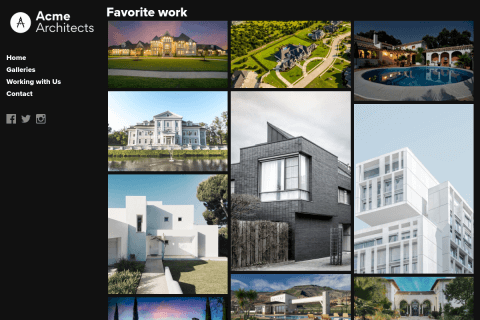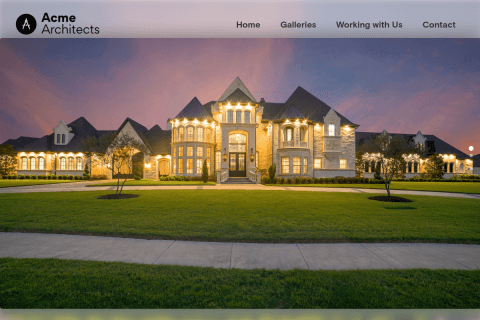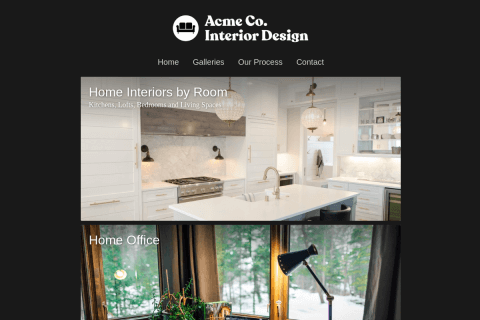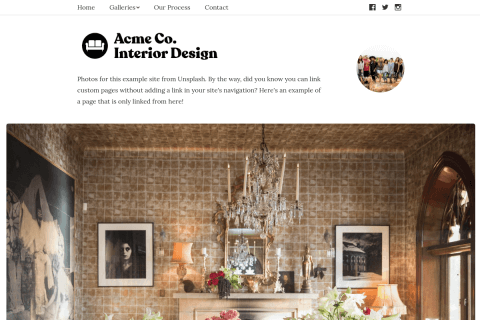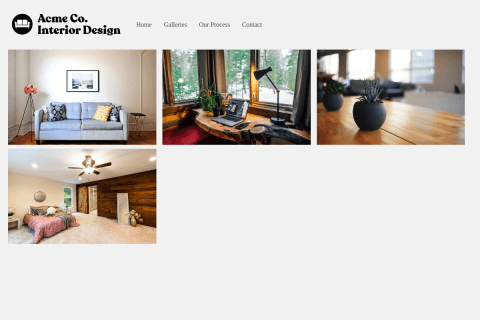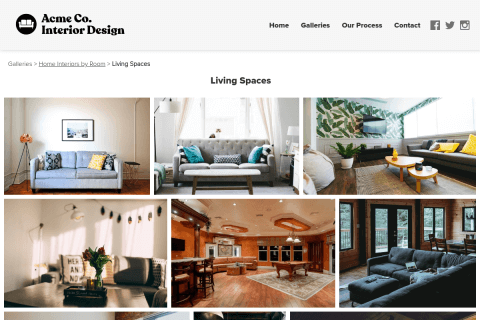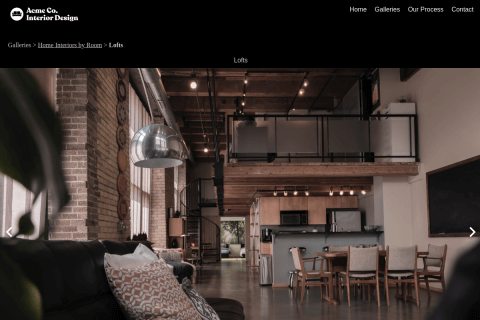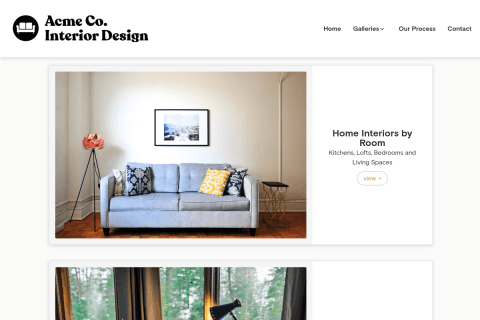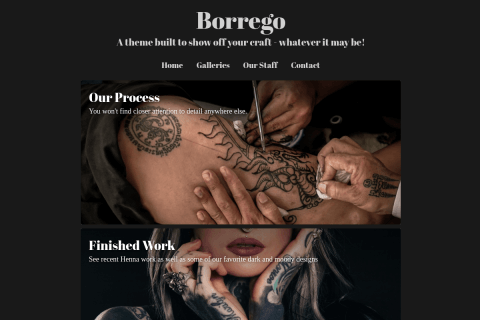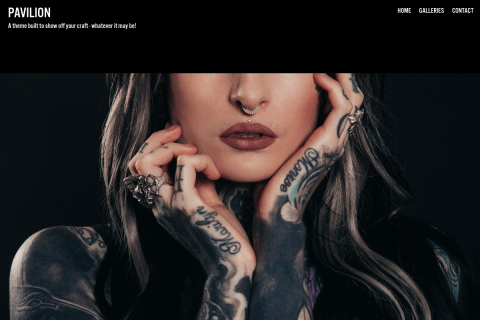- Through FolioHD directly - users cannot be charged for downloads using this method
- Using Fotomoto - it is possible to charge for downloads through our Fotomoto integration
Note that only images and PDFs can be downloaded through FolioHD.
Enabling downloading through FolioHD

To enable direct downloading, click Edit Gallery Settings within the gallery you wish to enable downloads, then check the Allow Downloads option. The location of the Download link will vary based on theme, but in the default theme, you will find this option below the image. The original resolution provided to us will be offered via the download link.
Questions?
Ask us anything and we'll do our best to answer here. (Be sure not to include any private information like passwords or credit cards.)