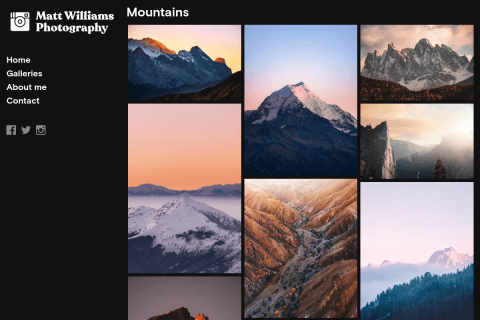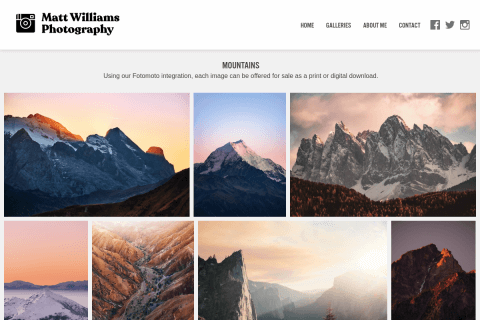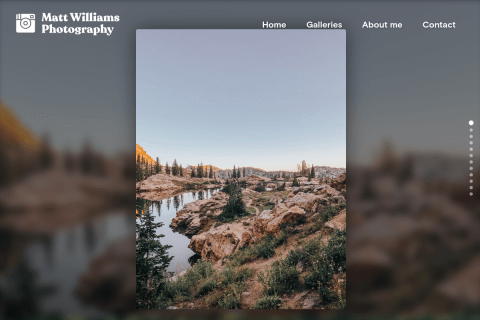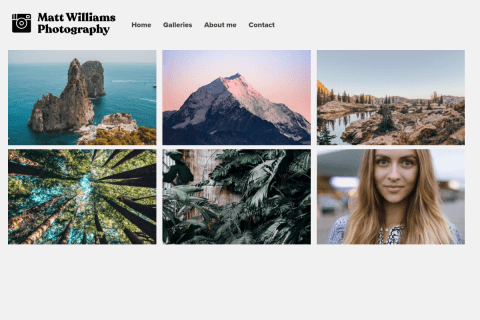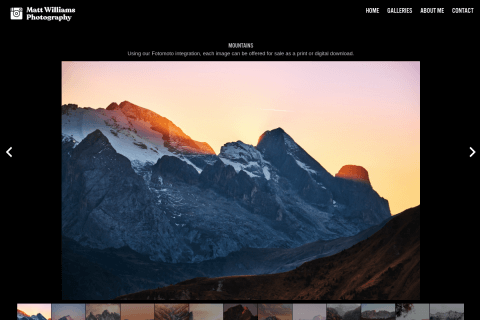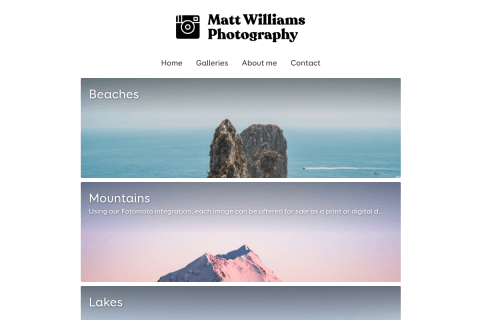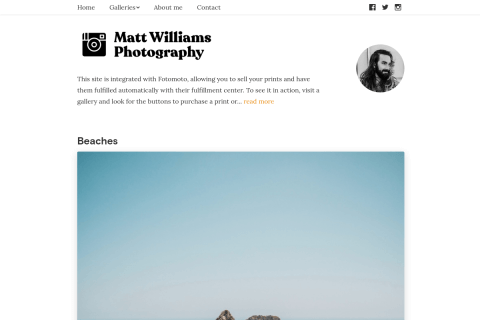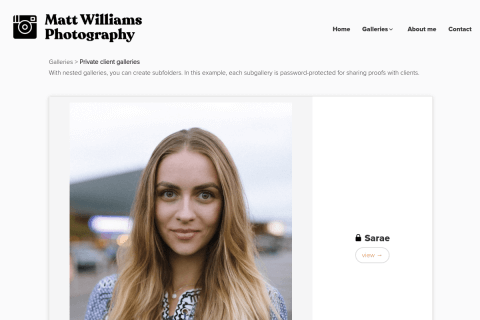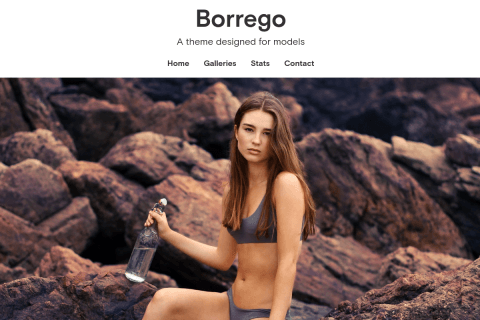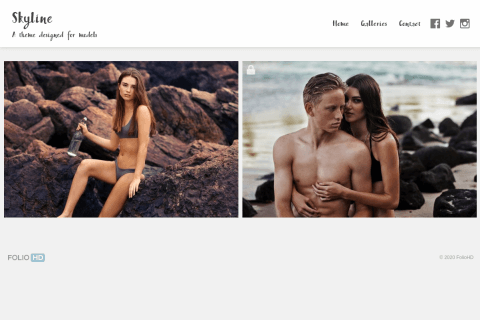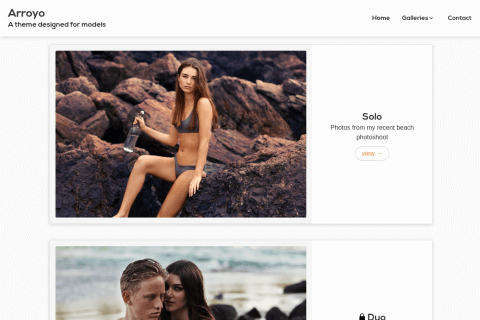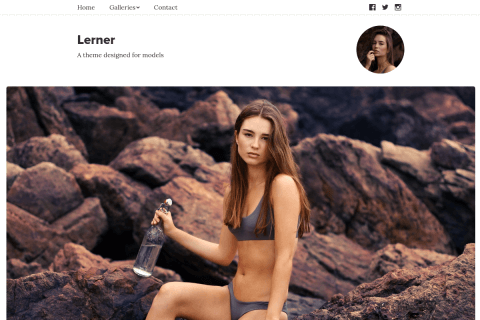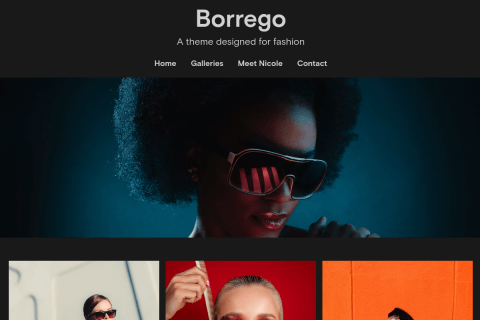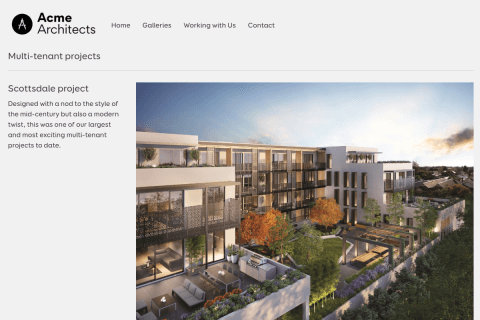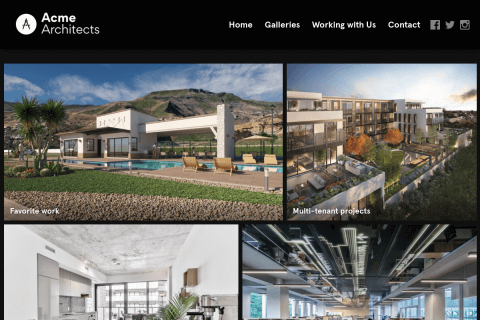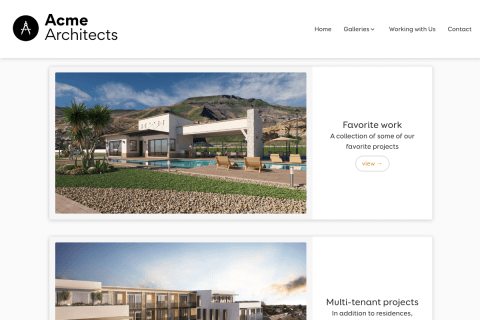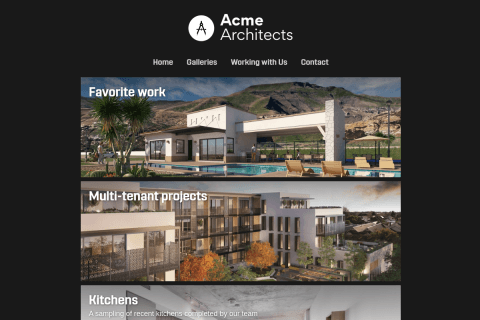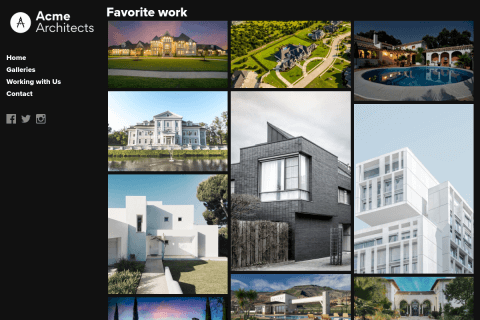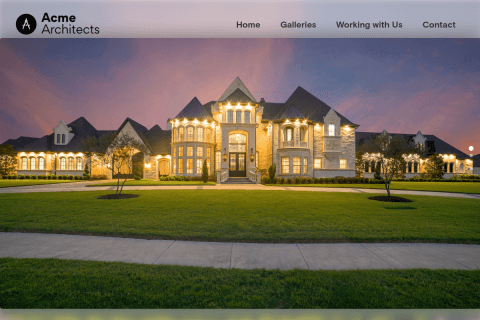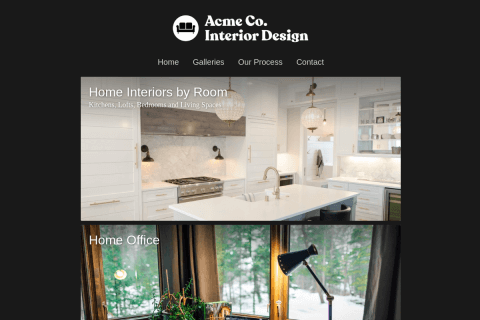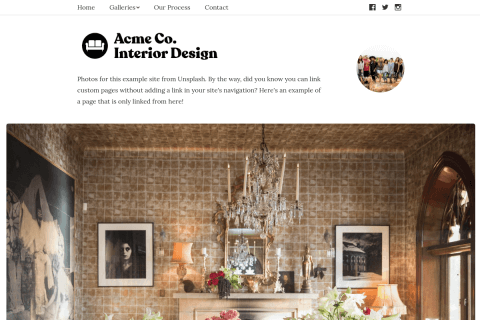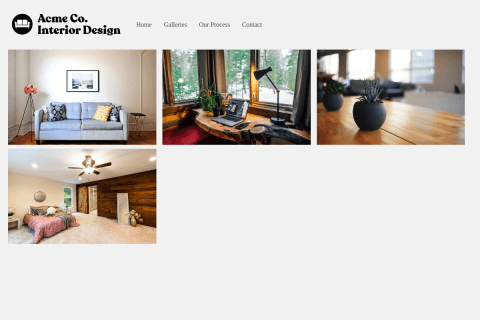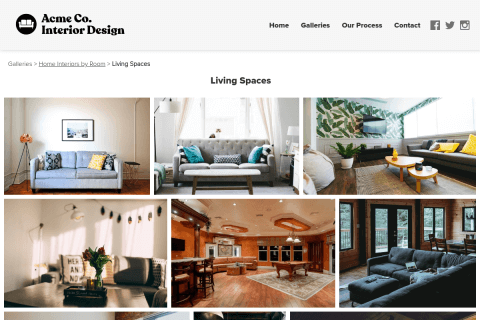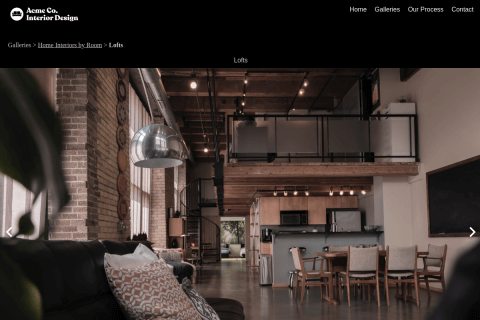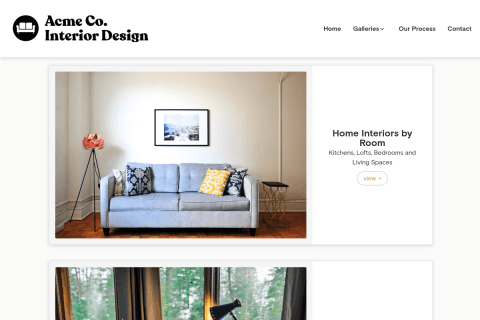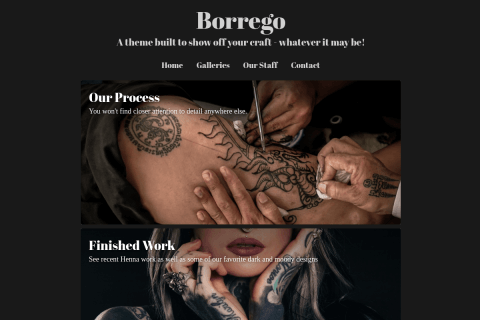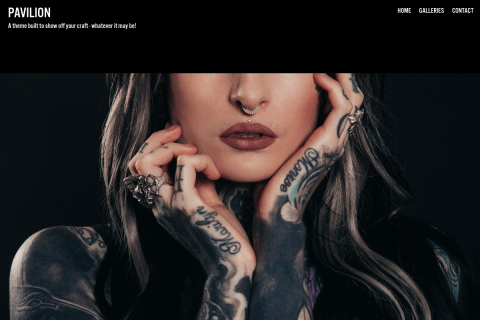Featuring images on your homepage
By default, if you have more than one folder, or gallery, your homepage will show thumbnails of all your galleries. But you can create a homepage of curated photos. Here’s how to feature such images on your homepage.
-
Double-click the image you want to add to your homepage
Alternately, click once on the image, then scroll down in the pane that opens until you see Feature on Homepage and toggle it ON.

-
The image will be added to the “Homepage” box above your galleries in the FolioHD Manager (this new section will appear automatically)

Now when you visit your homepage (be sure to refresh the page), you’ll be greeted with the images you selected.
You can also re-order the images on your homepage the same way you re-order images in a gallery.
Remove a featured image
To remove a picture from your featured homepage, just double-click it and it will be removed.
Featuring a video on your homepage
- Double-click a video to feature it on your homepage.
Important: Featuring a video on your homepage will disable any pictures already featured, and only one video may be featured at a time. (Removing a featured video will restore any featured images.)
Because a featured video is automatically played when a site is loaded and advances to the gallery index after the video finishes playing, it is incompatible with featuring images at the same time.
Questions?
Ask us anything and we'll do our best to answer here. (Be sure not to include any private information like passwords or credit cards.)