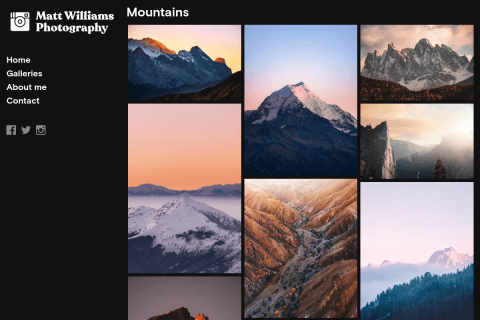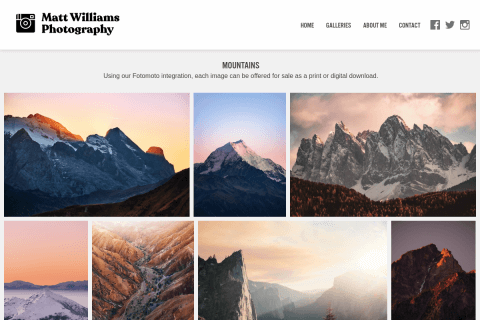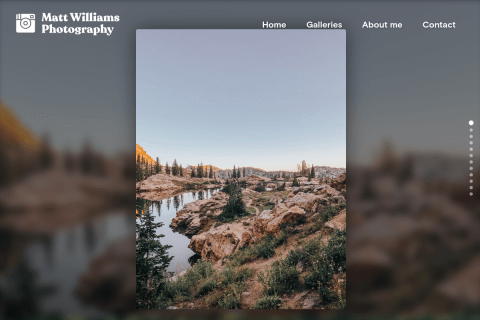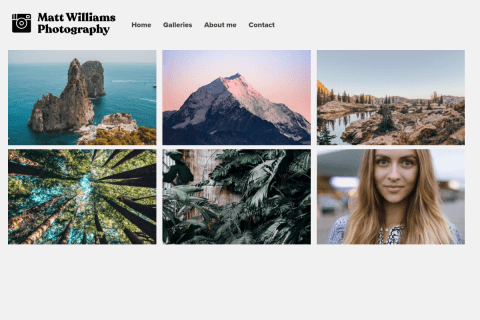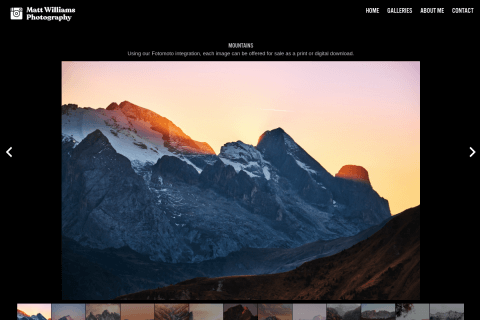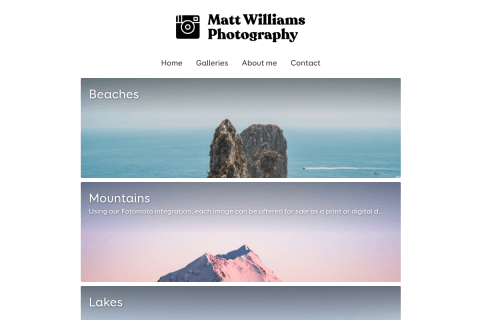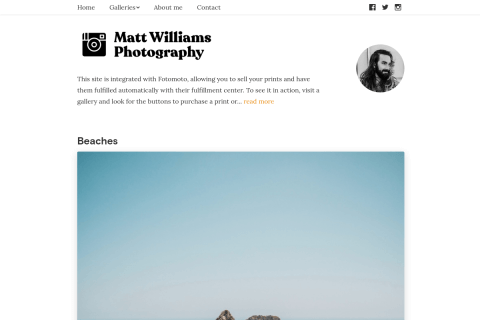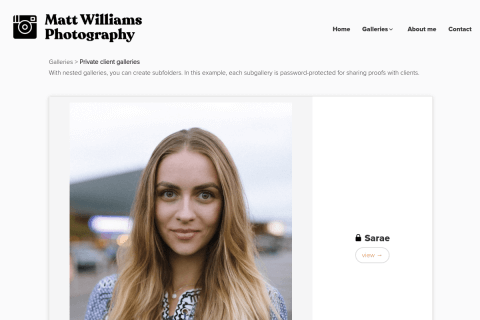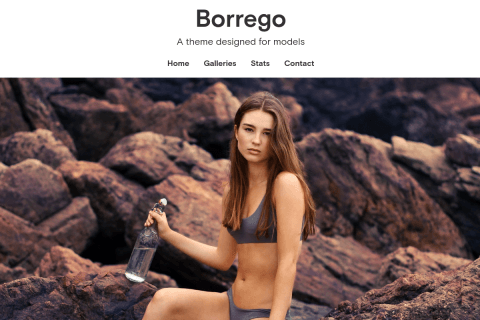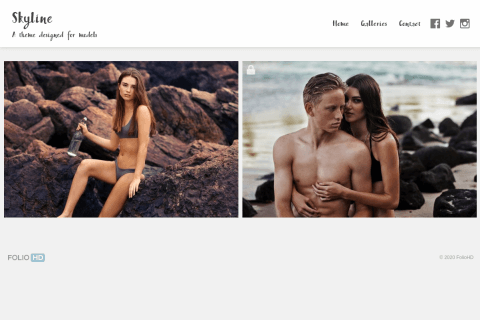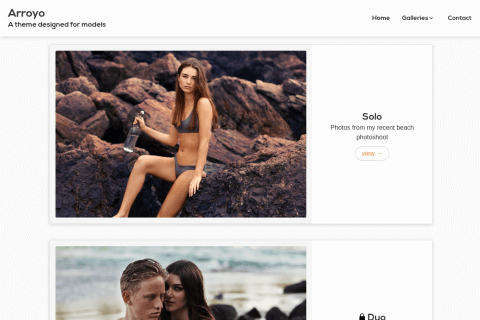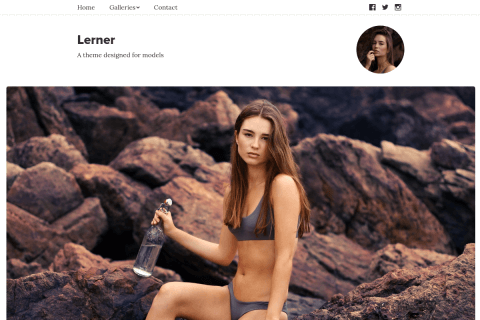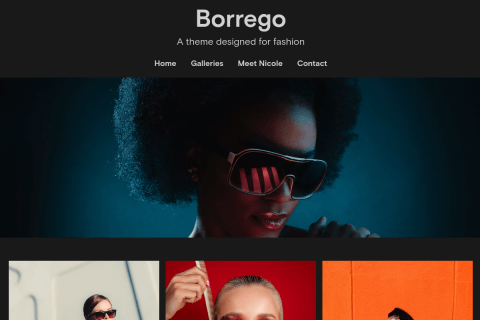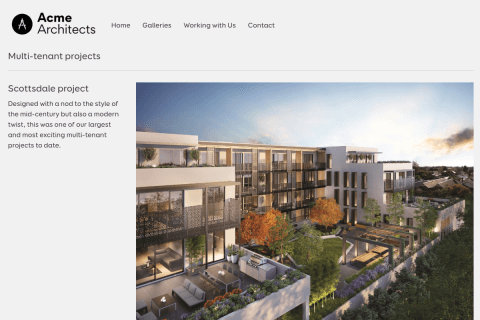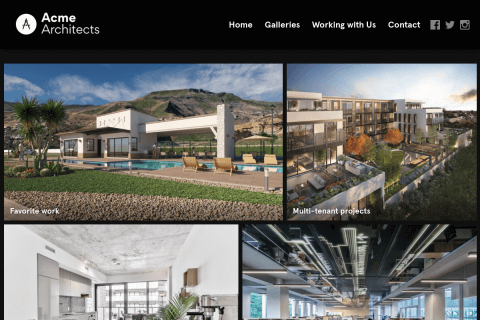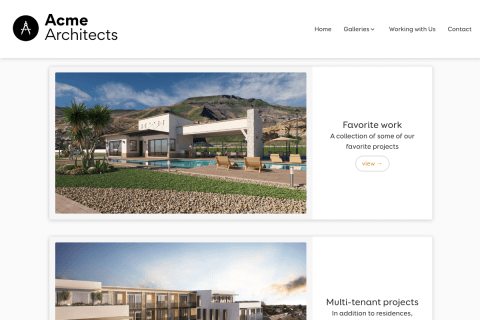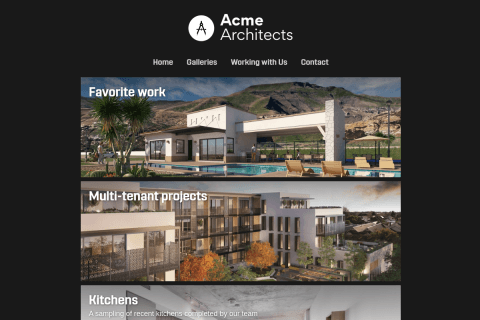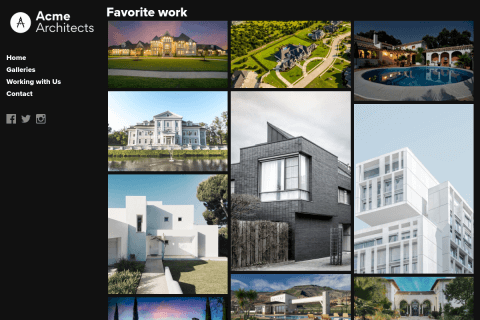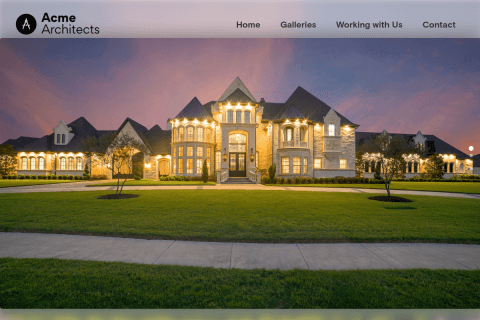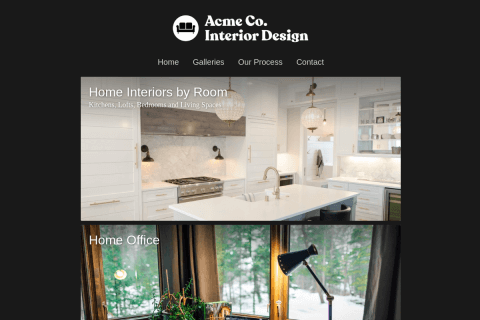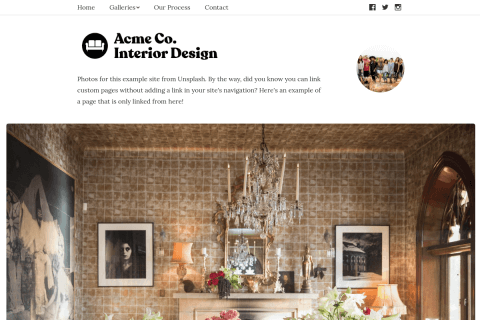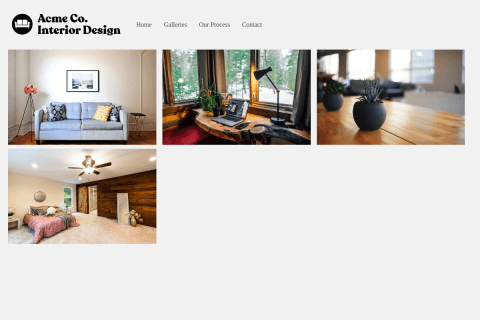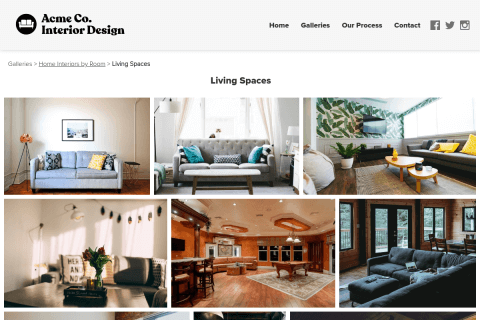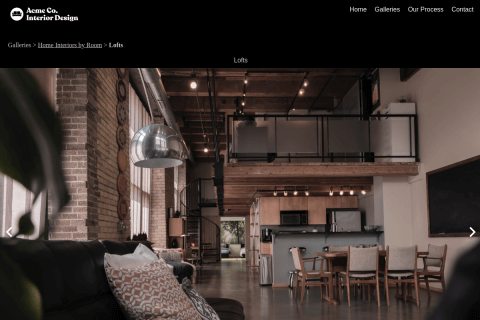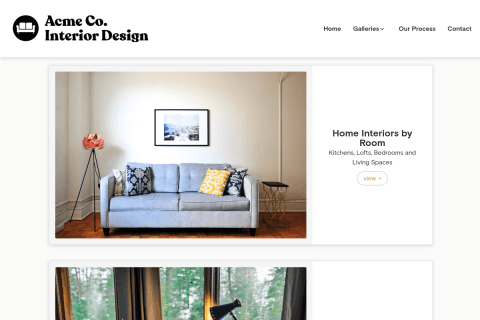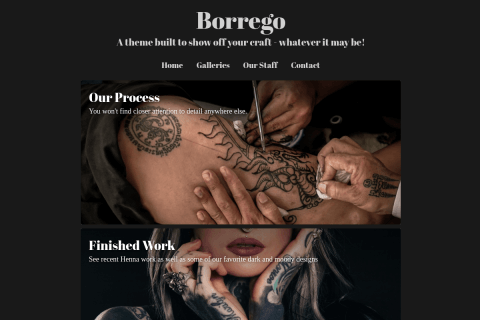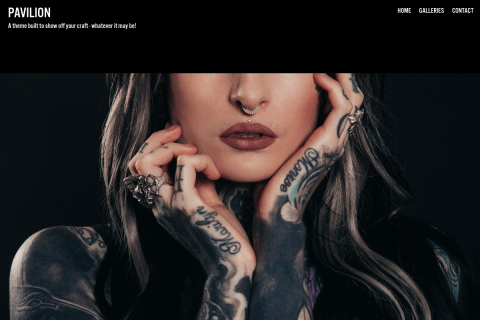- Click and drag on the image you want to move. As you move the image, it will show a dotted outline around where the image will be placed if you release on your mouse. This works the same for moving an image around in a single gallery, or moving it between galleries.
All done! The order is saved automatically and when you visit your portfolio, you will see the updated order.
Questions?
Ask us anything and we'll do our best to answer here. (Be sure not to include any private information like passwords or credit cards.)