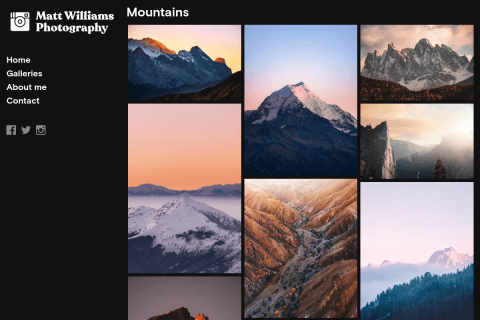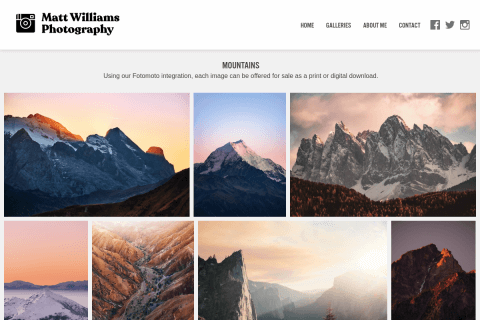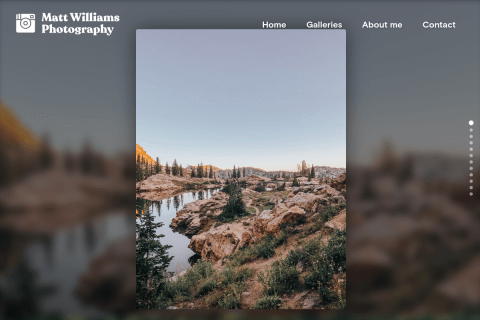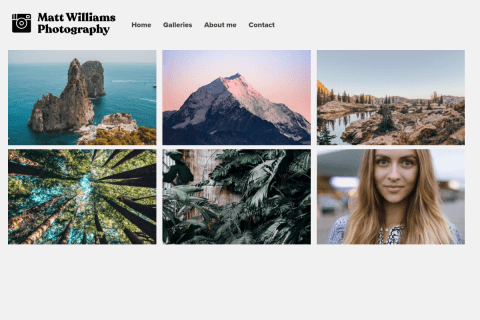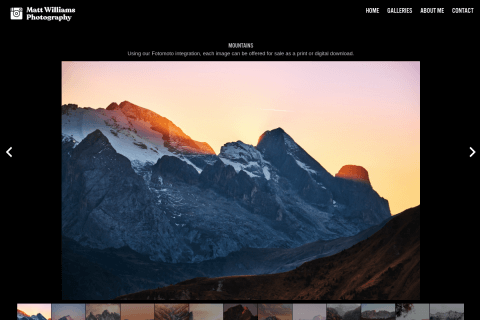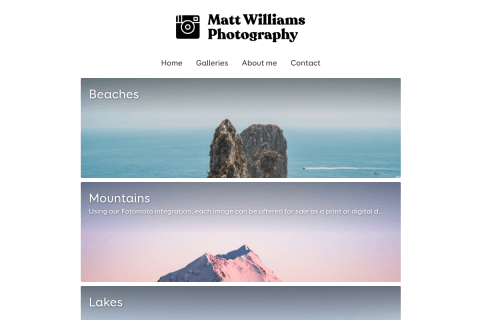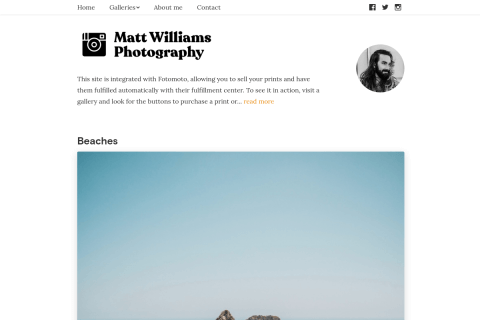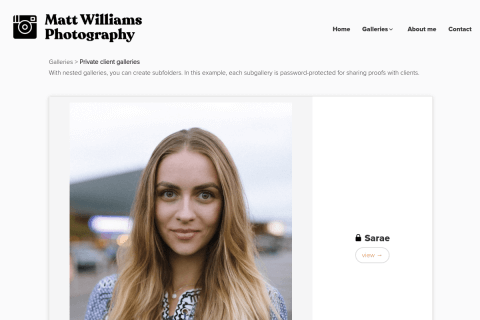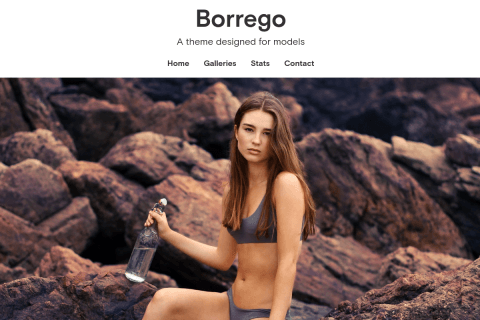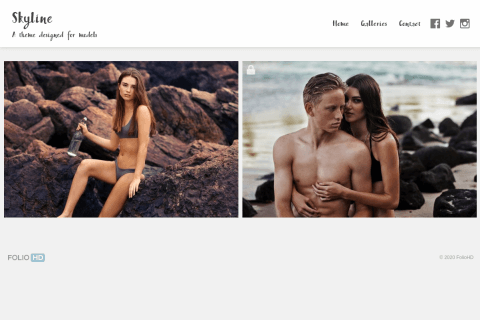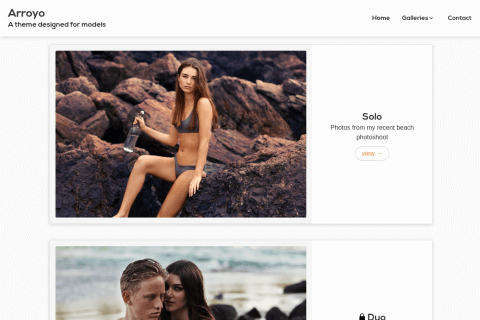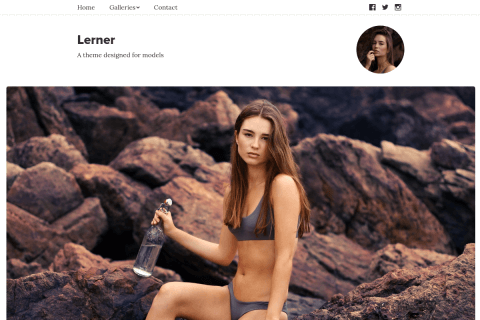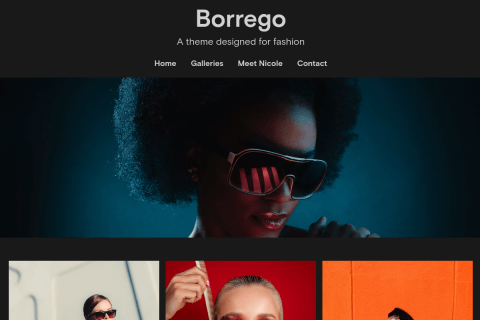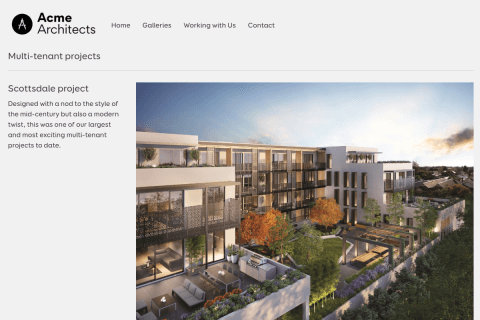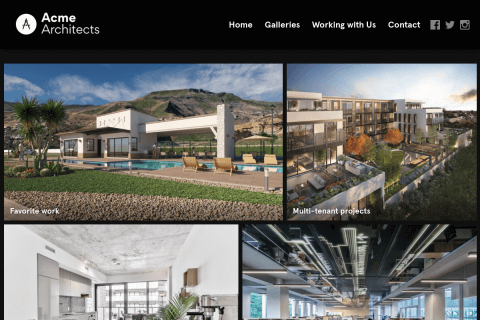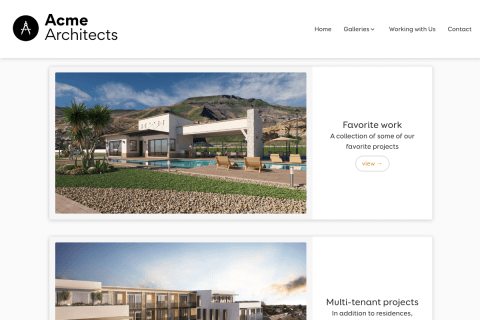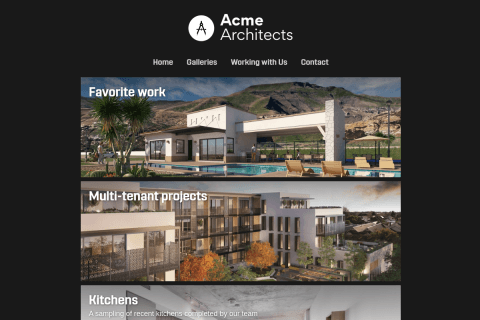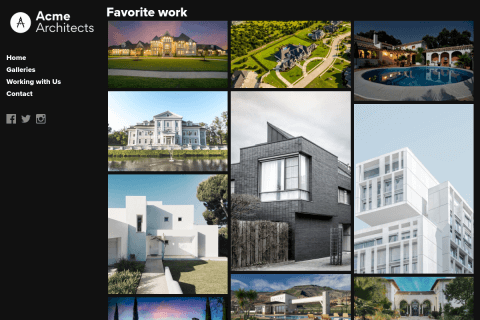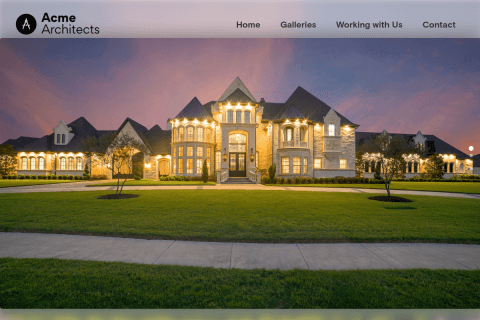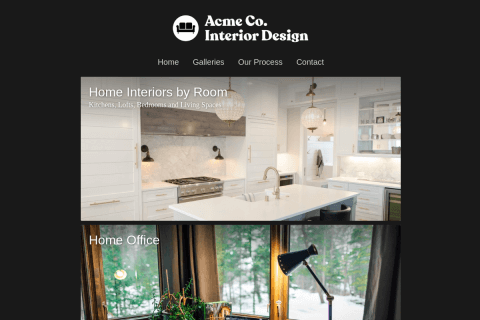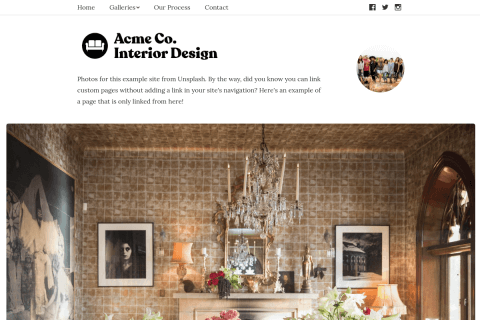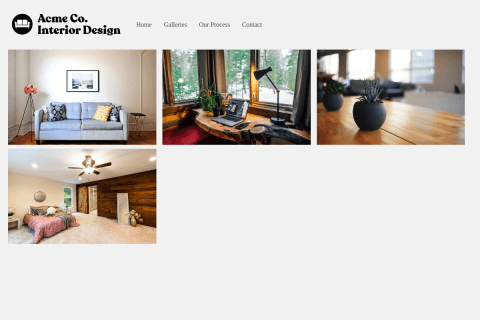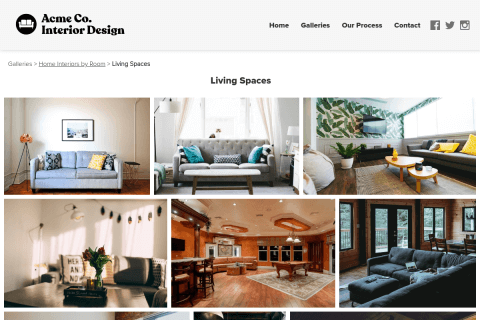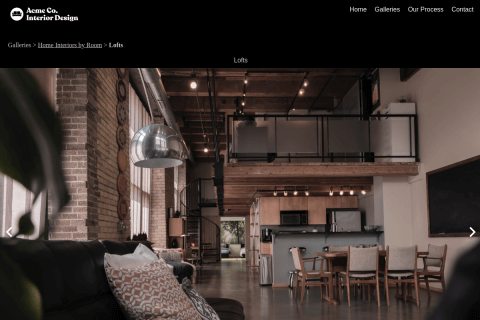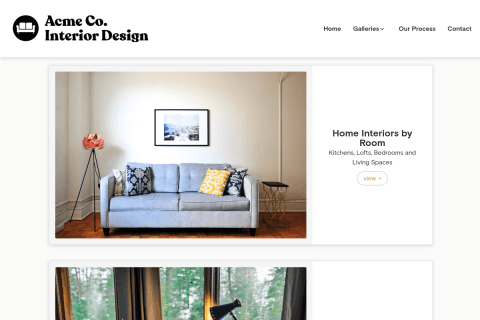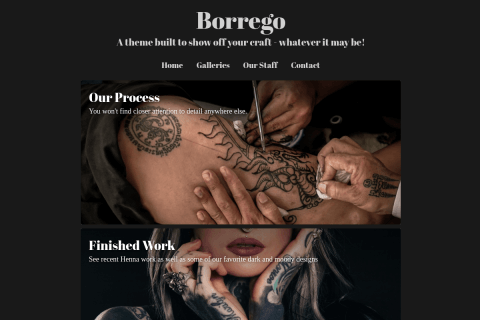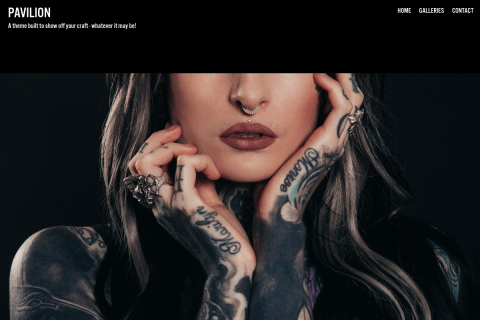For a more extensive overview of navigation options like pages, external links, and links to galleries, visit Navigation Options: Pages, Links, and Links to Galleries.

-
To create a page, visit Design & Customize, “add a page or link”, then Open Page Editor.
-
Enter a title and content, and when you hit Save Page, the page will be created and added to your site’s navigation.
If you don’t want this page to appear in your site’s navigation (so you can link to it directly from another page), read Linking to a hidden page.
Pro tip: It’s possible to embed an <iframe> within a custom page using the HTML mode.
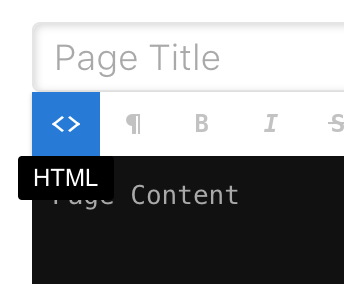
Questions?
Ask us anything and we'll do our best to answer here. (Be sure not to include any private information like passwords or credit cards.)